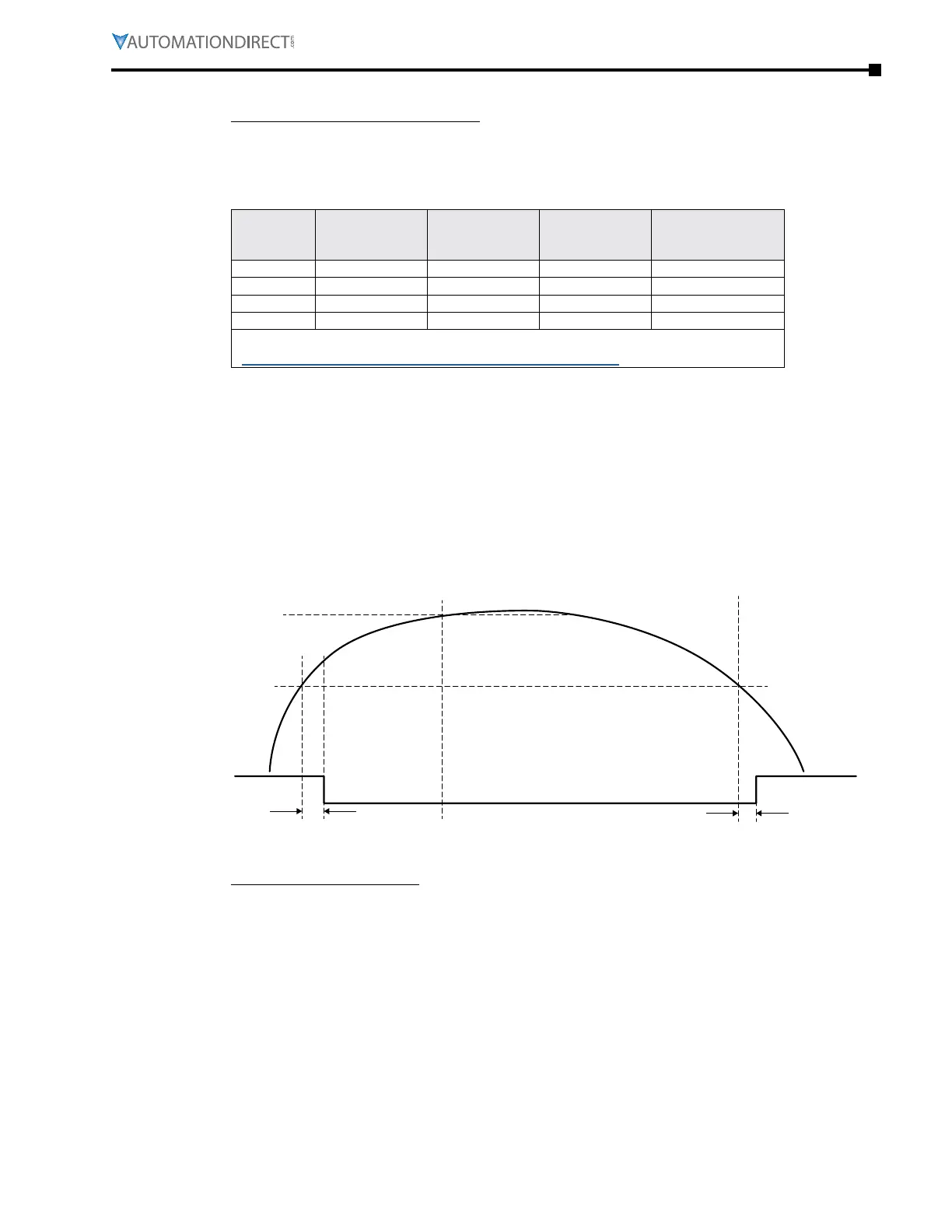Chapter 4: AC Drive Parameters
Page 4–149
DURApulse GS4 AC Drive User Manual – 1st Ed, Rev A - 10/20/2017
5) Settings for Temperature Sensors:
a) Settings for RTD (PT100) Operation:
Set The trip levels (P6.41, P6.42), drop frequency P6.43, and delay time P6.44.
P6.41 and P6.42 must be set to appropriate levels (in volts) to protect the motor. NEMA
motor insulation is graded by how hot it can get without damage. P6.41 and P6.42
should be set to protect the motor.
NEMA
Motor
Design
Max Insulation
Temperature
(1.0 SF)
Typically
Protect at
Temperature
Ohms
(from table*)
AI Volts
(P6.41,42)
with AO2=9mA
A 105°C 90°C 134�71 1�21 V
B 130°C 110°C 142�29 1�28 V
F 155°C 135°C 151�71 1�36 V
H 180°C 155°C 159�19 1�43 V
* Table lookup for PT100 Temperature/Resistance chart (coefficient = 0.00385):
http://www.pyromation.com/Downloads/Data/385_c.pdf
As you can see, P6.41 and P6.42 can be set with values similar to the "AI Volts" column.
Please check your motor documentation for maximum allowable temperature. Reduce
the trip levels by several degrees to allow for hot spots within the motor and to extend
motor insulation life (motor life decreases when subjected to high temperatures).
If using an RTD, P6.42 must be > P6.41. Also, P6.43 must be >0. If you do not want to use
a drop frequency, you still must enter a non-zero value into P6.43. To bypass the drop
frequency, set P6.42 to 0.001V > P6.41. This setting will ensure that the P6.41 oH3 fault
occurs instead of the P6.42 oH3 warning.
There are two types of action levels for RTD (PT100), as shown below:
Setting range: 0.000~10.000V
Factory setting: 7.000V
Level 1 = P6.41
Setting range: 0.000~10.000V
Factory setting: 5.000V
When voltage of PT100 reaches level 1,
the drive passed the delay time set at P6.44,
the frequency command goes back to P6.43
Frequency
Command
P6.44
Delay Time
P6.44
When voltage of PT100 reaches level 2,
the drive activates protecting action by
following the setting of P6.39
b) Settings for PTC Operation:
Set P6.40 to 50%. This setting will work with most PTCs. When 9mA is pushed through
the PTC at low temperature (low resistance), the resulting voltage will be very low
(usually around 1V). When the temperature goes above the PTCs switching temperature,
the resistance will increase exponentially. AO2 will not be able to push 9mA through
the PTC, but it will increase its output voltage to the maximum 10V. That 10V will be
read by the Analog input as 100%, triggering the Motor Overheat fault oH3. The only
variable when using a PTC is selecting the appropriate temperature (the PTC's switching
temperature is defined during manufacturing).