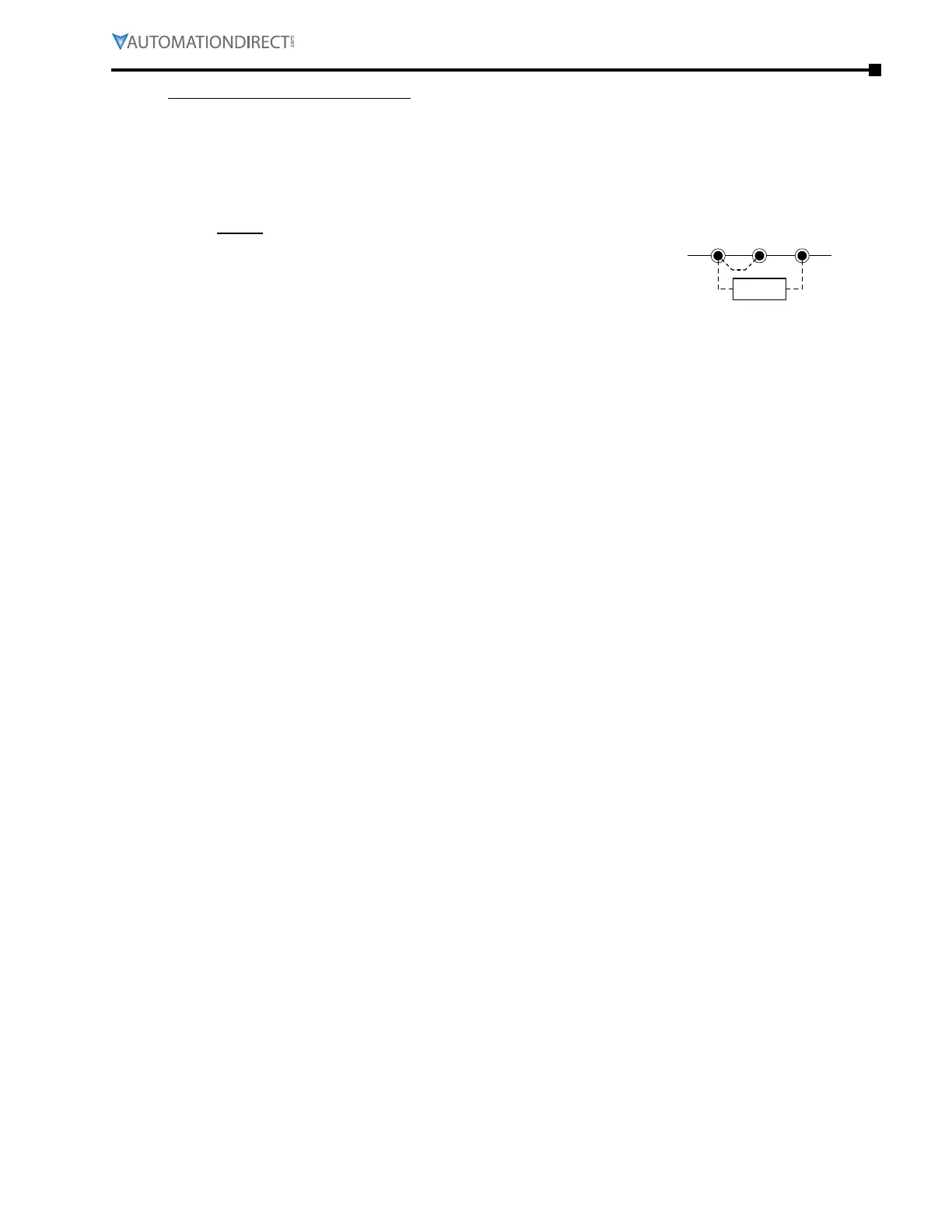Chapter 4: AC Drive Parameters
Page 4–151
DURApulse GS4 AC Drive User Manual – 1st Ed, Rev A - 10/20/2017
Example for P6.39~P6.44 with PTC:
A PTC is installed to the drive. If the motor temperature exceeds 150°C (302°F), the motor will
decelerate to stop and output an ‘oH3’ fault.
Set up process:
1) Switch AO2 (SW2) to 0/4~20mA on the I/O control terminal block.
(Control terminal details are shown in Chapter 2, Installation and Wiring.)
Wiring:
Co nnect the PTC (+) wire to terminal AO2 (for 3-wire PTCs,
connect both positive leads to AO2).
Connect the PTC (-) wire to terminal ACM.
Jumper terminals AO2 and AI1 together to form a short-circuit.
PTC
2) Choose a PTC with the appropriate switching temperature (150 deg C in this example).
3) Set the following parameters:
a) P4.02=6 (Analog Input 1 Function = PTC)
b) P4.54=13 (Analog output 2. This will be constant current when switch AO2 is set to
0~20mA)
c) P4.61=45% (AO2 output constant level = 20mA x 0.45 = 9mA)
d) P4.57=0 (AO2 mA Select = 0~20mA)
e) P6.41=1.37 (PTC Detect Level)
f) P6.40=50% (this PTC Level will work for most PTCs)
4) P6.39=1 (warning and ramp to a stop)
When the RTD temperature increases to 150°C or higher, the drive will ramp to a stop and
displays an ‘oH3’ fault.