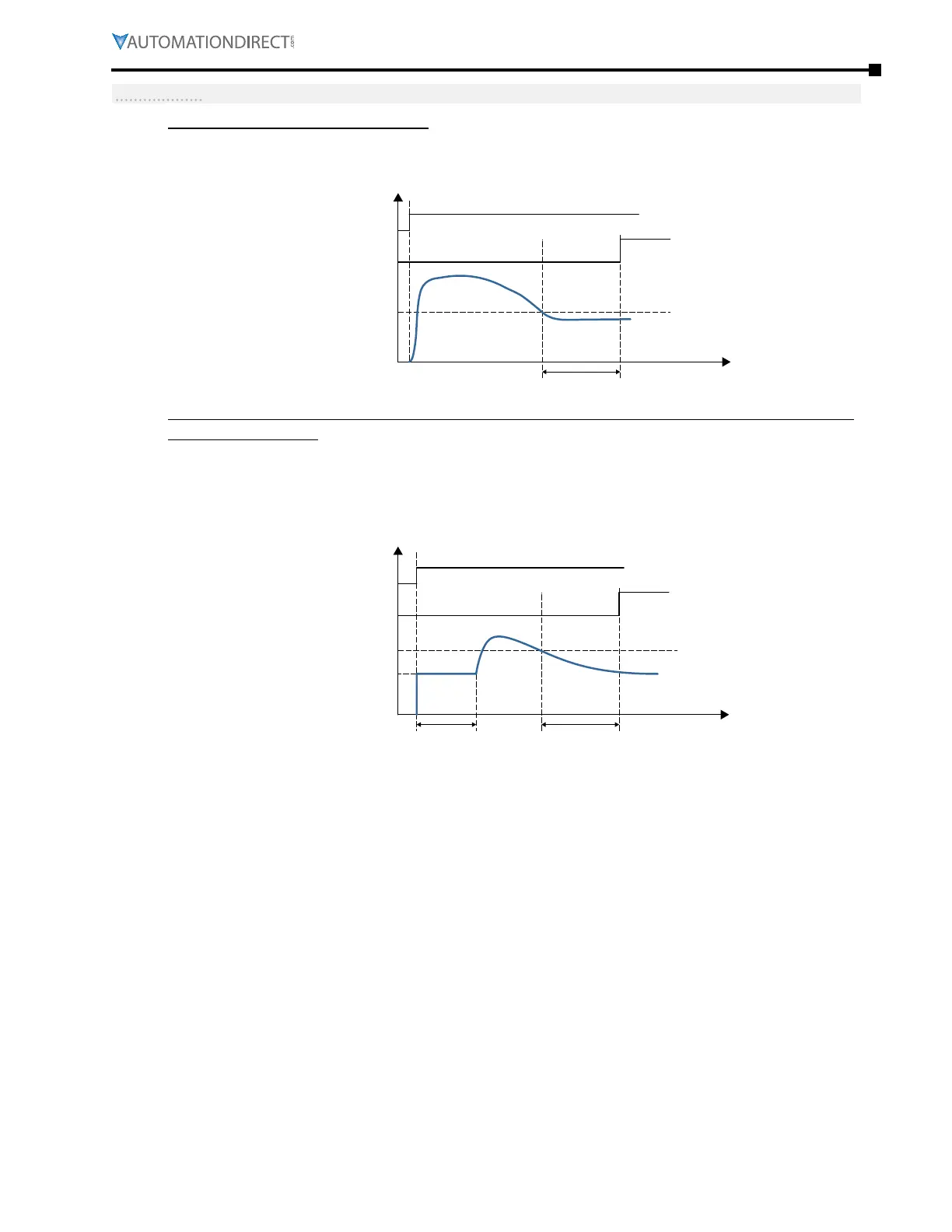Chapter 4: AC Drive Parameters
Page 4–153
DURApulse GS4 AC Drive User Manual – 1st Ed, Rev A - 10/20/2017
P6.45~P6.48: Output Phase Loss (OPhL) Summary for P6.45~P6.48
Condition 1: Drive is running; P6.48=0
The drive will perform the action selected in P6.45 if any phase is less than P6.47 (Output Phase
Loss Current Detection Level Bandwidth) and exceeds P6.46 (Output Phase Loss Detection Time).
P6.47
OPhL Action (P6.45)
Time
Output Current
OPhL
Run Command
Condition 2: Using standard DC Current Injection Braking; Drive stopped; P6.48=0; P1.26≠0 sec (DCI
Time during Start-up)
After drive starts, DC Injection braking will be applied according to P1.25 (DCI Current Level) and
P1.26 (DCI Time During Start-up). During this period, OPhL detection will not be monitored. After
DCI braking time is complete, the drive will start to run and then monitor the OPhL protection as
mentioned in condition 1.
P6.47
P1.25
OPhL Action (P6.45)
Time
Output Current
OPhL
Run Command