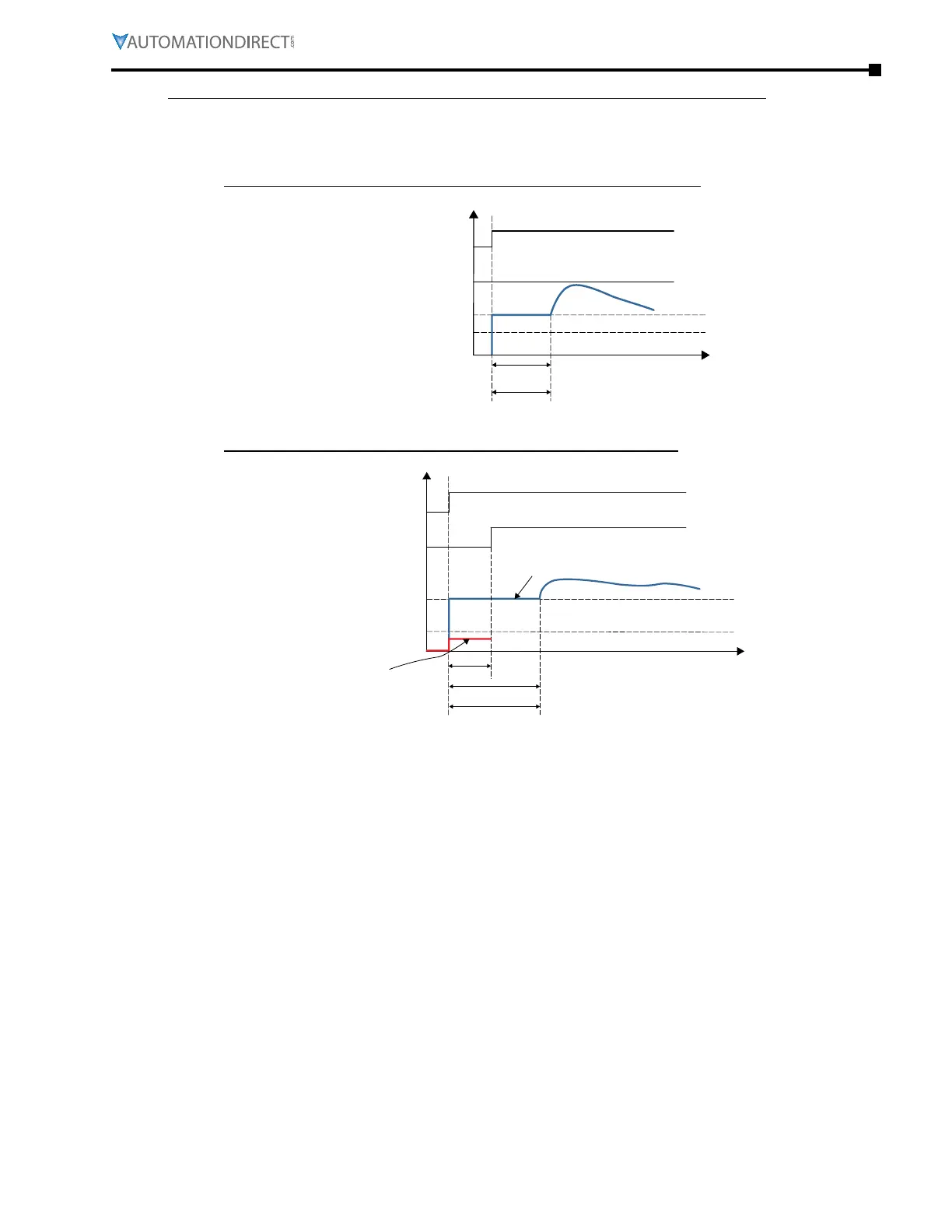Chapter 4: AC Drive Parameters
Page 4–155
DURApulse GS4 AC Drive User Manual – 1st Ed, Rev A - 10/20/2017
Condition 4: Using OPhL DC Current Injection Braking; Drive stopped; P6.48≠0; P1.26=0
When the drive starts, it will utilize P6.48 as a DC brake. The DC brake current level is 20 times that
of the P6.47 value. In this period, if an OPhL happens, the drive starts to count until P6.48/2, the
drive will then follow the setting of P6.45.
Condition 4-1: P6.48≠0, P1.26=0 (No OPhL detected before operation)
P6.48
Start to Operate
P6.47
20x[P6.47]
Time
Output Current
No OPHL detected
Run Command
OPhL Action (P6.45)
Condition 4-2: P6.48≠0, P1.26=0 (OPhL detected before operation)
P6.48
P6.48
2
Time
OPHL detected
DC brake command
Actual output
current
P6.47
20x[P6.47]
Output Current
Run Command
OPhL Action (P6.45)