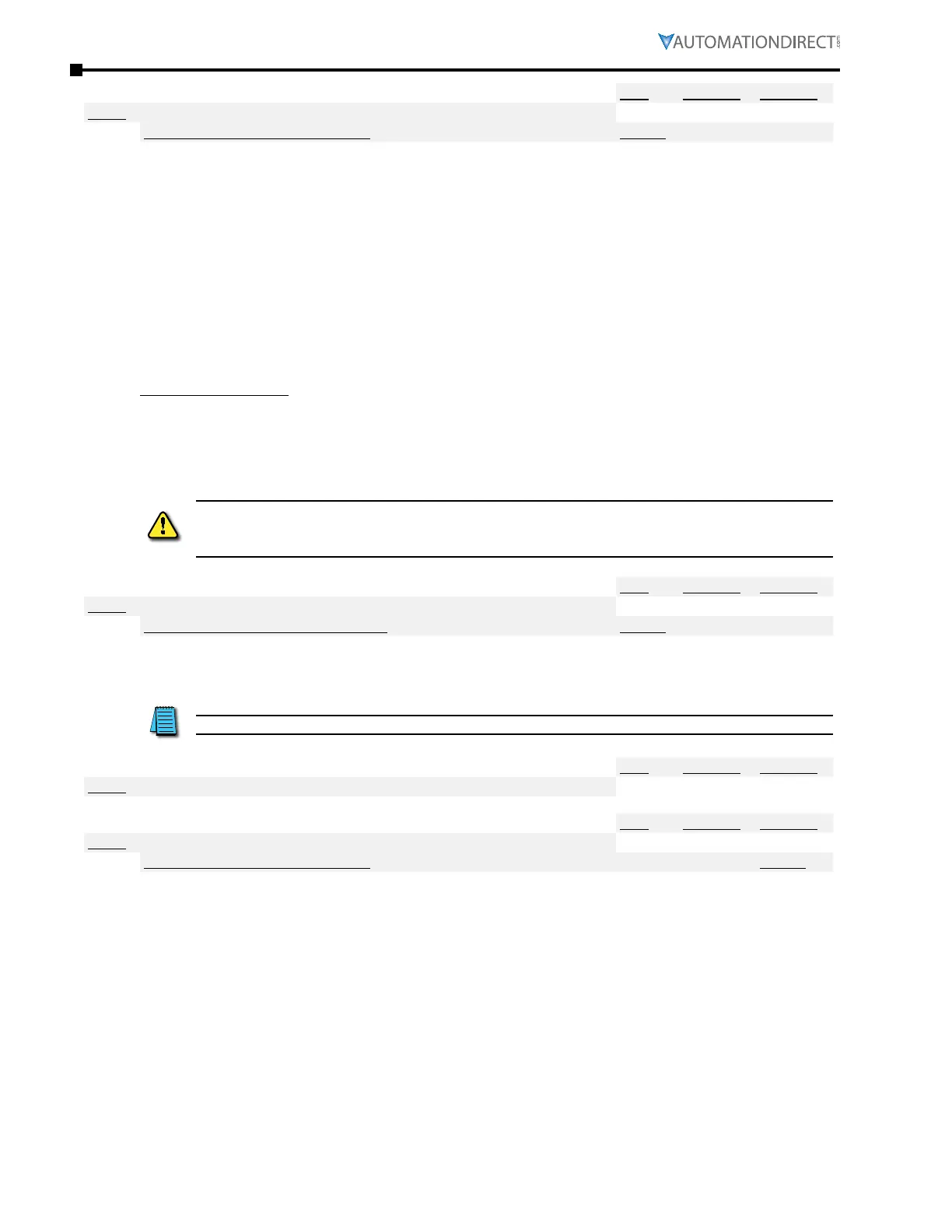Page 4–168
DURApulse GS4 AC Drive User Manual – 1st Ed, Rev A - 10/20/2017
Chapter 4: AC Drive Parameters
Type Hex Addr Dec Addr
P7.21 PID Feedback Loss
R/W 0715 41814
Range/Units (Format: 16-bit binary) Default
0: Warn and Continue Operation
1: Warn (fault) and Ramp to Stop
2: Warn (fault) and Coast to Stop
3: Warn and Operate at Last Frequency
4: Warn and Run at P7�22
0
Loss detected only if P7.20 (Loss Detect Time) > 0.
This parameter is valid only when the feedback signal is AI2 4~20mA.
GS4 AC drive acts when the feedback signals (analog PID feedback) are abnormal.
If the command frequency falls below the Sleep Reference frequency (P7.29), for the specified
Sleep Time (P7.31), then the drive will shut off the output and wait until the command frequency
rises above Wake-up Reference (P7.30).
Setting Explanations:
0: Drive goes to 0Hz, but does not fault (warning only). Drive will restart if signal returns.
1 & 2: AFE Fault (PID Feedback AI2 Loss). Requires reset.
3: Drive warns and runs at the last PID Feedback Frequency.
4: Drive warns and runs at setting of P7.22.
IF p7.21 = 0 OR 3 (Keep RuNNING ON 4-20MA lOss) ANd p7.00 pId FeedbAcK Is seT FOR
"FORWARd OpeRATION" (p7.00 = 2, 4, OR 6), The dRIve WIll AcceleRATe TO p7.18 pId OuTpuT lIMIT
IF The ANAlOG sIGNAl Is lOsT.
Type Hex Addr Dec Addr
P7.22 PID Feedback Loss Speed Level Default Value
♦R/W 0716 41815
Range/Units (Format: 16-bit unsigned) Default
0�00~400�00 Hz
0�00
This parameter sets the speed of operation of the GS4 drive when there is a loss of the PID
feedback signal, if P7.21 is set to 4.
Loss is detected only if P7.20 (Feedback Signal Detection Time) > 0.
Type Hex Addr Dec Addr
P7.23 reserved
~ 0717 41816
Type Hex Addr Dec Addr
P7.24 PID Offset Selection
♦R/W 0718 41817
Range/Units (Format: 16-bit binary) Default
0: Set by P7�04
1: Set by an Analog Input
[AI1 (P4�02), AI2 (P4�03), or AI3 (P4�04) must be set to 7: PID Offset (Input)]
0
This parameter sets the source of the PID Offset.
