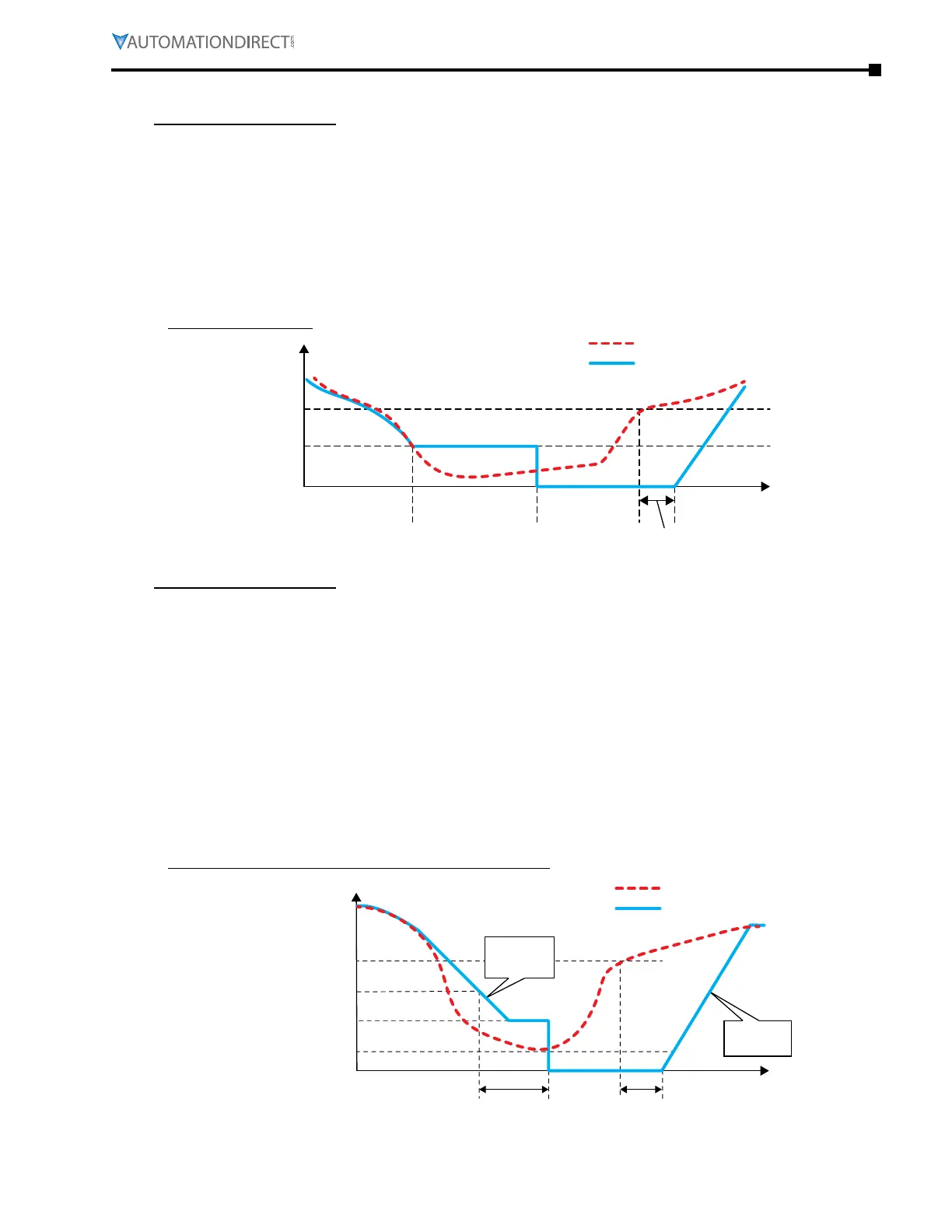Chapter 4: AC Drive Parameters
Page 4–171
DURApulse GS4 AC Drive User Manual – 1st Ed, Rev A - 10/20/2017
There are three types of Sleep mode and Wakeup mode.
sleeP/wake-uP Mode #01: Frequency coMMand (not using Pid; P7.00=0)
•
When the GS4 frequency command falls below the setting in P7�29 (Sleep Reference), the GS4
output frequency will remain at the "Sleep Reference" frequency�
•
When sleep time equals the setting in P7�31 (Sleep Time)and the frequency command remains
below the "Wake-up Reference" value in P7�30, the GS4 drive will sleep at 0Hz�
•
When the frequency command exceeds the "Wake-up Reference" value in P7�30, the "Wake-up
Delay" timer will increment until elapsed time equals the setting in P7�32� With "wake-up" time
elapsed, the GS4 drive will accelerate to the commanded output frequency�
•
For Sleep Function to be active in LOCAL and REMOTE modes, P3�57 bit 0 must be set to 1� For
Sleep Mode to be active in REMOTE mode only, P3�57 bit 0 = 0�
Sleep Mode Diagram
Actual Output Freqency
P7.30 Wake-up
Reference Point
P7.29 Sleep
Reference Point
P7.31
Sleep Time
P7.32 Wake-up
0Hz
sl eeP/wake-uP Mode #02:
internal Pid Frequency calculation coMMand (using Pid; P7.00 = 1 or 2, or P7.00 = 3 or 4
and in reMote/auto Mode, or P7.00 = 5 or 6 and in local/hand Mode)
•
As the command frequency falls, the output frequency follows at a rate determined by the
active deceleration parameter (P1�02, 04, 06, or 08)� As output frequency falls below the "Sleep
Reference" setting (P7�29), "Sleep Time" (P7�31) begins to increment�
•
Depending on the rate of deceleration and the "Sleep Time" setting, the output frequency may
plateau at the "Lower Limit of Output Frequency" set in P6�26 if "Sleep Time" is not complete, or
continue deceleration to zero output frequency if "Sleep Time" had elapsed�
•
When command frequency rises above the "Wake-up Reference" value set in P7�30, the "Wake-up
Delay Time" (P7�32) begins to increment� When elapsed, the output frequency begins to increase
at a rate determined by the selected acceleration parameter (P1�01, 03, 05, or 07)�
•
For Sleep Function to be active in LOCAL and REMOTE modes, P3�57 bit 0 must be set to 1� For
Sleep Mode to be active in REMOTE mode only, P3�57 bit 0 = 0�
Internal PID Calculation Frequency Command Diagram
Wake-up Reference Point P7.30
P7.29
P6.29
P2.08 / P2.16
Sleep Reference Point
Output Freq. Lower Point
Minimum Output Frequency
P7.31
Sleep Time
P7.32
Wake-up
Time
Acceleration
Time Limit
Decel.
Time Limit
PID Setpoint
Output Freqency
