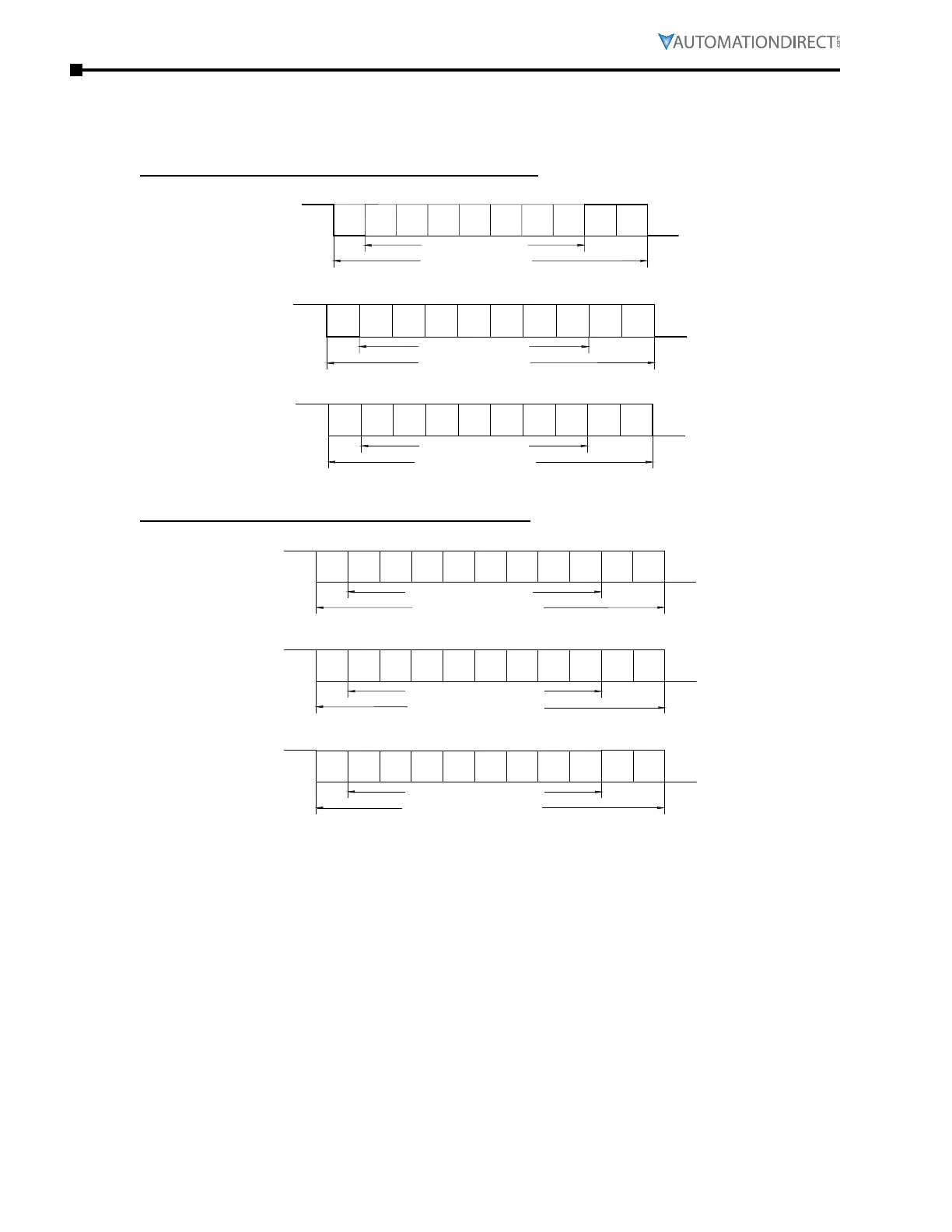Page 5–12
DuRApulse GS4 AC Drive User Manual – 1st Ed, Rev A - 10/20/2017
Chapter 5: Serial Communications
DetaileD serial MODbUs COMMUniCatiOn infOrMatiOn
daTa formaT
ASCII Mode: 10-bit character frame (For 7-bit character):
P9.02 = 00 (7 data bits, no parity, 2 stop bits)
Start
bit
Stop
bit
Stop
bit
6 5 4 321 0
7-bit character
10-bit character frame
P9.02 = 01 (7 data bits, even parity, 1 stop bit)
Start
bit
Stop
bit
Even
parity
6 5 4 321 0
7-bit character
10-bit character frame
P9.02 = 02 (7 data bits, odd parity, 1 stop bit)
Start
bit
Stop
bit
Odd
parity
6 5 4 321 0
7-bit character
10-bit character frame
RTU Mode: 11-bit character frame (For 8-bit character):
P9.02 = 03 (8 data bits, no parity, 2 stop bits)
Start
bit
6 5 4 321 0
8-bit character
11-bit character frame
Stop
bit
Stop
bit
7
P9.02 = 04 (8 data bits, even parity, 1 stop bit)
Start
bit
6 5 4 321 0
8-bit character
11-bit character frame
Stop
bit
Even
parity
7
P9.02 = 05 (8 data bits, odd parity, 1 stop bit)
Start
bit
6 5 4 321 0
8-bit character
11-bit character frame
Stop
bit
Odd
parity
7
