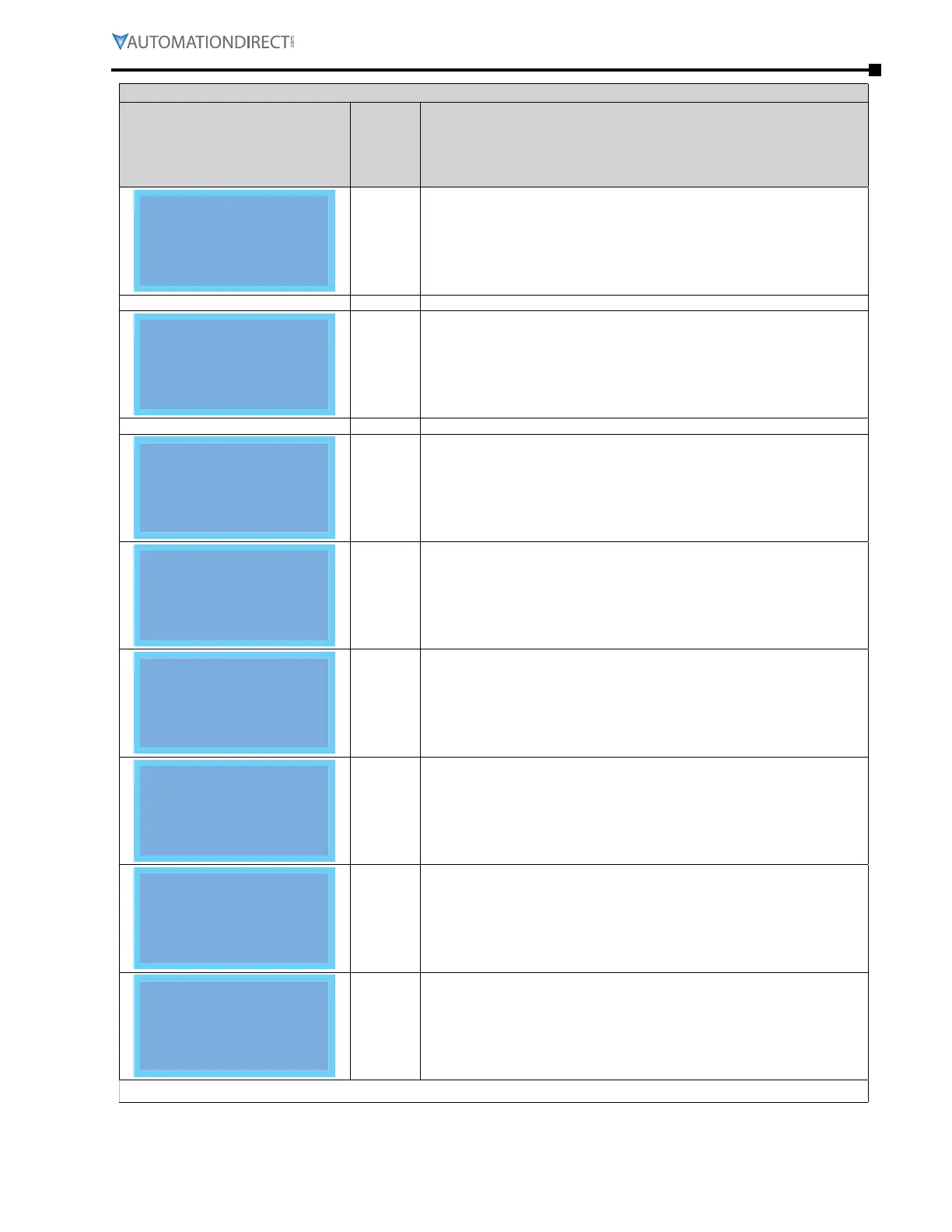Chapter 6: Maintenance and Troubleshooting
Page 6–11
DuRApulse GS4 AC Drive User Manual – 1st Ed, Rev A - 10/20/2017
Warning Codes (continued)
Display on GS4-KPD Keypad
Warning
Code in
2108h
Active
Warning
Descriptions
LOCAL
Warning
SE3
CopyEn/Model Err
30
Keypad COPY error 3
P9�06 is not set to 1 before the copy function is started�
If COPYing from Keypad to VFD (AC drive), make sure P9�06 Parameter Copy is
set to 1 before copying�
n/a 31~46
reserved
LOCAL
Warning
PLrA
RTC Adjust
47
The Real Time Clock has been adjusted�
n/a 48
reserved
LOCAL
Warning
PLrt
Keypad RTC TOut
49
Keypad Real Time Clock timout
Turn power on and off after making sure that the keypad is securely connected�
LOCAL
Warning
PLod
PLC Out of Range
50
Drive PLC requesting register address or block of addresses that is out of range
or does not exist�
LOCAL
Warning
PLSv
Save mem defect
51
Save error of PLC download
LOCAL
Warning
PLdA
Data defect
52
Data error during PLC operation
LOCAL
Warning
PLFn
Function defect
53
Function code of PLC download error
(occurs on PLC register overflow� Also occurs if the PLC is set to RUN, and there
is no program installed)
LOCAL
Warning
PLor
Buf overflow
54
PLC register overflow
(continued next page)
