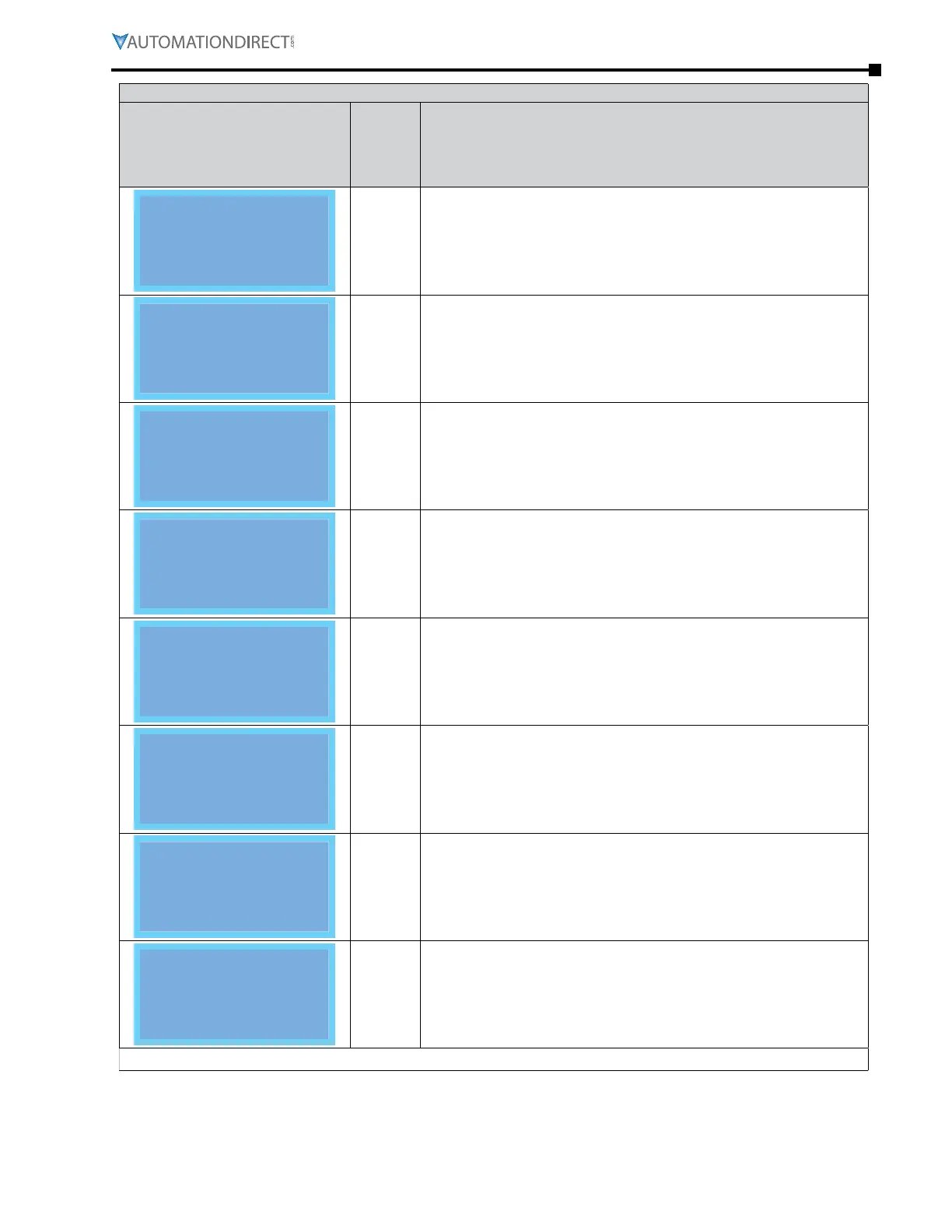Chapter 6: Maintenance and Troubleshooting
Page 6–13
DuRApulse GS4 AC Drive User Manual – 1st Ed, Rev A - 10/20/2017
Warning Codes (continued)
Display on GS4-KPD Keypad
Warning
Code in
2108h
Active
Warning
Descriptions
LOCAL
Warning
ECbF
ExCom Bus off
73
ExCom Bus off
LOCAL
Warning
ECnP
ExCom No power
74
ExCom No power
LOCAL
Warning
ECFF
ExCom Facty def
75
Factory default setting error
LOCAL
Warning
ECif
ExCom Inner err
76
Serious internal error
LOCAL
Warning
ECio
ExCom IONet brk
77
IO connection break
LOCAL
Warning
ECPP
ExCom Pr data
78
ExCom Pr data
LOCAL
Warning
ECPi
ExCom Conf data
79
ExCom Conf data
LOCAL
Warning
ECEF
ExCom Link fail
80
Ethernet Link fail� If a communications card is installed but not connected to an
active network, this warning will appear� Please connect to valid network link�
Reset card to default and/or re-flash comm card firmware if problem persists�
(continued next page)
