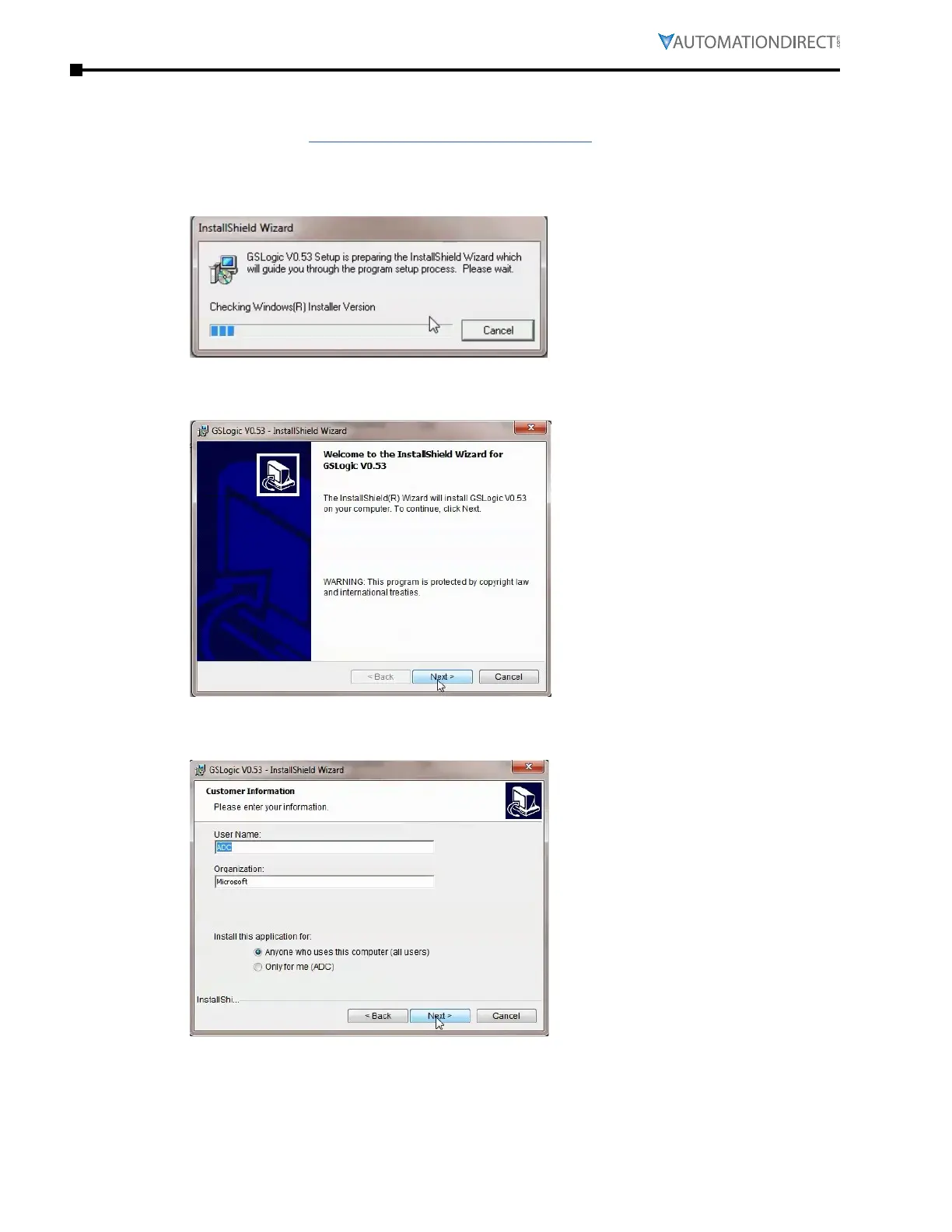Page 8–10
DuRApulse GS4 AC Drive User Manual – 1st Ed, Rev A - 10/20/2017
Chapter 8: GSLogic Introduction
installing gslogic PrograMMing soFtware
1) Download the latest version of the GSLogic Software, (See ADC’s website for GSLogic
editing software: www.automationdirect.com/pn/gslogic). Or, if the GSLogicSoftware CD is
available, insert it into your PC CD drive. Open the GSLogic setup.exe file.
2) The “InstallShield Wizard” popup (shown below) will appear briefly while the software is
checking for previous installs.
3) The Welcome popup will appear, allowing you to choose to proceed or not. Click the “Next”
button to install.
4) The “Customer Information” window will open next. Enter a User Name and Organization
name, then click “Next.”
