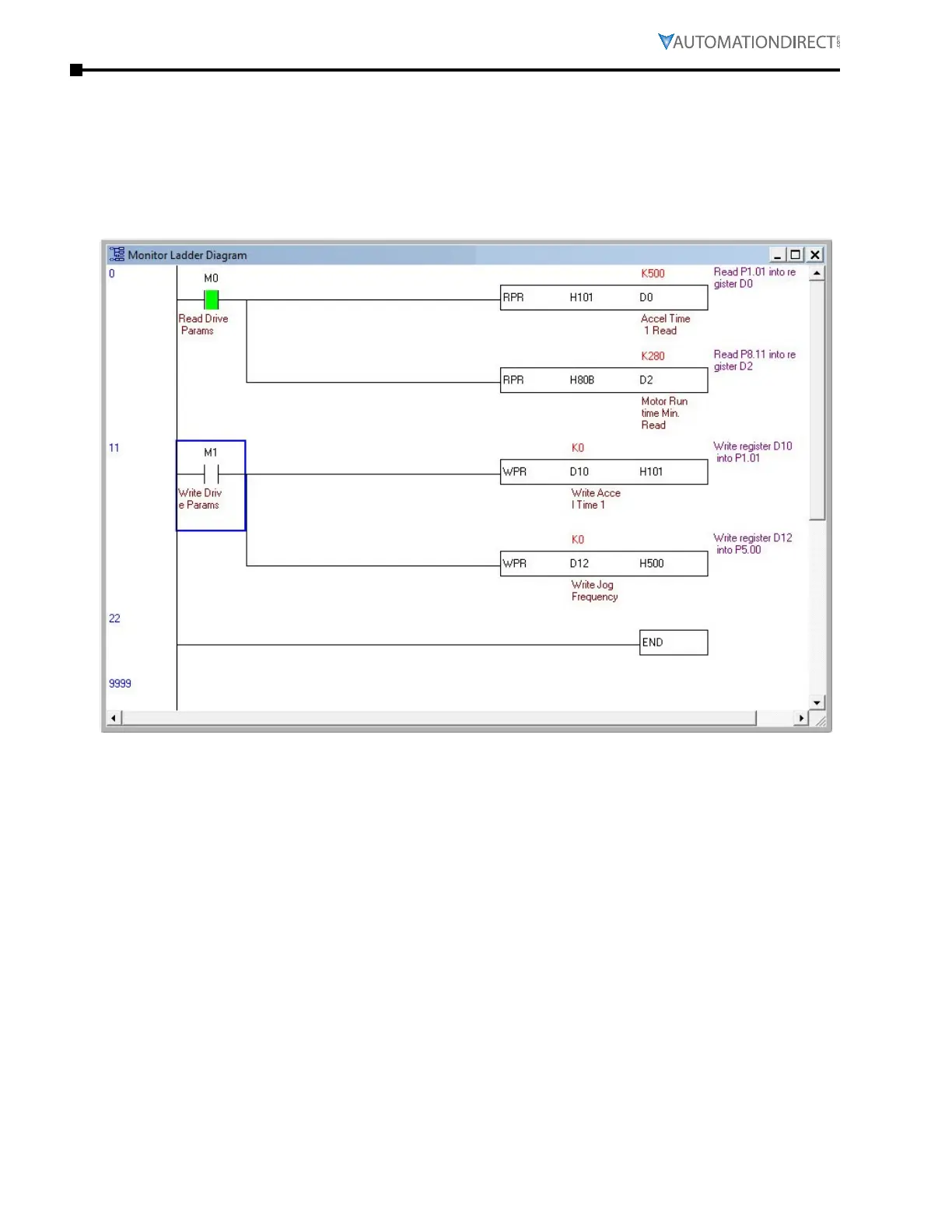Page 8–22
DuRApulse GS4 AC Drive User Manual – 1st Ed, Rev A - 10/20/2017
Chapter 8: GSLogic Introduction
ex 2: gs4 Plc - gs4 drive intercoMMunications
Below is an example of using the PLC to read and write to the VFD parameters using the RPR and
WPR instructions. The WPR (Write Parameter) follows the same rules as when entering new values
through the keypad. Even when using the WPR instruction, a Stop-Mode-Only writable parameter
can still be written to only when the drive output is stopped.
The comments on the right side of each rung describes what each RPR and WPR does in the
following example.
