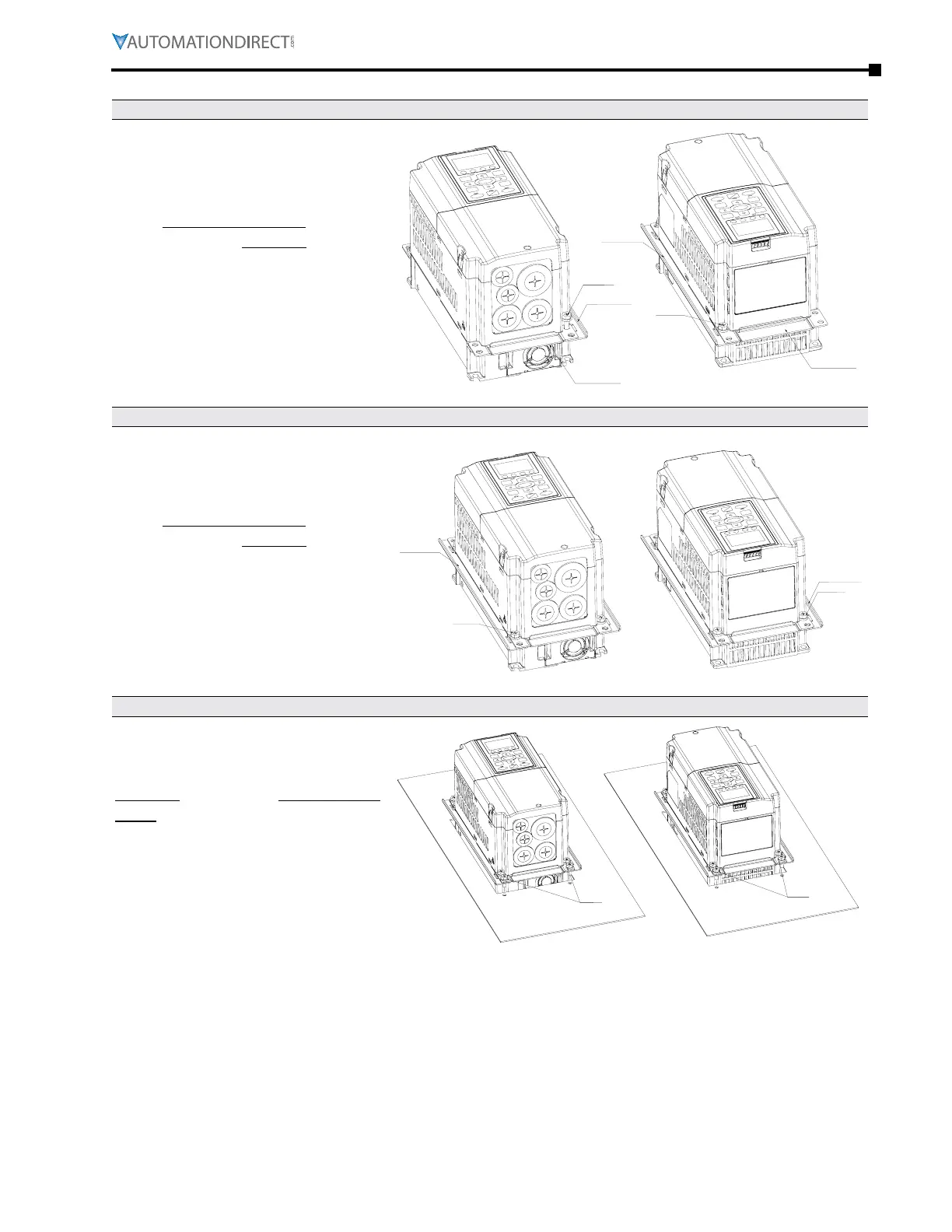Appendix A: Accessories
Page A–33
DuRApulse GS4 AC Drive User Manual – 1st Ed, Rev A - 10/20/2017
gs4-fmkiT-a insTallaTion
STEP 1
Install accessories 2 and 3 by
fastening 2 of the screws 2(M6).
Screw torque:
25 - 30 kg·cm (5.21 - 6.94 Ib·in).
ACCESSORY 2
SCREW 2
ACCESSORY 3
SCREW 2
ACCESSORY 3
ACCESSORY 2
STEP 2
Install accessories 2 and 3 by
fastening 2 of the screws 2(M6).
Screw torque:
25 - 30 kg·cm (5.21 - 6.94 Ib·in).
ACCESSORY
SCREW 2
CCESSORY 3
SCREW 2
STEP 3
For plate installation, place 4 of the
screws 2 (M6) through accessories 2
and 3 and the plate, then fasten the
screws.
Screw torque:
25 - 30 kg·cm (5.21 - 6.94 Ib·in).
SCREW 2
SCREW 2
