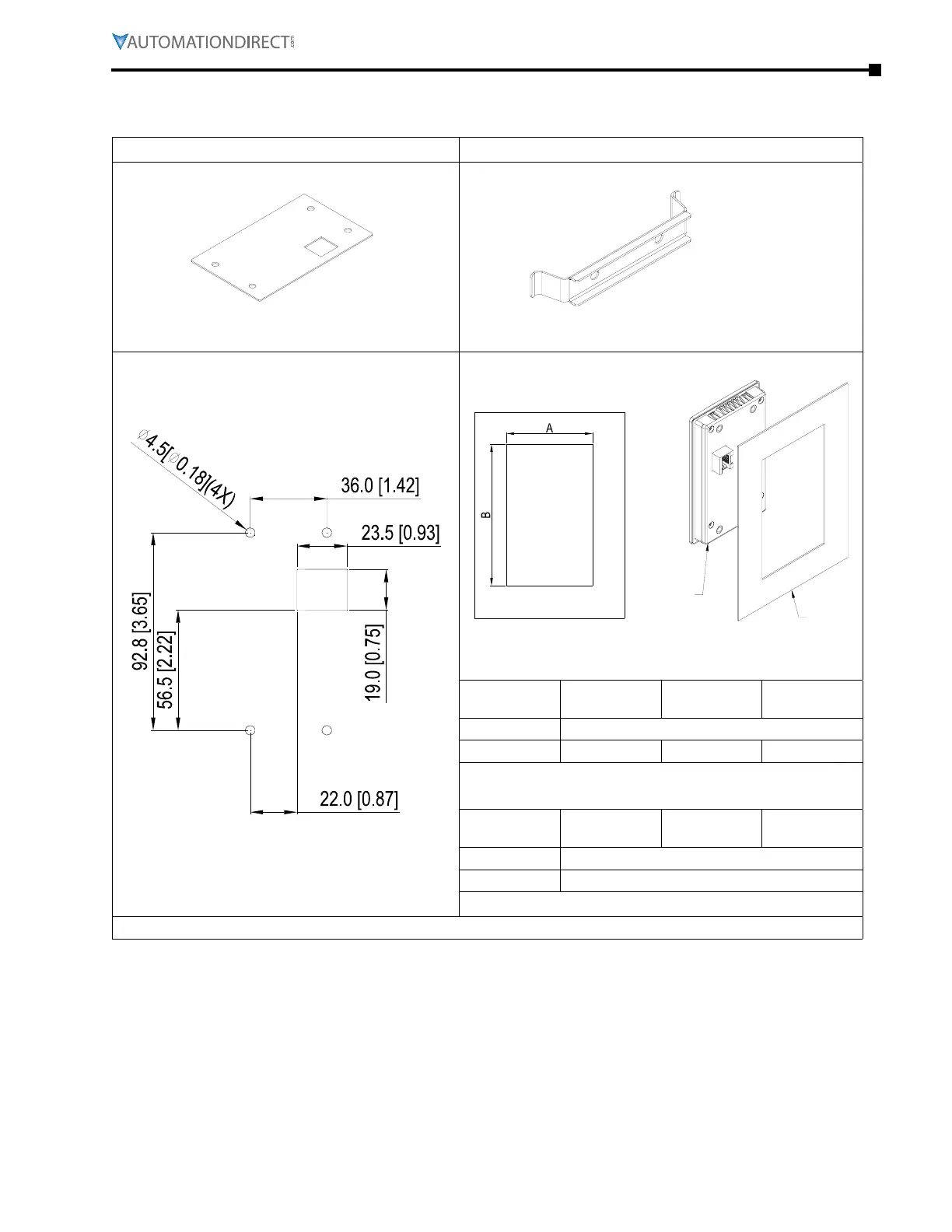Appendix A: Accessories
Page A–41
DuRApulse GS4 AC Drive User Manual – 1st Ed, Rev A - 10/20/2017
keYPaD Panel MOUnting kit gs4-bzl
This panel mounting kit can be used for wall mounting or embedded mounting of the GS4-KPD.
Wall Mounting Embedded Mounting
Accessory 1 Accessory 2
Screws: (4) M4*p 0�7 *L8mm
Torque: 10-12 kg·cm (8�7-10�4lb-in�)
Screws: (4) M4*p 0�7 *L8mm
Torque: 10-12 kg·cm (8�7-10�4 lb·in)
KEYPAD
GS4-KPD
PANEL
Normal cutout dimension
Panel
Thickness
1�2 mm 1�6 mm 2�0 mm
A 66�4 [2�614]
B 110�2 [4�339] 111�3 [4�382] 112�5 [4�429]
* Deviation: ± 0�15 mm / ± 0�0059 in
Cutout dimension (Waterproof level: IP56)
Panel
Thickness
1�2 mm 1�6 mm 2�0 mm
A 66�4 [2�614]
B 110�8 [4�362]
Panel cutout dimensions mm [in]
* Deviation: ± 0�15 mm / ± 0�0059 in
Continued on next page.
