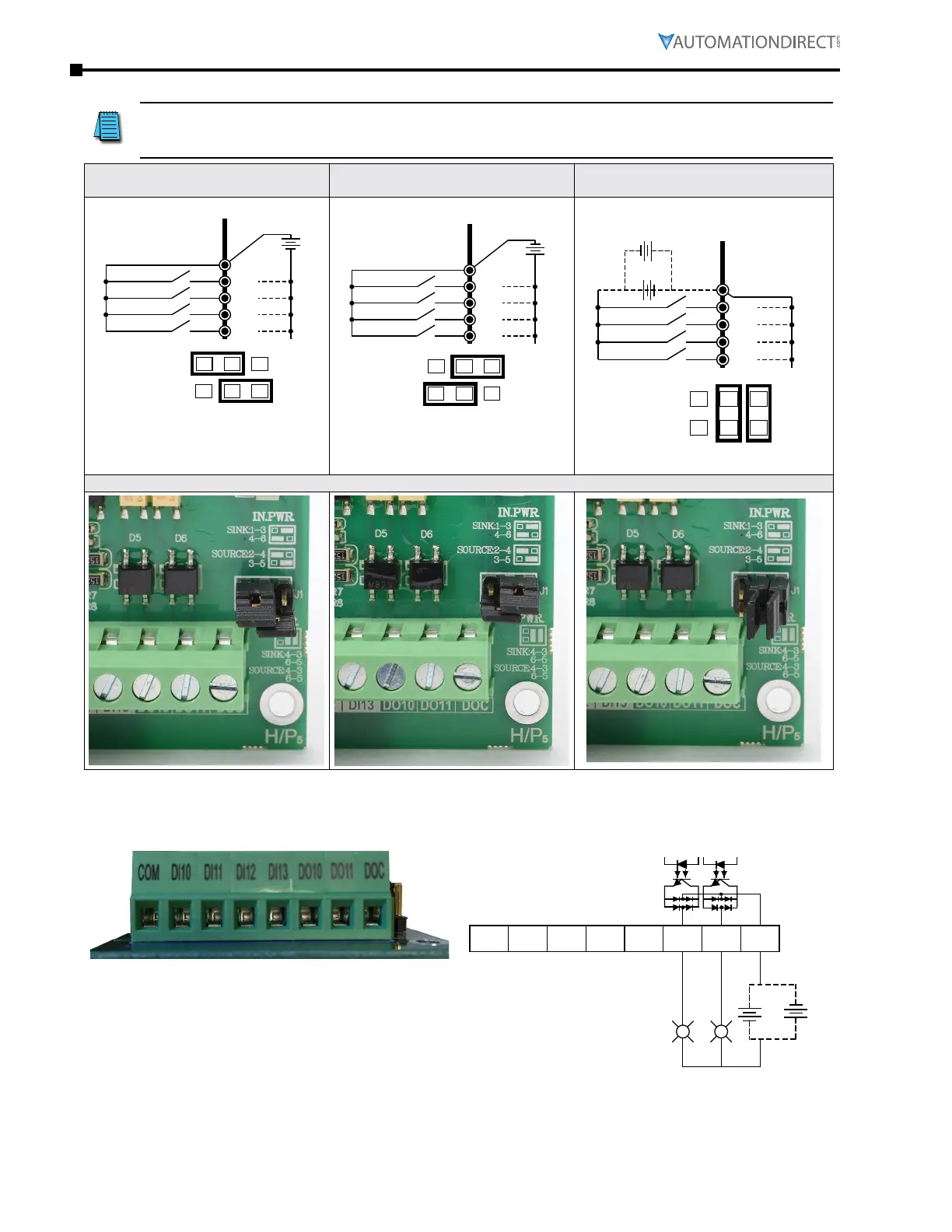Page B–6
DuRApulse GS4 AC Drive User Manual – 1st Ed, Rev A - 10/20/2017
Appendix B: Optional I/O and Communication Cards
gs4-06Cdd digiTal inpuTs Wiring
NOTE: When using the Internal 24VDC Power Supply, 3-wire devices (such as proximity switches,
photoeyes, etc.) cannot be used because both the positive and negative sides of the power supply
are not available. Either use a 2-wire device or use an external power supply.
Internal Power Supply
(Sourcing field devices)
Internal Power Supply
(Sinking field devices)
External Power Supply
(Sinking or Sourcing field devices)
COM
DI10
DI11
DI12
DI13
+
+24V
Internal
Power
Supply
Internal
Power
Supply
Module Jumper J1 set for
IN.PWR and SOURCE
(field devices are sourcing)
2 4 6
5
3
1
Source
When jumpered for Source:
Dixx terminals will sink current
(field devices are sourcing).
COM terminal provides +24VDC
(200mA max).
COM
DI10
DI11
DI12
DI13
+
+24V
Internal
Power
Supply
Internal
Power
Supply
Module Jumper J1 set for
IN.PWR and SINK
(field devices are sinking)
2
4
6
5
3
1
Sink
When jumpered for Sink:
Dixx terminals will provide +24VDC
(field devices are sinking).
Connect COM to GND.
COM
DI10
DI11
DI12
DI13
External power
supply
+
+
Module jumper J1
set to EX.PWR
(sink or source is OK)
OR
2
4
6
531
Sink or
Source
J1 Jumper Settings (only for Digital Inputs)
gs4-06Cdd digiTal ouTpuTs Wiring
COM DI10 DI11 DI12 DI13 DO10 DO11 DOC
+
+
OR
Outputs are bidirectional: can be used in sinking or
sourcing applications�
J1 jumper has no effect on digital outputs’ operation�)
