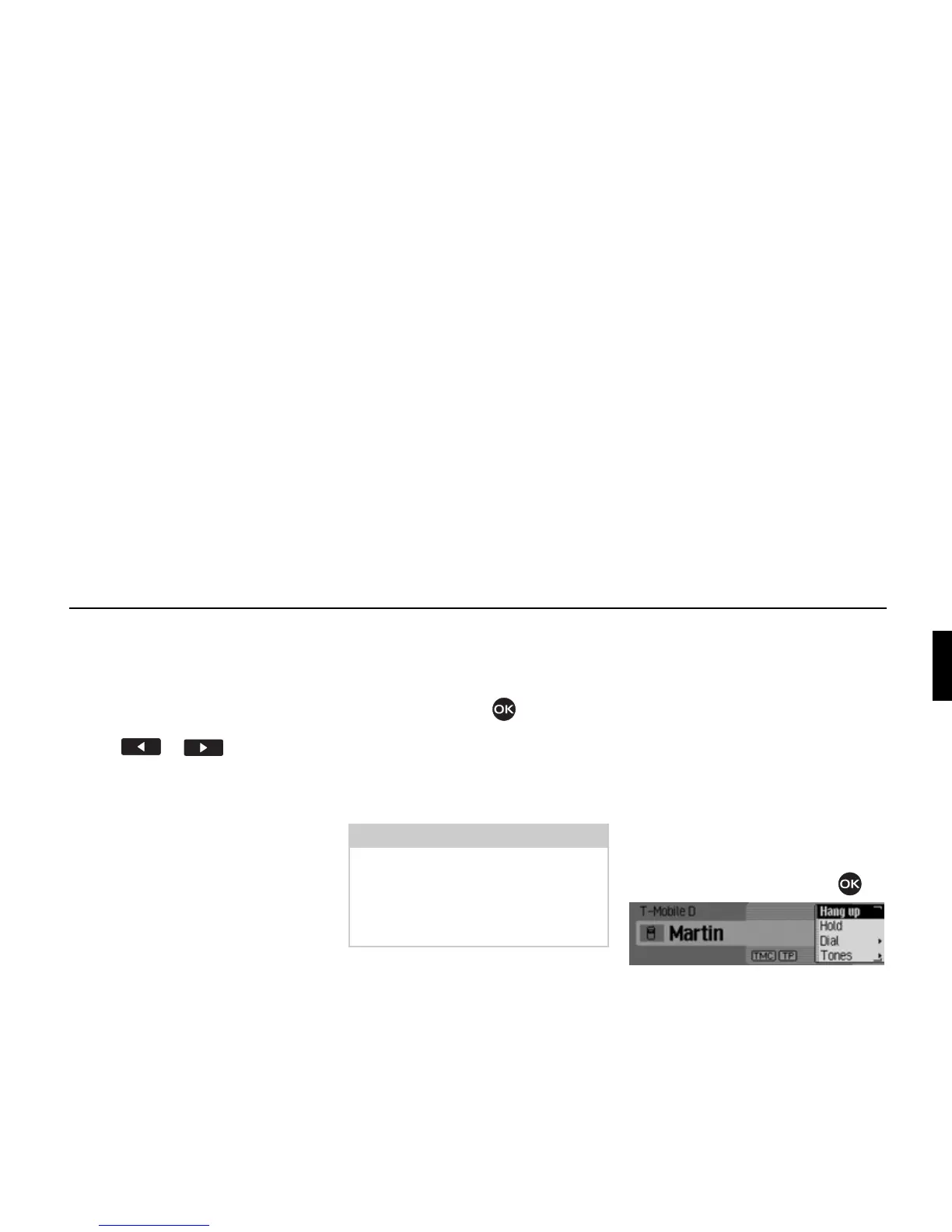117
Telephone mode
Ending call with individual parties
You want to end the connection to a par-
ty in the conference call. In this case,
there must be no other call on hold in the
background.
! Press or until the call to
be ended or the party in the conference
call is displayed in the centre of the
screen.
! In the Options menu, select the Hang up
entry.
The connection with the desired party
will be ended.
Ending a conference call
You want to end a conference call com-
pletely.
! In the status display, press the rotary
control/push button .
The Options menu appears.
! Select the Hang up entry.
The conference call is then ended.
Any call on hold is still kept on hold.
Options menu
The Options menu can be displayed dur-
ing an active call/call on hold or a con-
ference call. The available menu items
depend on whether you are conducting a
single call or a conference call. There
may also be differences when using the
internal phone, SIM-Access or when us-
ing a mobile phone equipped with Blue-
tooth® wireless technology connected
via the hands-free profile.
! In the Telephone status display, press
the rotary control/push button .
The Options menu appears.
Note:
If, in addition to the conference call,
you have another call on hold, then you
can also end this call at the same time
by selecting
Hang up all in the Options
menu.
5077
