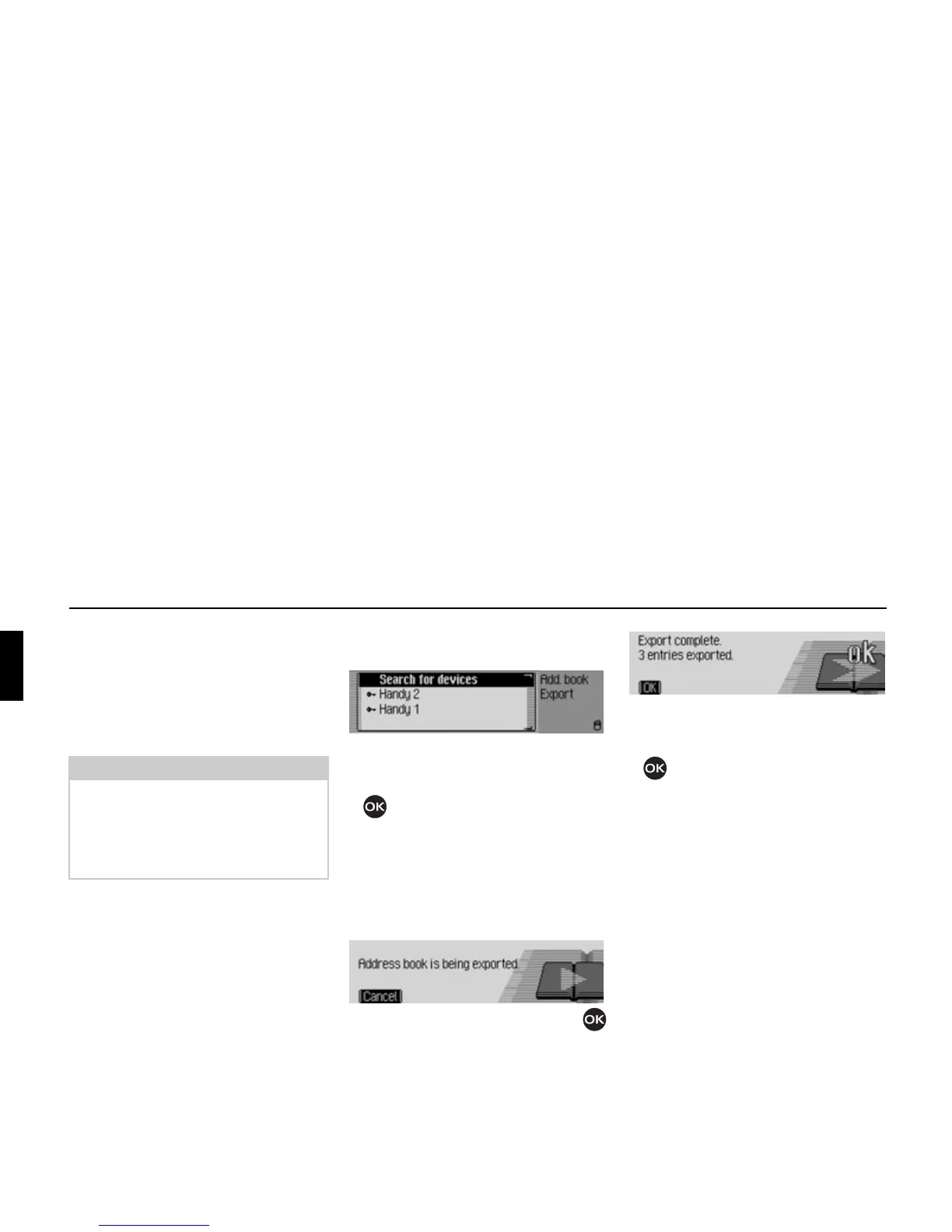162
Address book
Exporting address book/data
Use this function to transfer the entire
address book or the entries of the SIM
card in vCard format to another device
which is equipped with Bluetooth®
wireless technology.
! In the Address Book main menu, se-
lect the
Export address book (Bč) entry.
or if there is an internal phone or a con-
nection via the SIM Access profile.
! In the Address Book main menu, se-
lect the
Export data (Bč) entry.
! Then choose from Export address book
(Bč)
or Export SIM card, as desired.
! Select the device to which the address
book is to be transferred.
! Press the rotary control/ push button
.
The Cascade tries to establish a connec-
tion to the required device.
If authentication is required, you will
have to connect/ authenticate the device
as described in “Connecting devices
(Cascade)” on page 173.
Press the rotary control/ push button
to abort the transfer. No data will be
transferred.
The export of the address book or the data
of the SIM card has been completed.
! Press the rotary control/ push button
.
Note:
The recipient Bluetooth device must be
able to receive several addresses. If this
is not supported, it is possible that only
the first entry in the address book will
be transferred.
6030
6031
6032