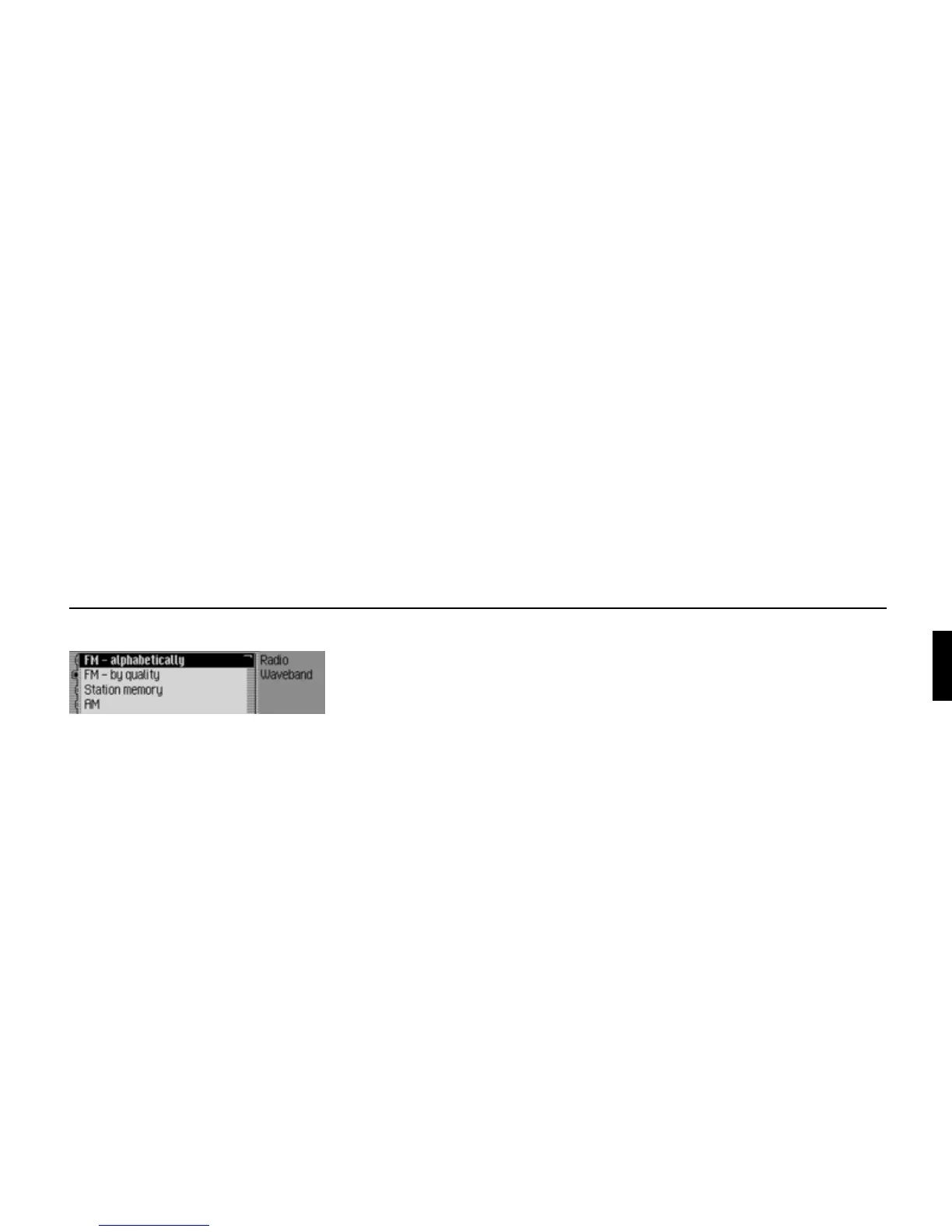209
Voice mode
Commands in the Waveband menu
In the Waveband menu, the following
commands are available (page 65):
• Set VHF waveband according to
quality.
! Say the command FM quality.
Alternative commands:
[Activate] [very high frequency] by
quality, [Activate] [VHF] by quality,
[Activate] [FM] by quality, [Select]
[very high frequency] by quality,
[Select] [VHF] by quality or [Select]
[FM] by quality.
• Set VHF waveband alphabetically.
! Say the command FM alphabeti-
cally.
Alternative commands:
[Activate] [FM] alphabetically, [Acti-
vate] [very high frequency] alphabet-
ically, [Activate] [VHF] alphabeti-
cally, [Select] [FM] alphabetically,
[Select] [very high frequenc] alpha-
betically or [Select] [VHF] alphabeti-
cally.
• Call up station memory.
! Say the command Station mem-
ory.
Alternative commands:
Activate station memory, Activat
mememory list, Select station mem-
ory or Select memory list.
• Select medium wave waveband.
! Say the command AM.
Alternative commands:
[Activate] medium wave, [Select]
medium wave, [Activate] AM or
[Select] AM.
• Select short wave waveband.
! Say the command Short wave.
Alternative commands:
[Activate] short wave, [Select] short
wave, [Activate] SW or [Select] SW.
3002