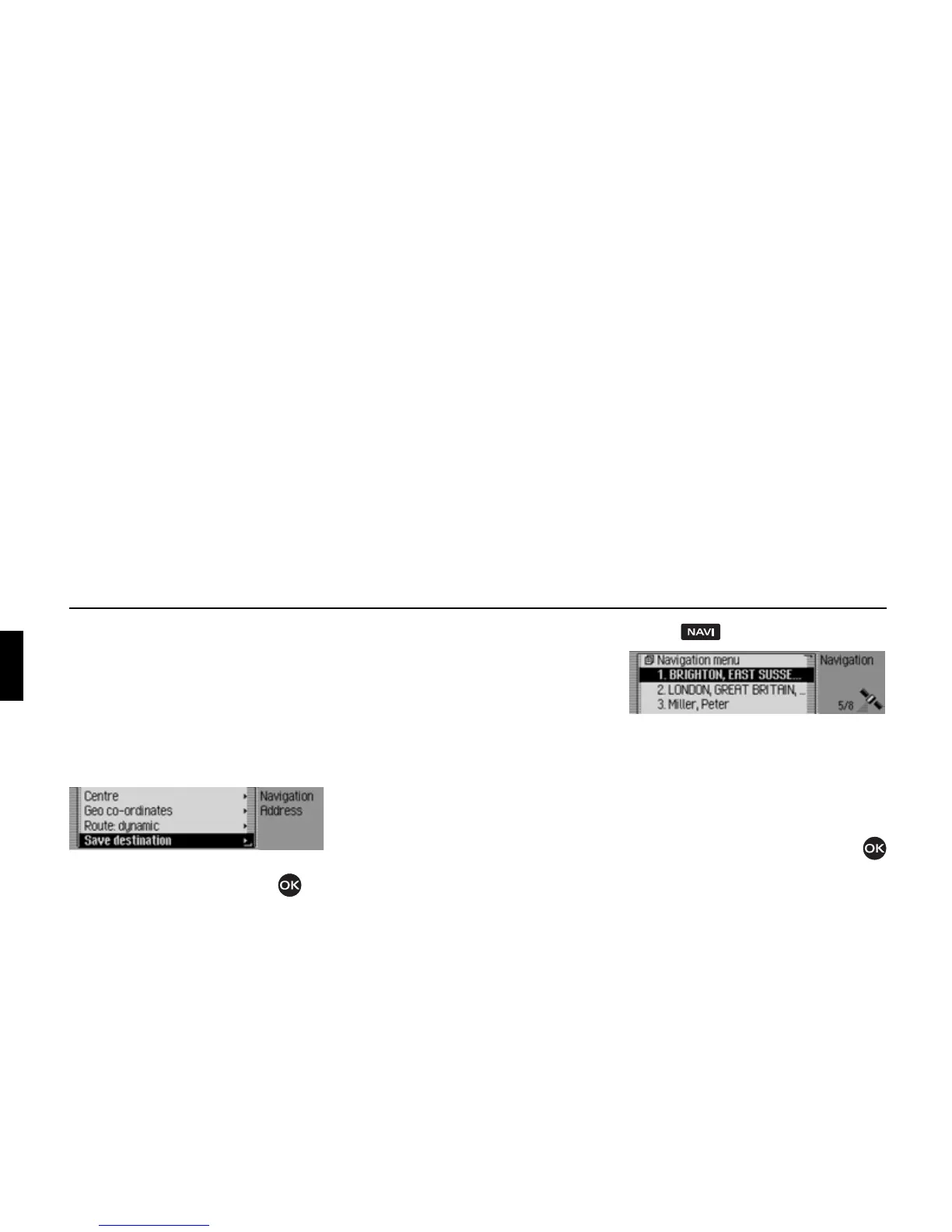36
Navigation mode
Saving a destination
Once you have entered a destination,
you can save it in the address book. This
may be useful if you wish to travel to
this destination again at a later date.
! In the Enter Destination menu, select
Save destination.
! Confirm your selection by pressing
the rotary control/push button .
Proceed as described in “Saving an entry
in the address book” on page 38.
Navigation fast access
In navigation fast access mode, the last
50 destinations to which the vehicle has
travelled are displayed.
The destinations 1 - 20 are numbered for
selection using the voice control.
You may:
• Start navigation directly to these desti-
nations.
• You can start navigation to a POI in
the local area.
• Protect the entries in fast access, i.e.
the entry will not be deleted when the
maximum number of destinations is
reached. The oldest unprotected entry
will be deleted.
• Delete individual fast access entries.
• Delete the entire fast access list.
• Save an entry from the fast access list
to the address book.
! Press .
The navigation fast access function
appears.
Navigating from fast access
! Call up the navigation fast access
function.
! Turn the rotary control/push button
and then press the rotary control/push
button to select the required target from
the list.
Route guidance to this destination will
be started immediately.
2027
2002