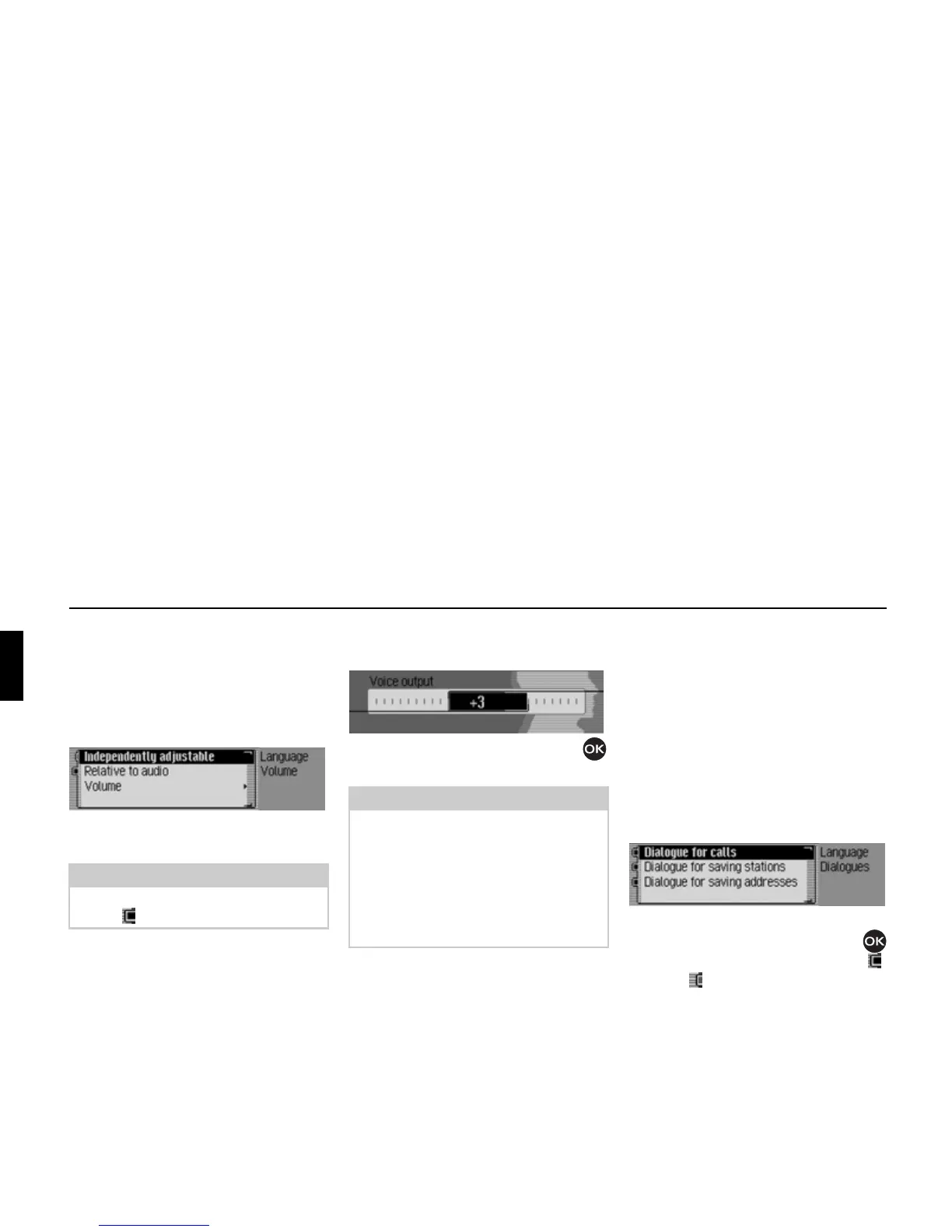182
Settings
Volume for voice output
You can set the volume for announce-
ments from your Cascade here.
! Select Volume of voice output in the voice
mode settings.
! Select Independently adjustable or Relative
to audio
.
•
Independently adjustable
You can set the volume for announce-
ments independently of the volume set
for the audio source.
•
Relative to audio
The volume for announcements can be
set in a specific range based on the
volume set for the active audio source.
! For the Relative to audio setting, select
Volume.
! Turn the rotary control/push button
to select the required volume.
Automatic dialogue
You can specify which events should
trigger automatic voice dialogue. Auto-
matic dialogues are automatic queries
from the Cascade after particular events,
for example whether a voice entry is to
be created after a radio station has been
stored.
! Select Automatic dialogues in the voice
mode settings.
! Next, select the required event.
! Turn the rotary control/push button
to switch the required function on ( )
or off ( ).
Note:
Only one of the two settings may be
active ( ) at the same time.
7007
Note:
If you have previously selected Relative
to audio
, you can set the volume in the
range between -10 and +10. In this case,
a negative value means that announce-
ments will be made more quietly than
the selected volume for the audio
source.
7008
7009