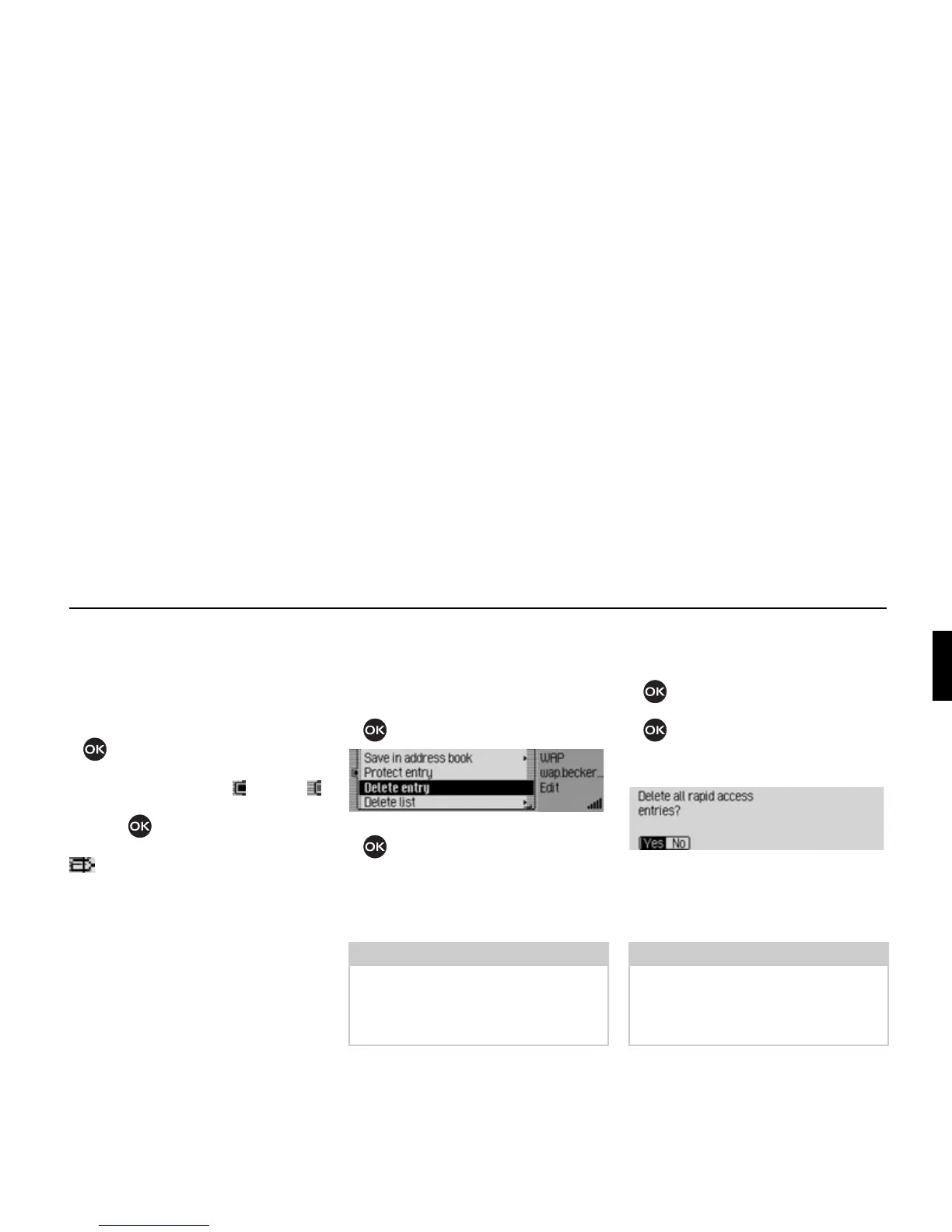143
Internet (WAP) function
Protecting an entry
! Open the WAP fast access function.
! In the Fast Access menu which ap-
pears, select the WAP address entry to
be protected.
! Press the rotary control/ push button
until a menu appears.
! Select the Protect entry entry.
! Switch protection on ( ) or off ( )
by pressing the rotary control/ push
button .
Protected entries are identified by the
symbol.
Deleting an entry
! Open the WAP fast access function.
! In the Fast Access menu which ap-
pears, select the entry to be deleted.
! Press the rotary control/ push button
until a menu appears.
! Turn the rotary control/ push button
and then press the rotary control/
push button to select the
Delete entry
entry.
The entry is deleted from the fast access
list.
Deleting a list
! Open the WAP fast access function.
! Press the rotary control/ push button
until a menu appears.
! Turn the rotary control/ push button
and then press the rotary control/
push button to select the
Delete list en-
try.
! When the prompt appears, select Yes
to delete the list or No to retain it.
If you select
Yes the list will be deleted
in the fast access function.
Note:
The entry is only deleted from the fast
access list. The entry is not deleted from
the Favourites or from the address
book.
5219
Note:
The entries are only deleted from the
fast access list. Any addresses stored in
the address book or in the Favourites
are still available.
5220
