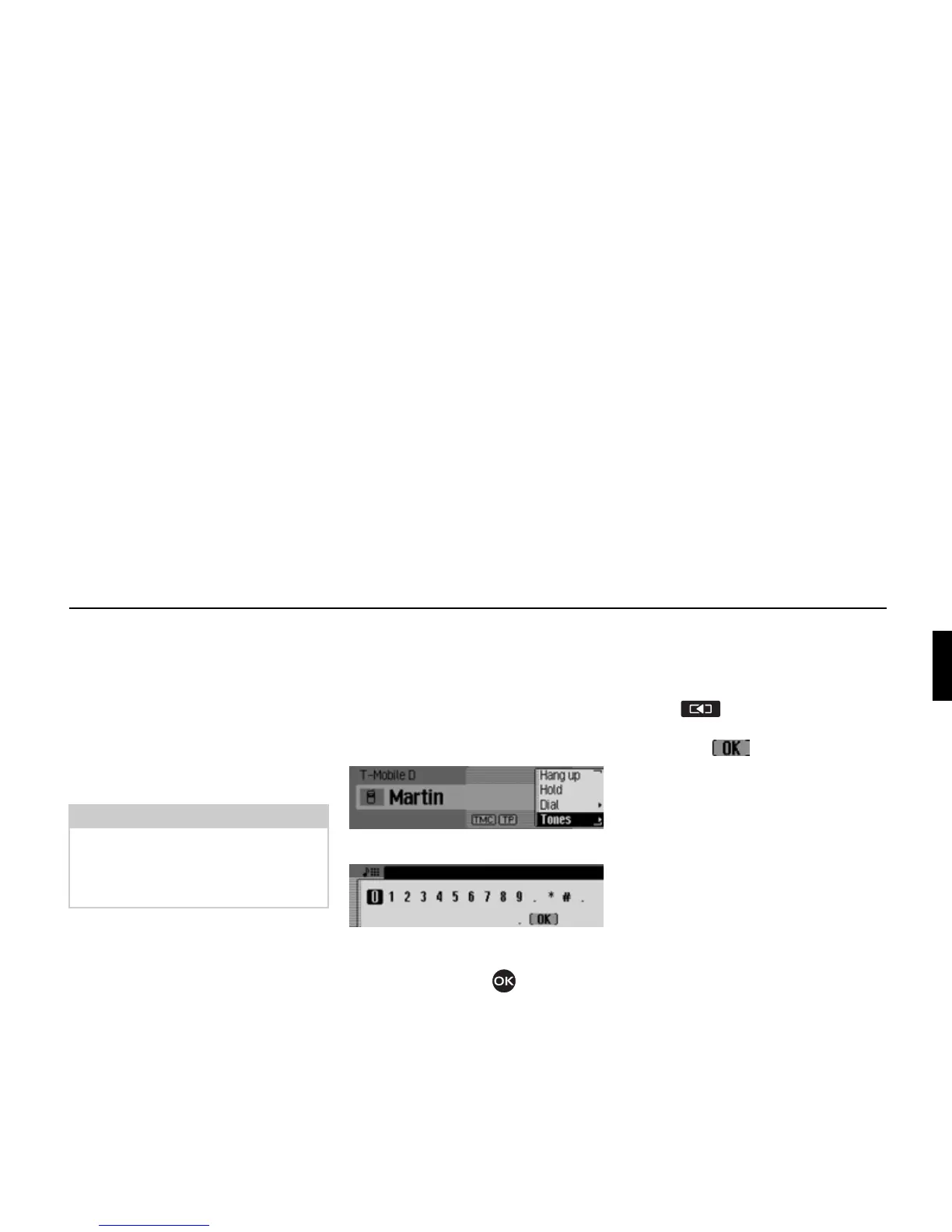119
Telephone mode
Conference
(internal phone and SIM-Access only)
By selecting
Conference in the Options
menu you can combine an active call
and a call on hold in a conference call.
See “Conference call” on page 115.
Disconnecting
(internal phone and SIM-Access only)
By selecting
Disconnect in the Options
menu you can remove a call from a con-
ference call and conduct a private call.
See “Private call” on page 116.
Sound sel.
So-called DTMF dialling tones can be
transmitted. For example, these tones
are required to retrieve information from
an answering machine.
! Open the Options menu.
! Select the In-band sig. entry.
! Enter the required sequence of num-
bers by turning and pressing the rotary
control/push button .
The entries must not be confirmed. The
individual DTMF tones will be sent im-
mediately after selection.
! Press to exit the input menu.
or
! Select the symbol from the in-
put menu.
Note:
The menu item Disconnect is shown only
if a conference call is active, a confer-
ence party has been selected and no oth-
er call on hold is given.
5082
5083