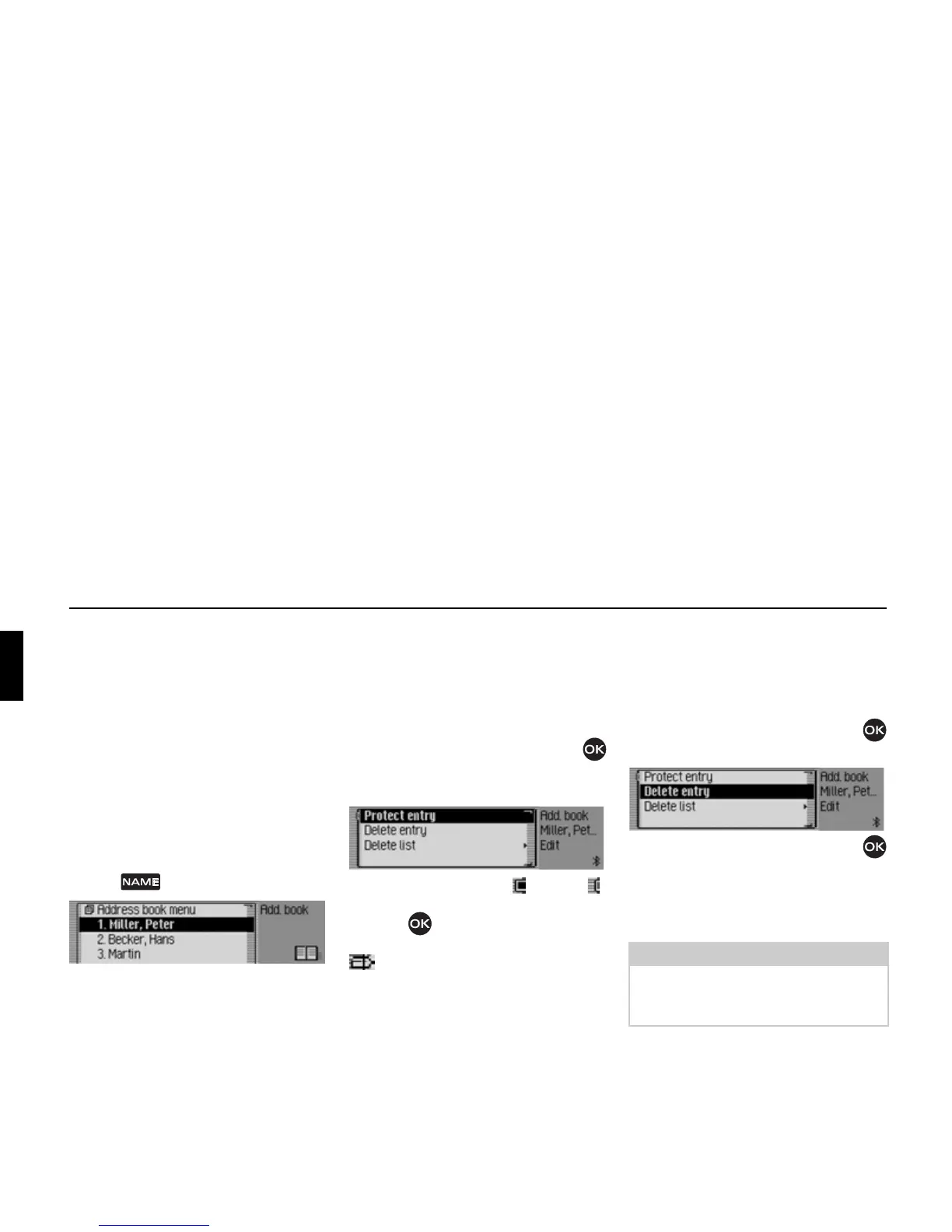168
Address book
Fast access functions
The last 20 address book entries used in
the address book appear here.
You may:
• Protect the fast access entries, i.e. the
entry will not be deleted when the
maximum number of entries is
reached. The oldest unprotected entry
will be deleted.
• Delete individual fast access entries.
• Delete the entire fast access list.
! Press .
The address book fast access function
appears.
Protecting an entry
! Call up the address book fast access
function.
! In the Fast Access menu which
appears, select the address book entry
to be protected.
! Press the rotary control/push button
until a menu appears.
! Select the Protect entry entry.
! Switch protection on ( ) or off ( )
by pressing the rotary control/push
button .
Protected entries are identified by the
symbol.
Deleting an entry
! Call up the address book fast access
function.
! In the Fast Access menu which appears,
select the entry to be deleted.
! Press the rotary control/push button
until a menu appears.
! Turn the rotary control/push button
and then press the rotary control/push
button to select the
Delete entry entry.
The entry is deleted from the fast access
list.
6001
6026
Note:
The entry is only deleted from the fast
access list. It remains available in the
address book.
6027