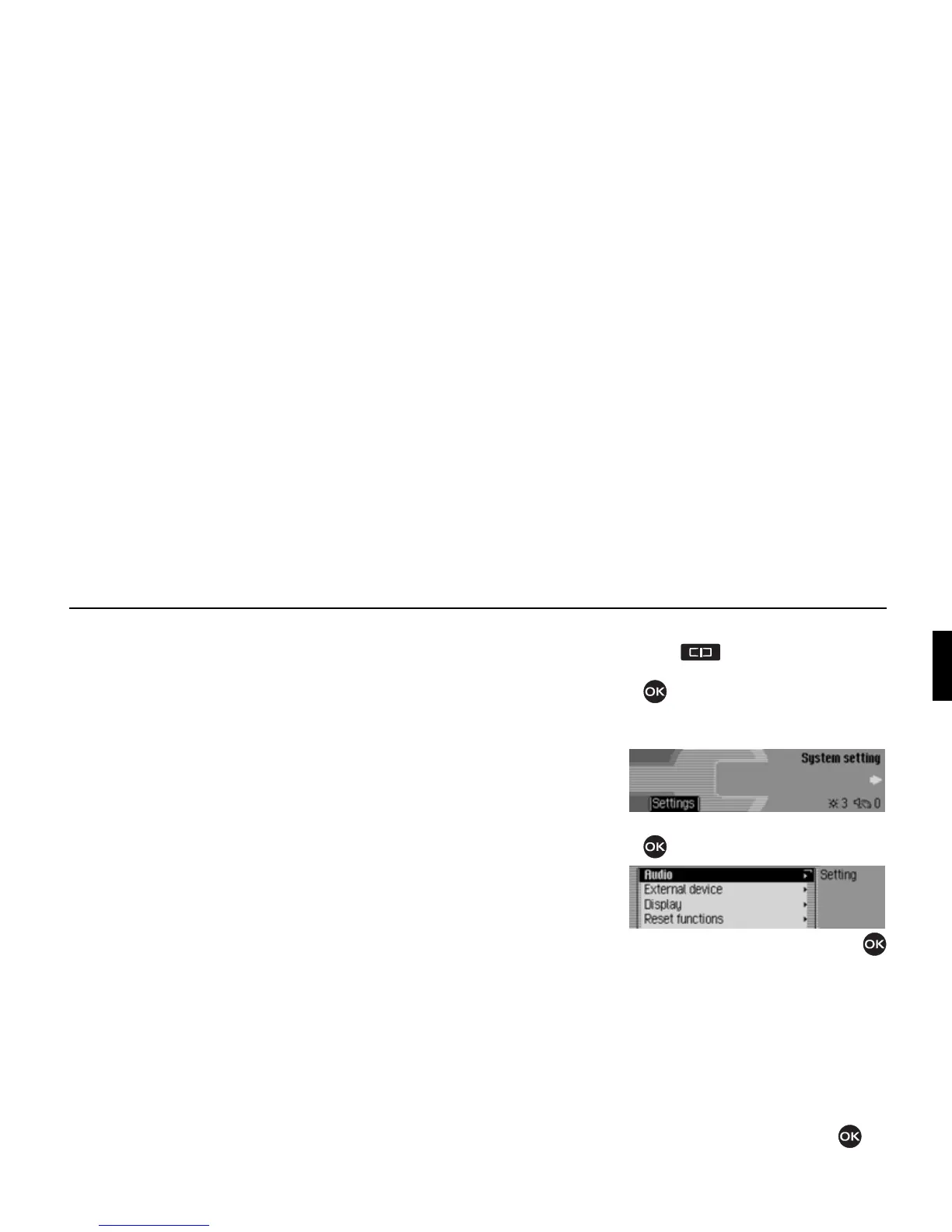185
Settings
For Display:
• Setting display brightness with Display
brightness
• Setting display colour using Colours.
• You can use
Day/night design to config-
ure the settings for changeover be-
tween day and night design.
Other settings:
• Using
External device, you can specify
whether an AUX source or an external
hands-free unit is connected to the
Cascade instead of a CD changer.
• You can use
Reset functions to reset the
Cascade to the factory settings.
• You can use
Data backup
to backup the
address book data or load previously
saved data back onto your Cascade.
• You can use Direction of rotary actuator
to specify the direction in which lists
and menus are scrolled when the
rotary control/push button is turned.
• You can use
Clock to configure the
GMT time sent by the satellite in
terms of its format and the current
time zone.
The time only needs to be set so that
the Cascade can supply navigation
information correctly on routes with
time-dependent route guidance. Set-
ting the time also ensures that antici-
pated times of arrival are announced/
displayed correctly.
Calling up the system settings
! Press .
! Turn the rotary control/push button
counter clockwise until
System
setting
appears at the top right of the
display.
! Press the rotary control/push button
.
! Turn the rotary control/push button
to select one of the following options:
Audio,
External device,
Display,
Reset functions,
Data backup,
Direction of rotary actuator or
Clock
! Confirm your selection by pressing
the rotary control/push button .
7014
7015