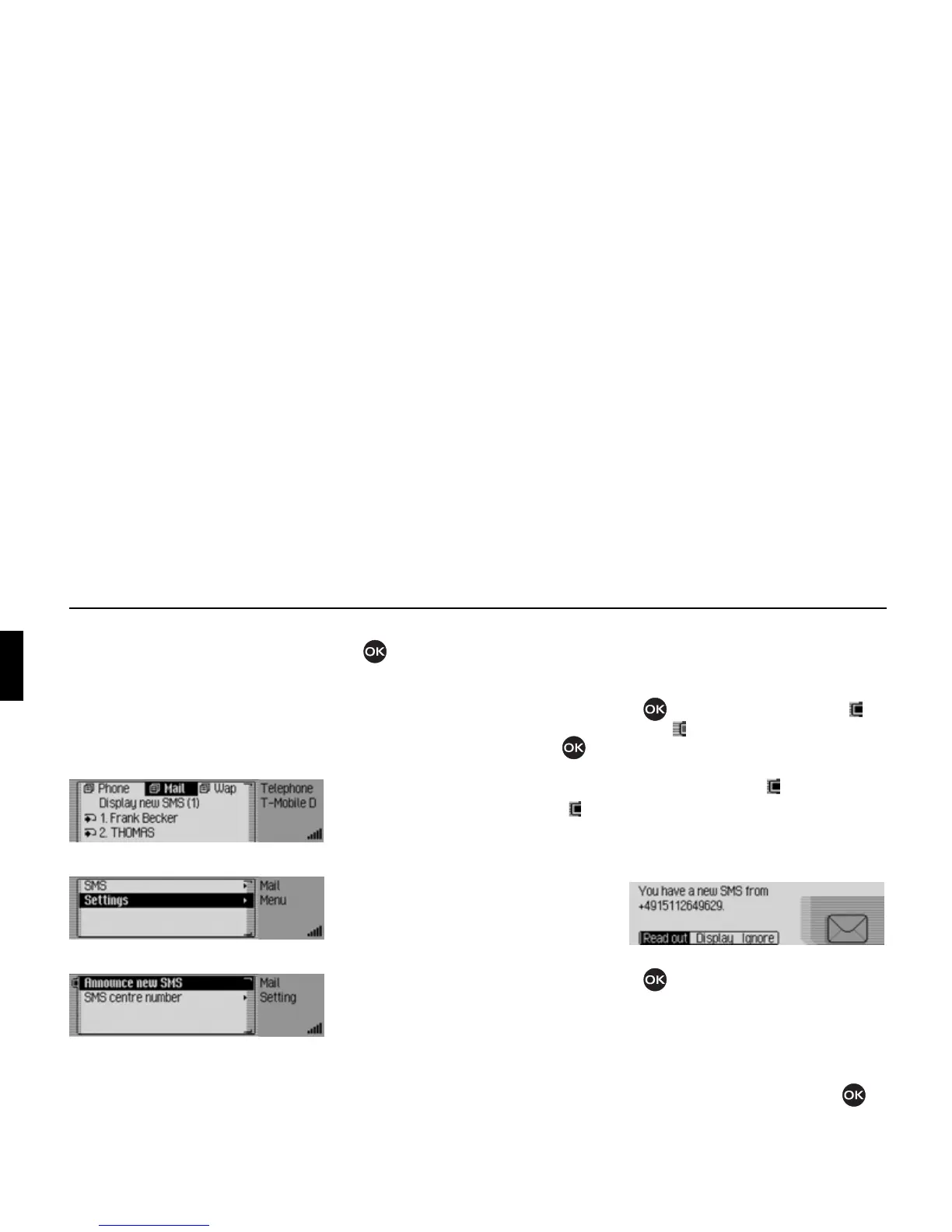134
Mail messages
Mail settings
The settings necessary for the SMS
function are grouped together in the
Mail settings.
Opening Mail settings
! Start the telephone mode.
! Select the Mail entry.
! Select the Setting entry.
! Turn the rotary control/push button
to select one of the following op-
tions:
Announce new SMS or
SMS centre number.
! Confirm your selection by pressing
the rotary control/ push button .
•
Announce new SMS
When the function is active ( ), a
voice mode dialogue to open and read
out the new SMS will automatically
be activated when an SMS is received.
•
SMS centre number
Here you can enter or change the
phone number for the SMS centre.
Announcing new SMS
! Select the Announce new SMS entry in
the Mail settings.
! Press the rotary control/ push button
to switch the function on ( ) or
off ( ).
If you receive a new SMS when the
function is active ( ), an automatic
voice mode dialogue will start, enabling
you to have the SMS read out.
You will also be shown the following
message.
! Turn the rotary control/push button
to select one of the following op-
tions:
Read out,
Display or
Ignore.
! Confirm your selection by pressing
the rotary control/ push button .
5102
5131
5132
5133
