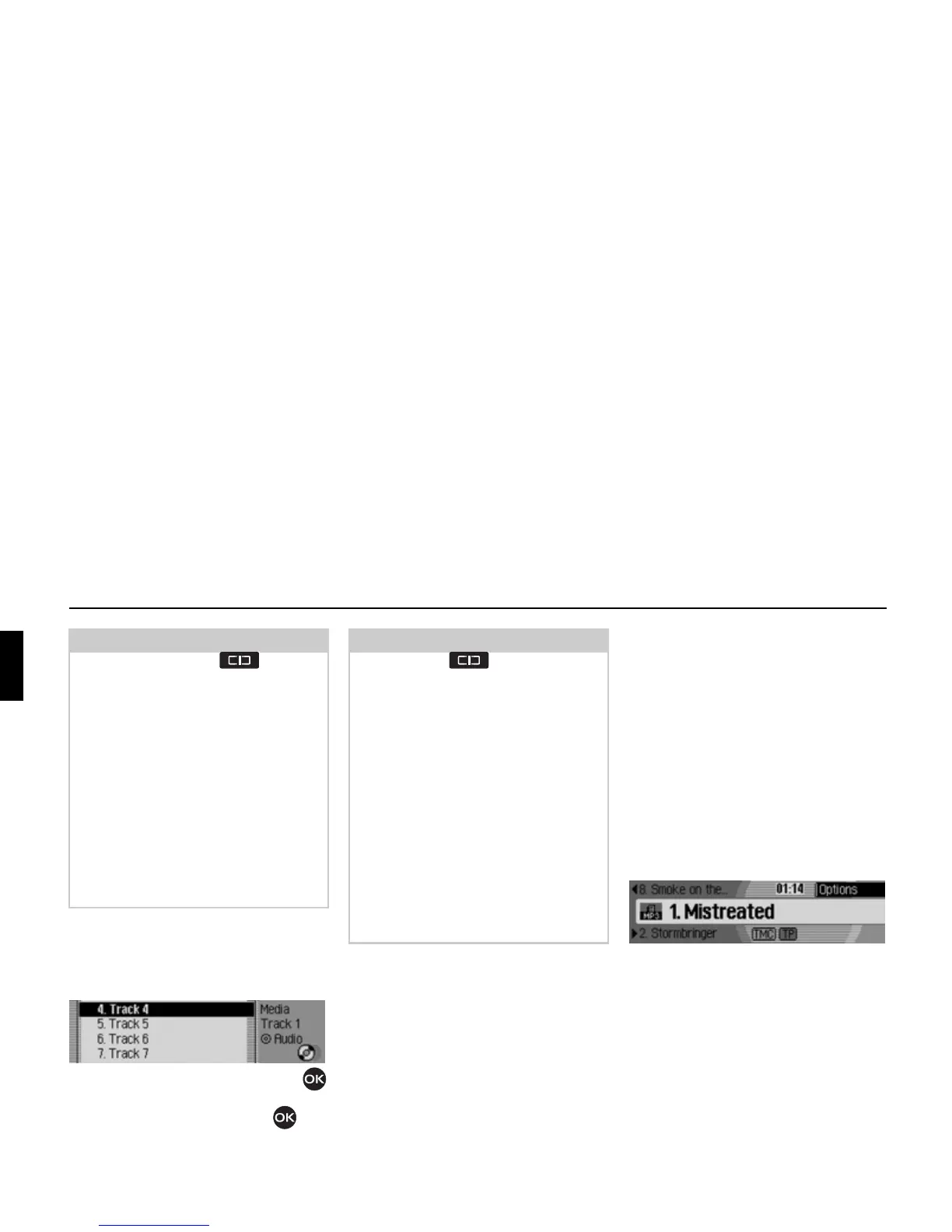82
Media mode
The required CD, micro-drive/memory
card, source or directory is called and, if
available, the name of the track on the
CD or in the directory is displayed.
! Turn the rotary control/push button
to select the required track and press
the rotary control/push button .
The selected track is played.
Media status display
The media status display is the “standard
display” for audio mode. All relevant
data for audio mode appears in the status
display.
This includes the following information:
• Type of medium (CD, CD changer
and micro-drive/memory card)
• Type of track (audio or MP3)
• Status of scan function, track mix, etc.
• Next and previous track
• Playback time
The example shows the status display
for MP3 media on a memory card.
Notes:
• Press and hold down to display
the full names (if available) of the
individual entries in fast access mode.
For a directory, the number of tracks
and total playback time are also dis-
played.
• Once the last track on a CD/in a direc-
tory has been played, if possible, the
next track played by the Cascade will
be the first track in the next directory/
on the next CD. If no other tracks are
available, the first track in the current
directory/on the current CD is played.
4002
Notes:
Press and hold to display the full
names (if available) of the track entries
in fast access mode.
The track number and the length of the
track will also be displayed.
Information on the medium on which
the current track is stored will also be
shown. If a CD name or directory name
is available, it will be displayed.
The total number of tracks on the CD/
directory and the total playing time will
also be displayed.
The track lengths of tracks which have
not yet been played back are estimated
on the basis of a bit rate of 128 kbit/s.
4003