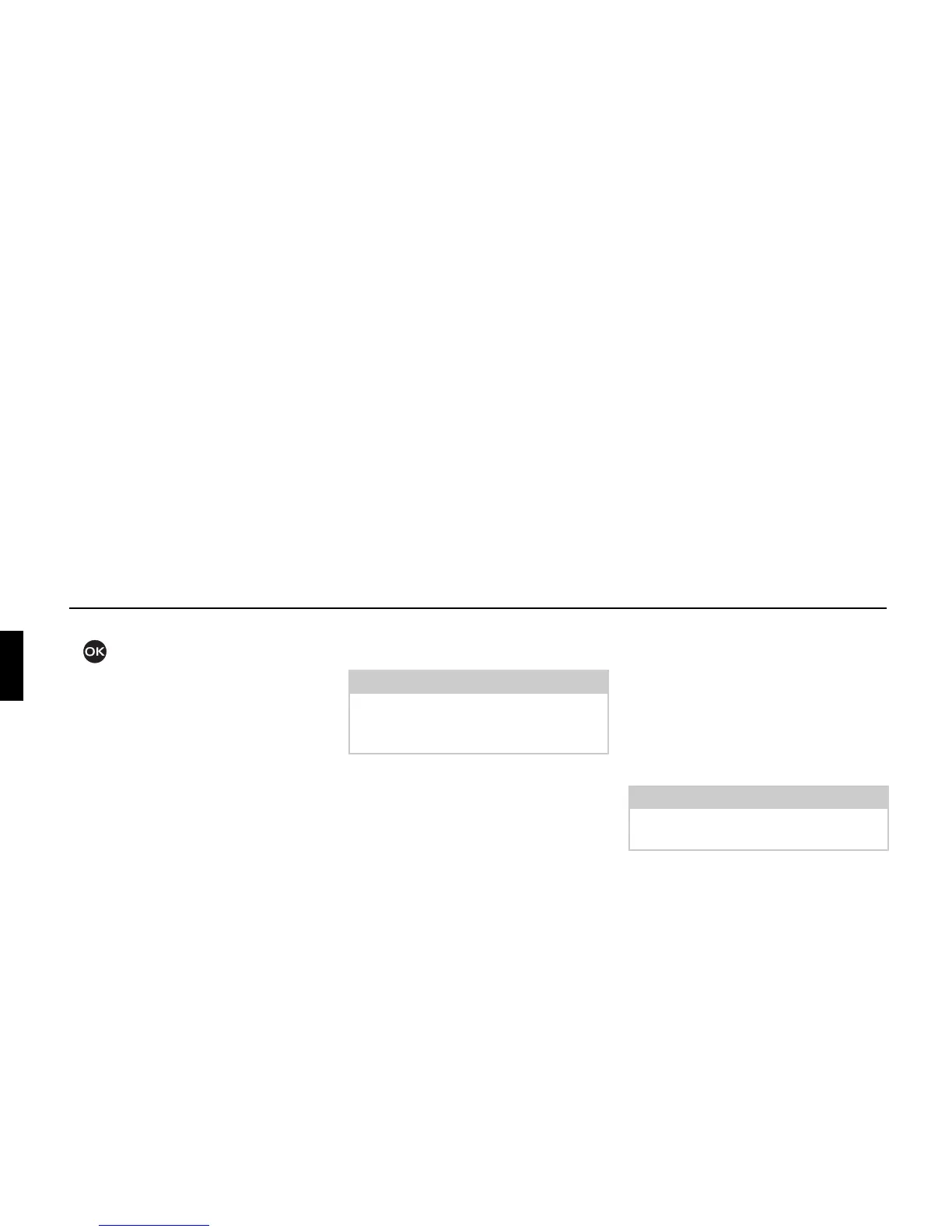118
Telephone mode
! Turn the rotary control/push button
to select one of the following op-
tions:
Hang up,
Hang up all,
Stop,
Activate,
Dial,
Conference,
Disconnect,
In-band sig. or
Private.
Ending call
Select
Hang up in the Options menu to
end the active call. The menu item
Hang
up
always relates to the call, conference
call or conference call party shown in
the centre of the display. For further in-
formation, see “Ending a call” on
page 114, “Ending a conference call” on
page 117 and “Ending call with individ-
ual parties” on page 117.
Ending all calls
(internal phone and SIM-Access only)
Select
Hang up all in the Options menu to
end the active call and any calls on hold
immediately.
Holding
(internal phone and SIM-Access only)
By selecting
Stop in the Options menu
you can place an active call or an active
conference call into a “queue”. You can
then make another call or have a conver-
sation in your vehicle without the other
party hearing. See “Holding” on
page 114.
Activating
(internal phone and SIM-Access only)
Select
Activate in the Options menu to ac-
tivate the call on hold again. See “Hold-
ing” on page 114.
Dialling
(internal phone and SIM-Access only)
By selecting
Dial in the Options menu
you can establish another call, in addi-
tion to an existing call or a conference
call. You can either enter the number or
select one from the address book or via
the fast access function. See “Holding”
on page 114.
Note:
The menu item Hang up all is shown if
there are a call on hold and an active
call or conference call.
Note:
The menu item Dial is only displayed if
a another call can be made.