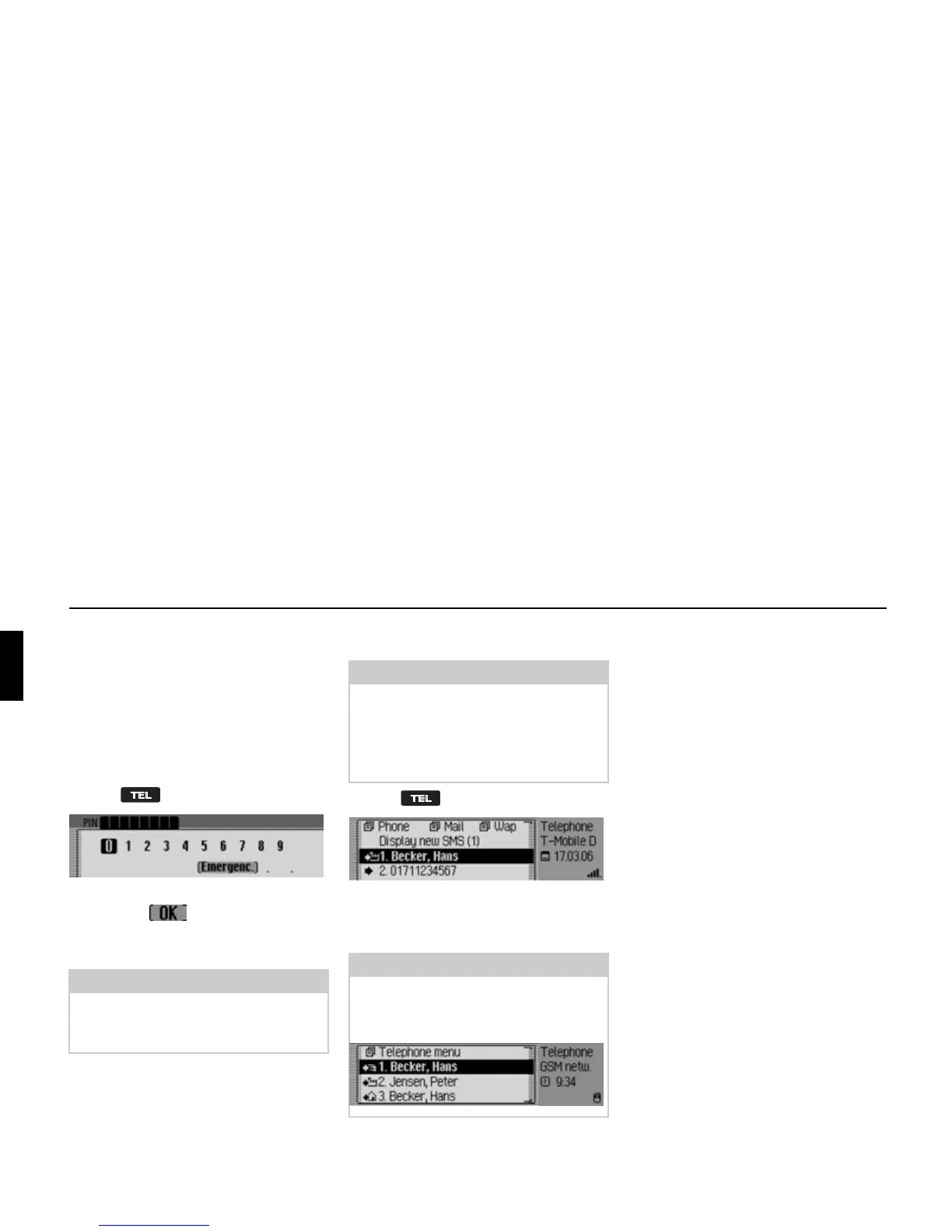98
Telephone mode
Entering PIN
(internal phone and SIM-Access only)
The PIN must be entered in order to ac-
tivate the internal phone. The PIN re-
quest can be switched off as described in
“PIN Settings” on page 110. In this case,
it is only necessary to enter a PIN when
a new SIM card is first inserted.
! Press .
! Enter the PIN.
! Select the symbol to confirm.
! The telephone fast access function ap-
pears.
Calling up the telephone
! Press .
Telephone mode is activated.
The telephone mode fast access func-
tions are displayed.
In fast access mode the last 20 numbers
or names which have been dialled, an-
swered or rejected will be displayed in
chronological order.
Further information on fast access can
be found in “Telephone fast access func-
tions” on page 120.
Note:
If the inserted SIM card is blocked, you
will be prompted to enter the PUK
number to unblock the SIM card
5050
Note:
To call up the telephone mode directly,
it is essential that the internal telephone
is active or there is a mobile phone with
Bluetooth® wireless technology con-
nected via Bluetooth.
Note:
The fast-access functions for a mobile
phone connected via a hands-free sys-
tem appear thus:
5051
5052