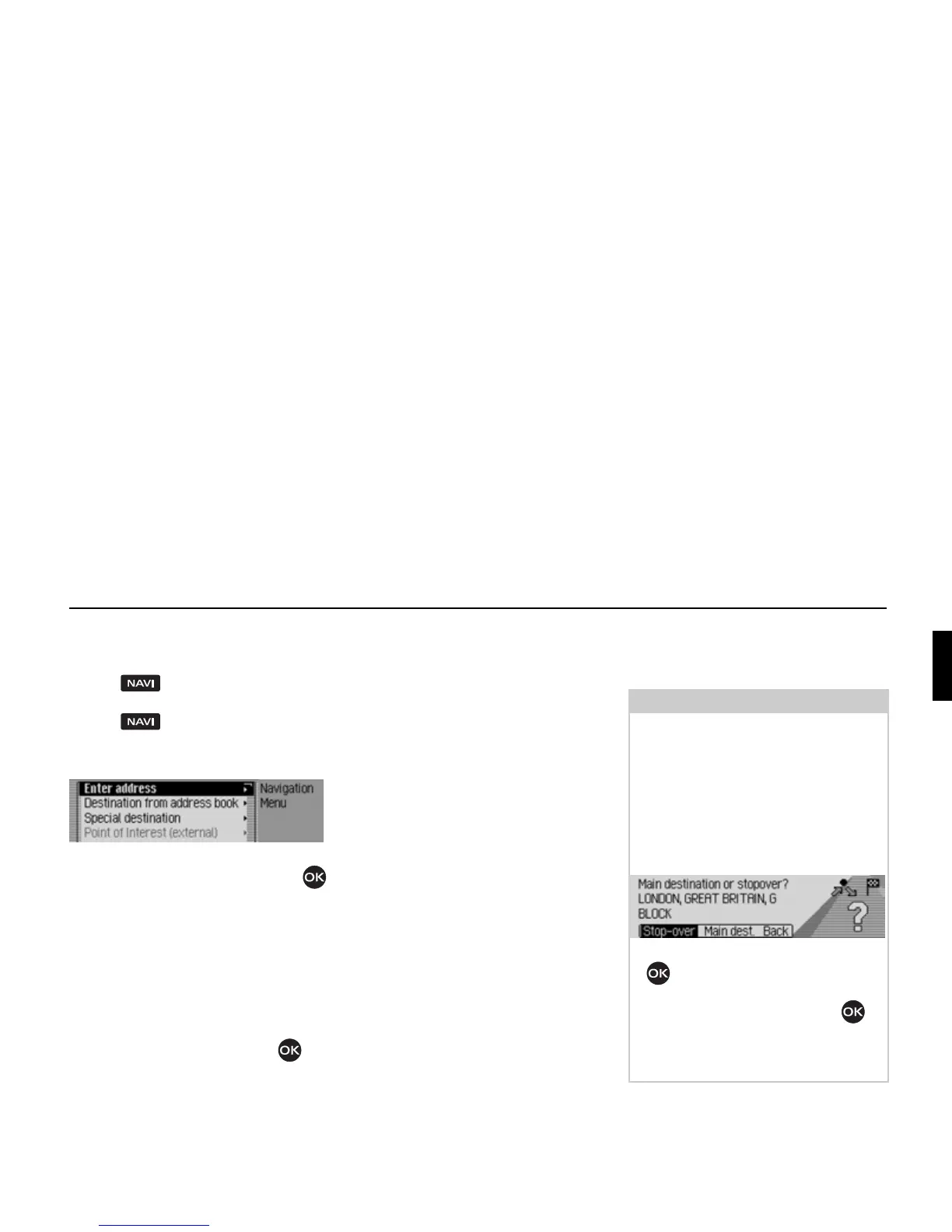27
Navigation mode
Calling up the Navigation
main menu
! Press twice.
or
! Press .
The Fast Access menu appears.
! Select the Navigation menu entry.
The Navigation menu appears.
! Turn the rotary control/push button
to select one of the following options:
Enter address,
Dest. from add. book,
SpecialDest,
Point of Interest (external),
Beckerclub or
Setting
! Confirm your selection by pressing
the rotary control/push button .
The required function is called up.
•
Enter address
Accesses the data entry menu for the
destination. See “Entering a destina-
tion” on page 28.
•
Dest. from add. book
You can select a destination from the
address book. See “Selecting a desti-
nation from the address book” on
page 40.
•
SpecialDest
Access the POI selection menu. POIs
include petrol stations, airports or hos-
pitals, for example. See “Point of
interest” on page 40.
•
Beckerclub
The destinations on the Beckerclub
homepage can be called up. See
“Beckerclub” on page 46.
•
Point of Interest (external)
Takes you to the menu for selecting an
external point of interest. In other
words, you can select special points of
interest on a special storage medium.
This menu item can only be selected if,
for example, a CD with external points
of interest has been inserted. See
“External points of interest” on
page 45.
• Setting
Accesses the Navigation Settings menu.
See “Settings” on page 60.
Old
version
Note:
If route guidance is already active, you
can start to enter another destination by
selecting
Enter address, Dest. from add.
book
and SpecialDest.
Once the destination has been selected,
the Cascade will prompt you to confirm
if the new destination is to be used as
the main destination or a stopover.
! Turn the rotary control/push button
to select
Stop-over or Main dest..
! Confirm your selection by pressing
the rotary control/push button .
Depending on the selection, the new
destination is now used as a stopover or
the new main destination.
2096