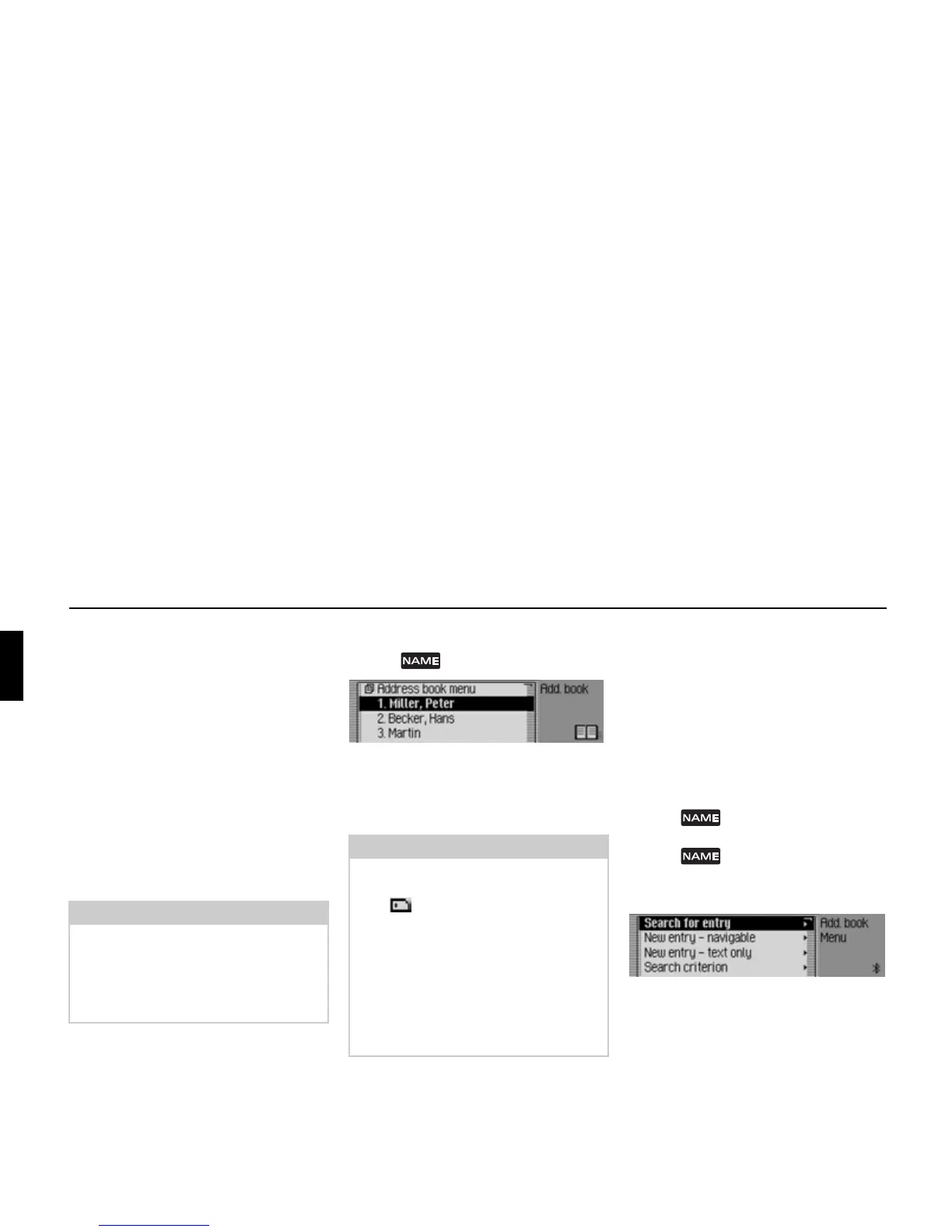154
Address book
Address book
You can store complete addresses with
telephone numbers and other informa-
tion in the address book. You can set up
address book entries so that navigation
to the selected address can be started
directly from the address book. The
address book then also serves as a desti-
nation memory for navigation.
If you use the internal phone or a mobile
phone equipped with Bluetooth® wire-
less technology is connected to the Cas-
cade via the SIM-Access profile, you
also have the option of editing entries on
the SIM card.
Calling up the address book
! Press .
The address book is called up.
The address book fast access list appears.
The last 20 address book entries used in
the address book appear here.
Calling up the Address Book
main menu
In the Address book main menu you can
create new entries, search for entries,
export the address book or data from the
SIM card, delete the address book or
data from the SIM card and assign voice
tags.
! Press twice in succession.
or
! Press .
The Fast Access menu appears.
! Select the Address book menu entry.
The Address Book main menu appears.
Note:
Functions and instructions relating to
the SIM card are only relevant for the
use of the internal phone or a Blue-
tooth® connection via the SIM-Access
profile.
Note:
• Edited SIM card entries are also dis-
played. These entries are marked with
the symbol.
• Entries are only displayed if they are
called up in the address book. If route
guidance to an address in the address
book is initiated, for example, from
the navigation system, then no entry
is made in the fast access function of
the address book.
6001
6002