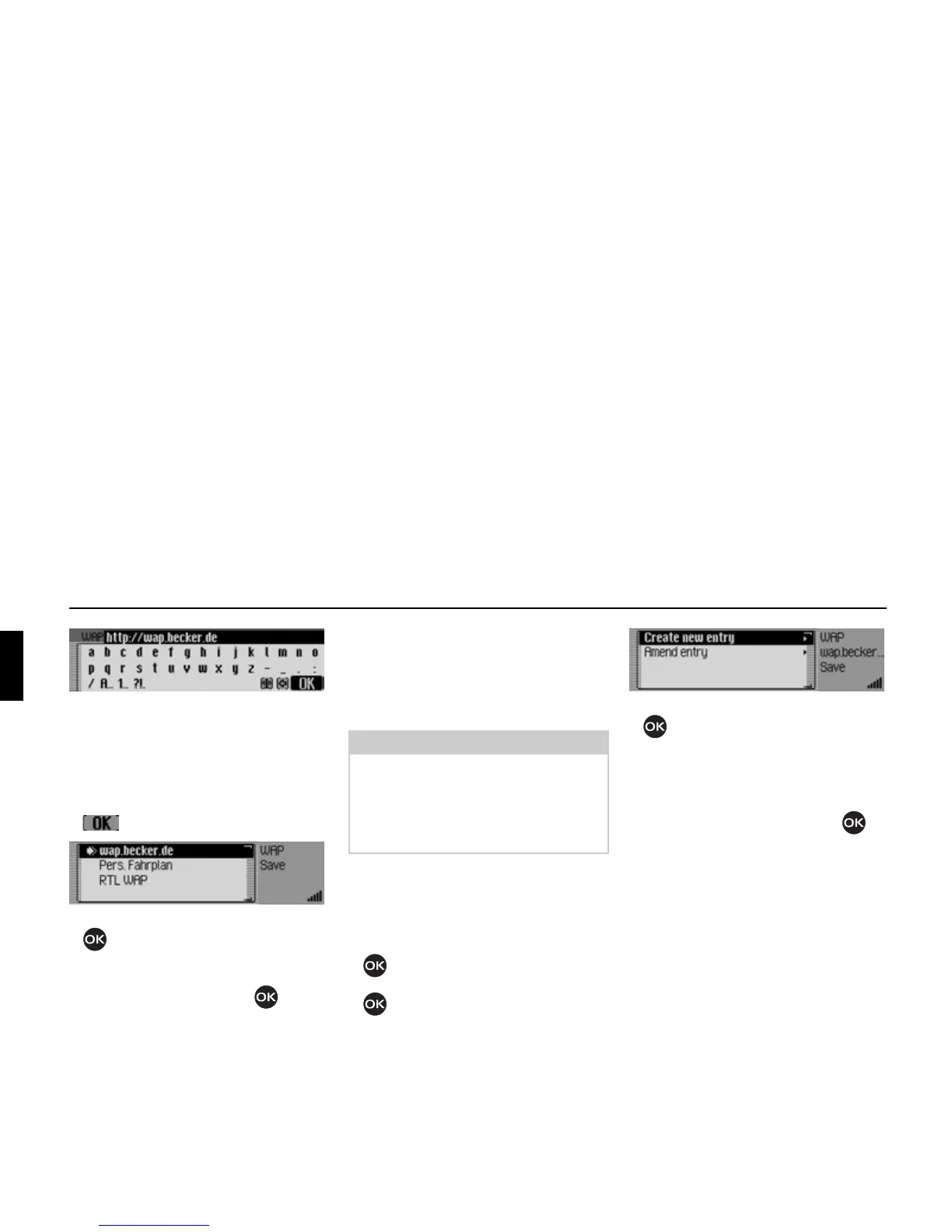142
Internet (WAP) function
An input menu for entering the URL is
displayed. The current URL has already
been entered into the menu.
! Make any changes, if you wish.
! After making a change, select the
symbol from the input menu.
! Turn the rotary control/push button
to select the position of the new
entry in the Favourites list.
! Confirm the position by pressing the
rotary control/push button .
Saving an entry in the address
book
You create a new address book entry or
add a WAP address to an existing ad-
dress book entry.
! Open the WAP fast access function.
! In the Fast Access menu which ap-
pears, select the WAP address entry to
be saved.
! Press the rotary control/ push button
until a menu appears.
! Turn the rotary control/ push button
and then press the rotary control/
push button to select the
Save in address
book
entry.
! Turn the rotary control/push button
to select one of the following op-
tions:
Create new entry or
Amend entry.
! Confirm your selection by pressing
the rotary control/ push button .
•
Create new entry
Select this option to create a new entry
in the address book.
• Amend entry
Select this option to add the current
number to an existing entry in the ad-
dress book.
5216
5217
Notes:
If a WAP address is saved in the ad-
dress book, this is then displayed in the
WAP fast access function together with
the name you assigned to the address
book entry.
5218