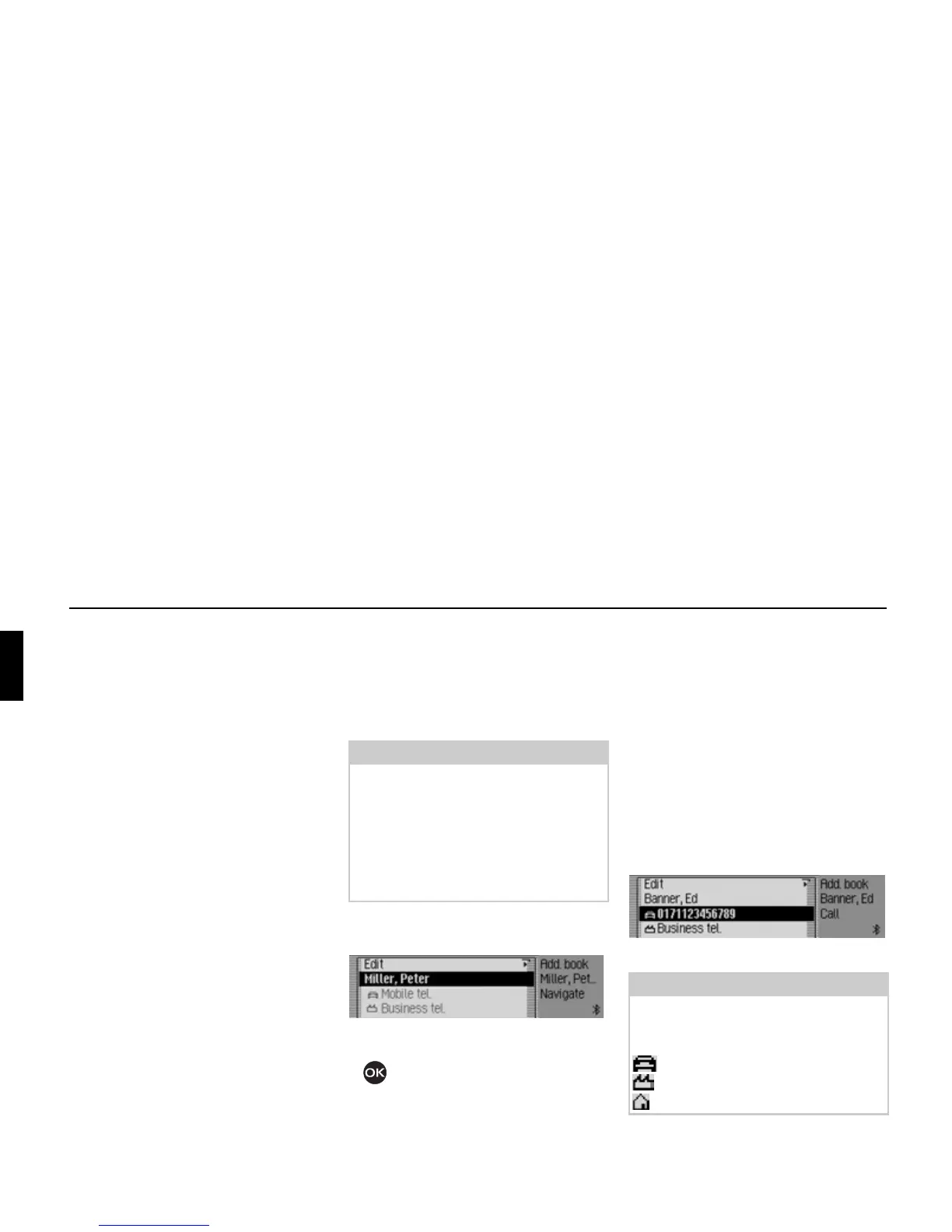166
Address book
Deleting address book/data en-
tirely
You can delete the entire data in the ad-
dress book or on the SIM card.
! In the Address Book main menu, se-
lect the
Delete address book entry.
or if there is an internal phone or a con-
nection via the SIM Access profile.
! In the Address Book main menu, se-
lect the
Delete data entry.
! Then choose from Delete address book
or Delete SIM card entries, as desired.
When the prompt appears, choose
whether you want to delete the address
book or the SIM card entries.
The
Yes option deletes the address book
or the SIM card entries.
Navigating to an address book
entry
You can start route guidance to an
address for an address book entry from
the address book.
! Find the address book entry for which
you wish to start route guidance.
! Select the name or a part of the address.
! Press the rotary control/push button
.
Route guidance to the destination will be
initiated.
Calling an address book entry/
sending SMS
From the address book you can start
a call to a telephone number stored in the
address book entry or start to compose
an SMS (internal phone and SIM-Ac-
cess only).
! Find the address book entry contain-
ing the telephone number you wish to
call or to which you wish to send an
SMS.
! Select the desired telephone number.
Note:
Route guidance is only possible if an
address which supports navigation has
been assigned to the address book
entry.
If an address book entry supports navi-
gation,
Navigate appears on the right of
the display.
6024
Note:
Up to three telephone numbers can be
saved. These are marked with different
symbols.
stands for mobile phone number.
stands for business number.
stands for private number.
6040
