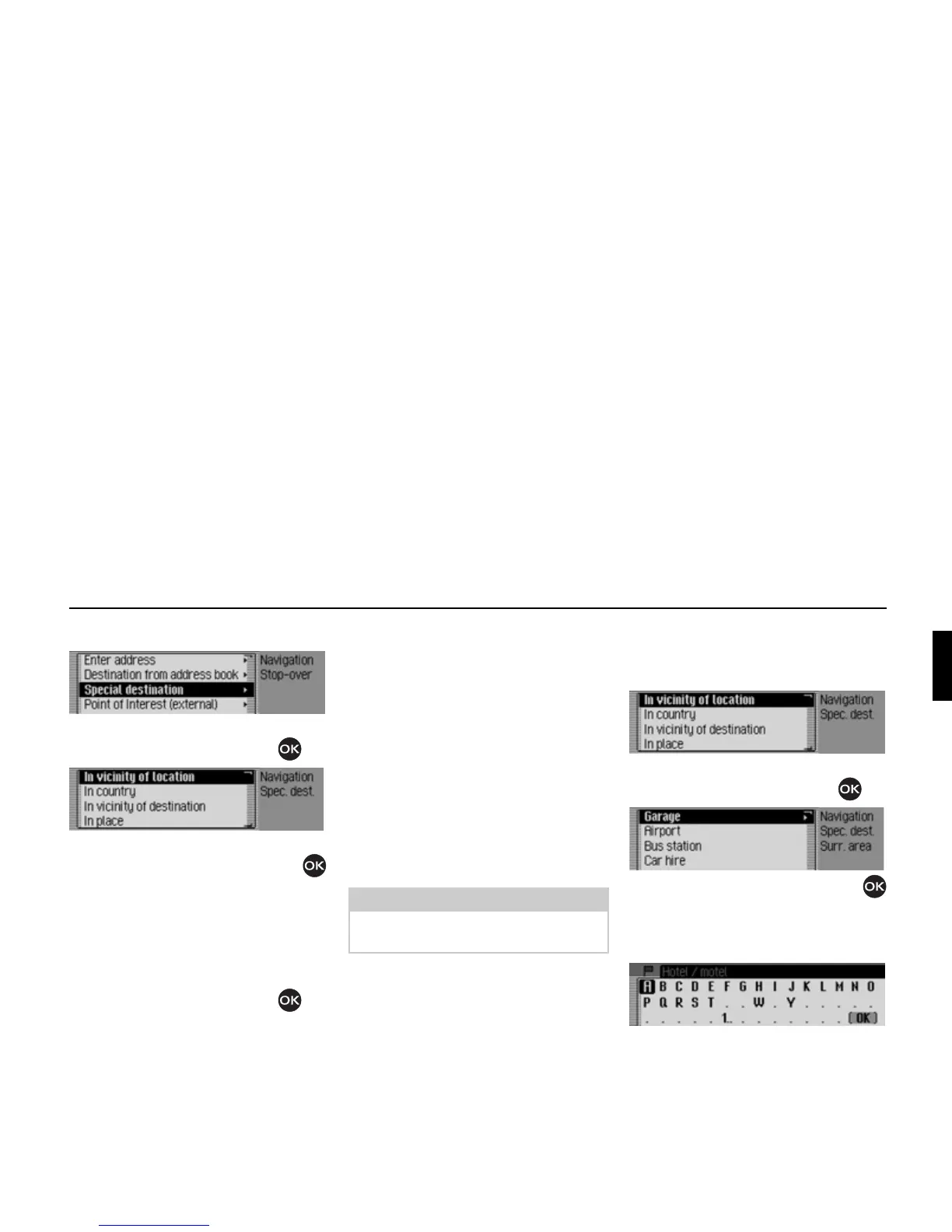41
Navigation mode
! Select the SpecialDest entry.
! Confirm your selection by pressing
the rotary control/push button .
The POI menu appears.
! Turn the rotary control/push button
to select one of the following options:
In vicinity of location,
In country,
In vicinity of destination or
In place
! Confirm your selection by pressing
the rotary control/push button .
•
In vicinity of location
You can select a POI in the vicinity of
the vehicle. When you make your
selection, the unit will tell you in
which direction the POI is located and
how far away it is.
•
In country
You can select a POI for the selected
country from a range of national POI
categories.
•
In vicinity of destination
You can select a POI in the vicinity of
the destination.
•
In place
You can select a POI in a specific
town.
Local
! In the POI menu, select the In vicinity of
location
entry.
! Confirm your selection by pressing
the rotary control/push button .
! Turn the rotary control/push button
and then press the rotary control/push
button to select the required POI cate-
gory.
The data entry menu for POIs appears
or, if fewer than 10 POIs are available in
the selected category, the unit switches
directly to the POI list.
2039
2040
Note:
The
In vicinity of destination entry can only
be selected if route guidance is active.
Old
version
2042
2043