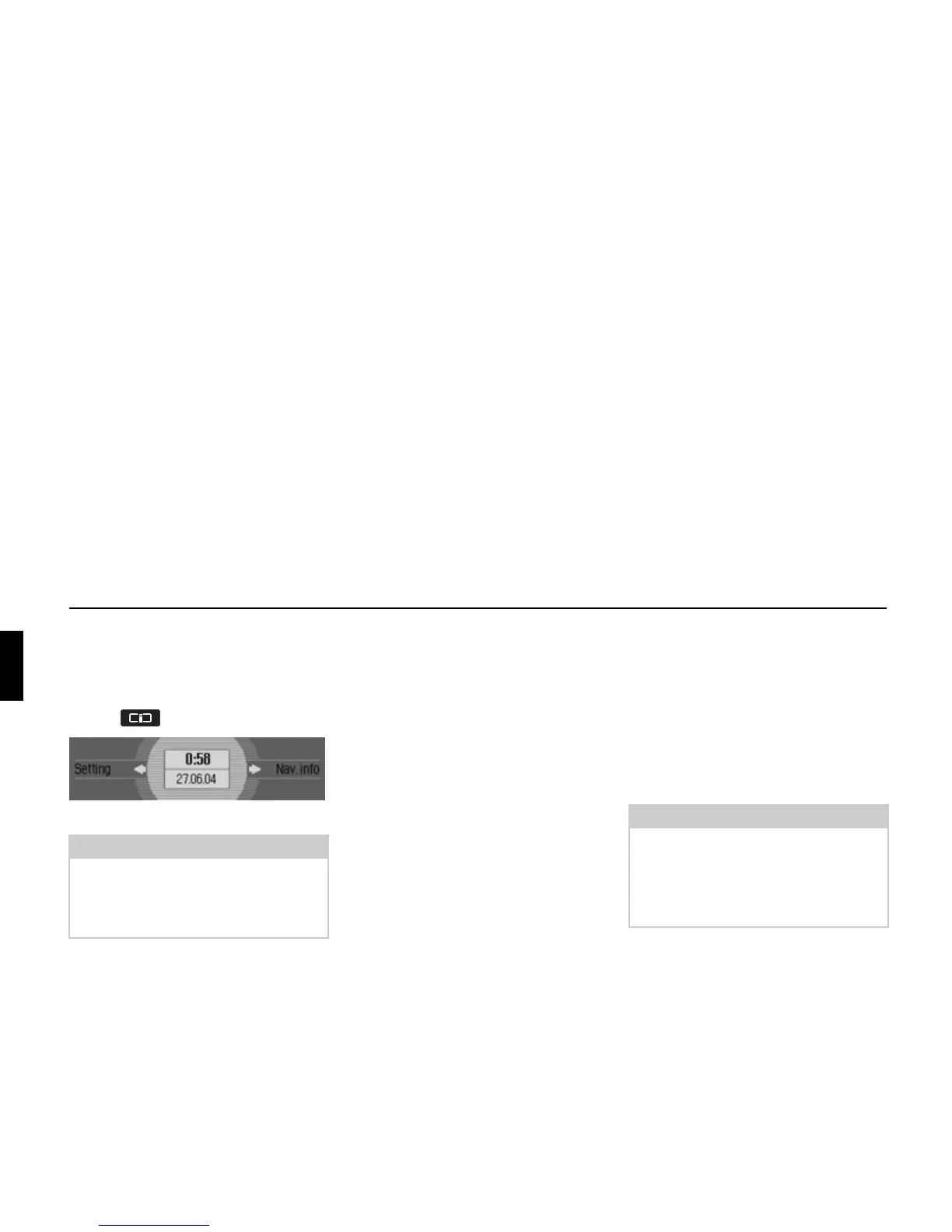170
Settings
Settings
Calling up general settings
You can configure your Cascade to meet
your requirements in the general set-
tings.
! Press .
The Information menu appears.
Bluetooth
Bluetooth® wireless technology is a
system which allows radio contact
between electronic devices within a
max. range of 10 metres.
Connecting individual devices under
Bluetooth® wireless technology does
not incur any charges.
A mobile phone with Bluetooth® wire-
less technology can be operated via the
Cascade if the connection was made via
Bluetooth® wireless technology.
A distinction is made here between two
types of connection (profiles):
• Hands-free profile
For the connection via the hands-free
profile, the Cascade serves as a hands-
free system for the mobile phone.
• SIM-Access profile
For the connection via the SIM-
Access profile the data on the mobile
phone’s SIM card is read out by the
Cascade. This data on the SIM card is
then used to make phone calls using
the internal telephone module of the
Cascade. No SIM card need then be
inserted in the Cascade.
Note:
The General Settings menus will disap-
pear automatically once they have been
idle for a short period of time.
Any changes made will be saved.
7001
Note:
In some countries there could be
restrictions on the use of devices with
Bluetooth® wireless technology. The
authorities of the relevant country can
provide you with further information.