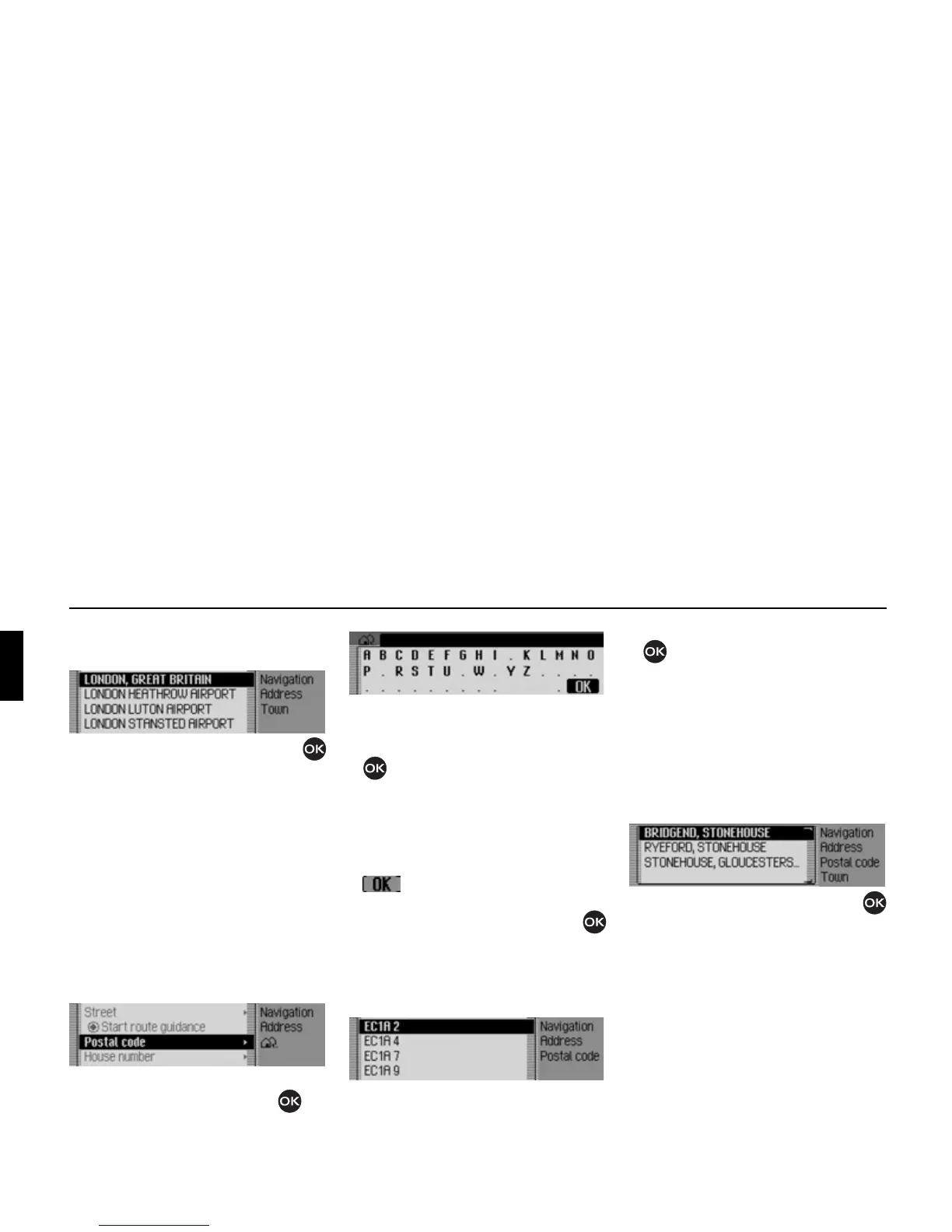30
Navigation mode
The town distinguishing list appears if
the selection is ambiguous.
! Turn the rotary control/push button
and then press the rotary control/push
button to select the required town.
You can now continue with entering the
road/centre.
Selecting destination via
postcode
You can also select a destination via its
postcode.
! In the Enter Destination menu, select
Postal code.
! Confirm your selection by pressing
the rotary control/push button .
The data entry menu for the postcode
appears.
! Turn the rotary control/push button
and then press the rotary control/
push button to select the numbers and
letters one after the other.
Accept entry:
! In the data entry menu, select the
symbol.
or
! Press the rotary control/push button
and hold it down for at least 2 seconds.
If you have entered an incomplete post-
code, the postcode selection list appears.
! Turn the rotary control/push button
and then press the rotary control/
push button to select the required post-
code.
The display then shows either the desti-
nation corresponding to the postcode in
the Enter Destination menu or, if the
postcode is shared among several towns,
a list containing these towns.
! Turn the rotary control/push button
and then press the rotary control/push
button to select the required town.
You can now continue with entering the
road/centre.
2008
2009
2010
2011
2012