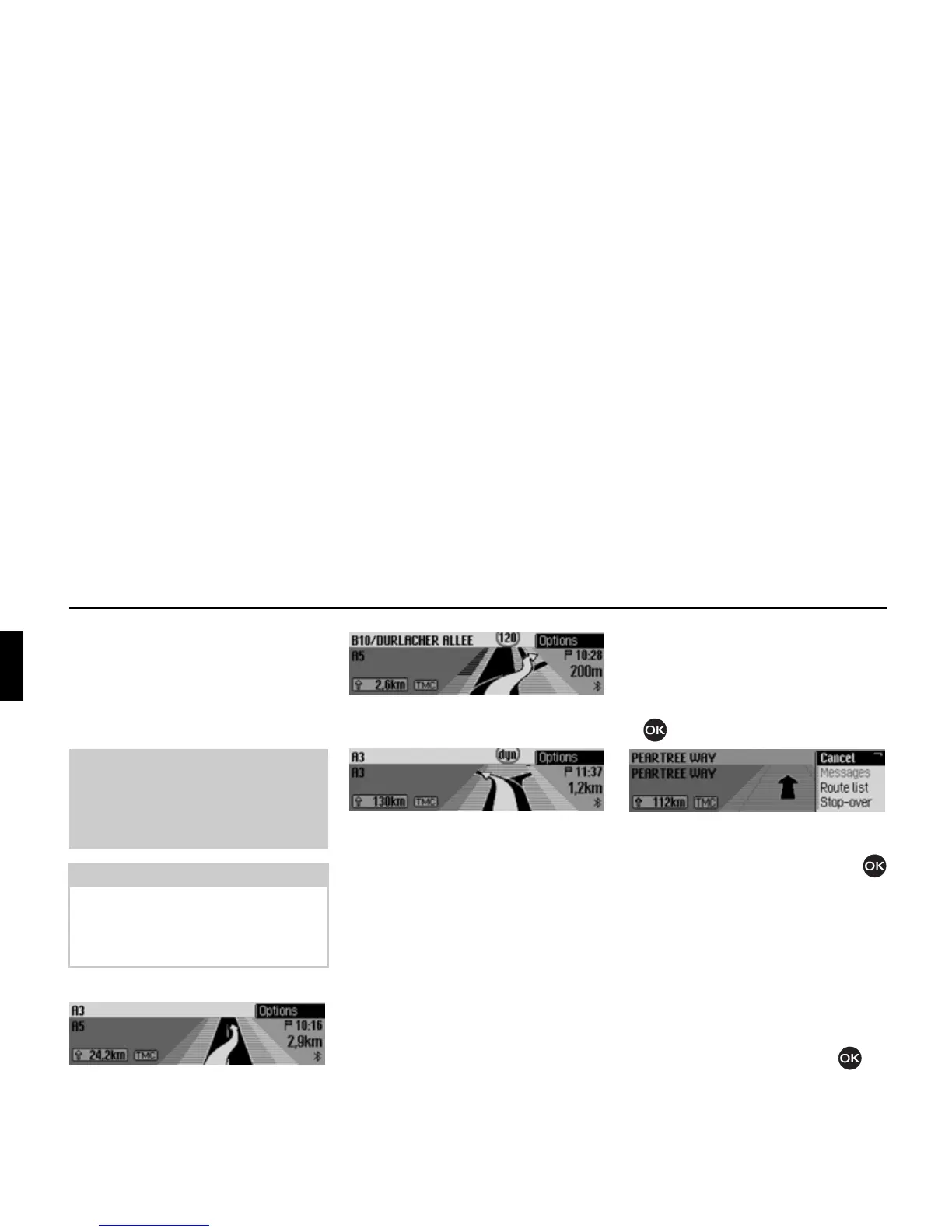50
Navigation mode
Traffic lane recommendations
On some roads Cascade will also provide
you with animated traffic lane recom-
mendations, in addition to the navigation
announcements. This may be helpful for
confusing motorway exits, for example.
Examples of traffic lane recommendations:
Move into the right-hand lane, right turn
approaching.
Turn right and then turn right at the sec-
ond exit.
The road divides, keep left.
Options menu
During route guidance, you can call up
the Options menu in the navigation status
screen.
! Press the rotary control/push button
.
The Options menu appears on the right-
hand side.
! Turn the rotary control/push button
to select one of the following options:
Cancel,
Messages,
Route list,
Stop-over (stopover),
Block,
Route opt. or
Announce
! Confirm your selection by pressing
the rotary control/push button .
Warning
Accident hazard
Only look at the Cascade display when
traffic conditions permit and it does not
impair your ability to drive the vehicle.
Notes:
Traffic lane recommendations are not
always available.
In some countries traffic lane recom-
mendations are never available.
GG
2107
2108
2109
2068