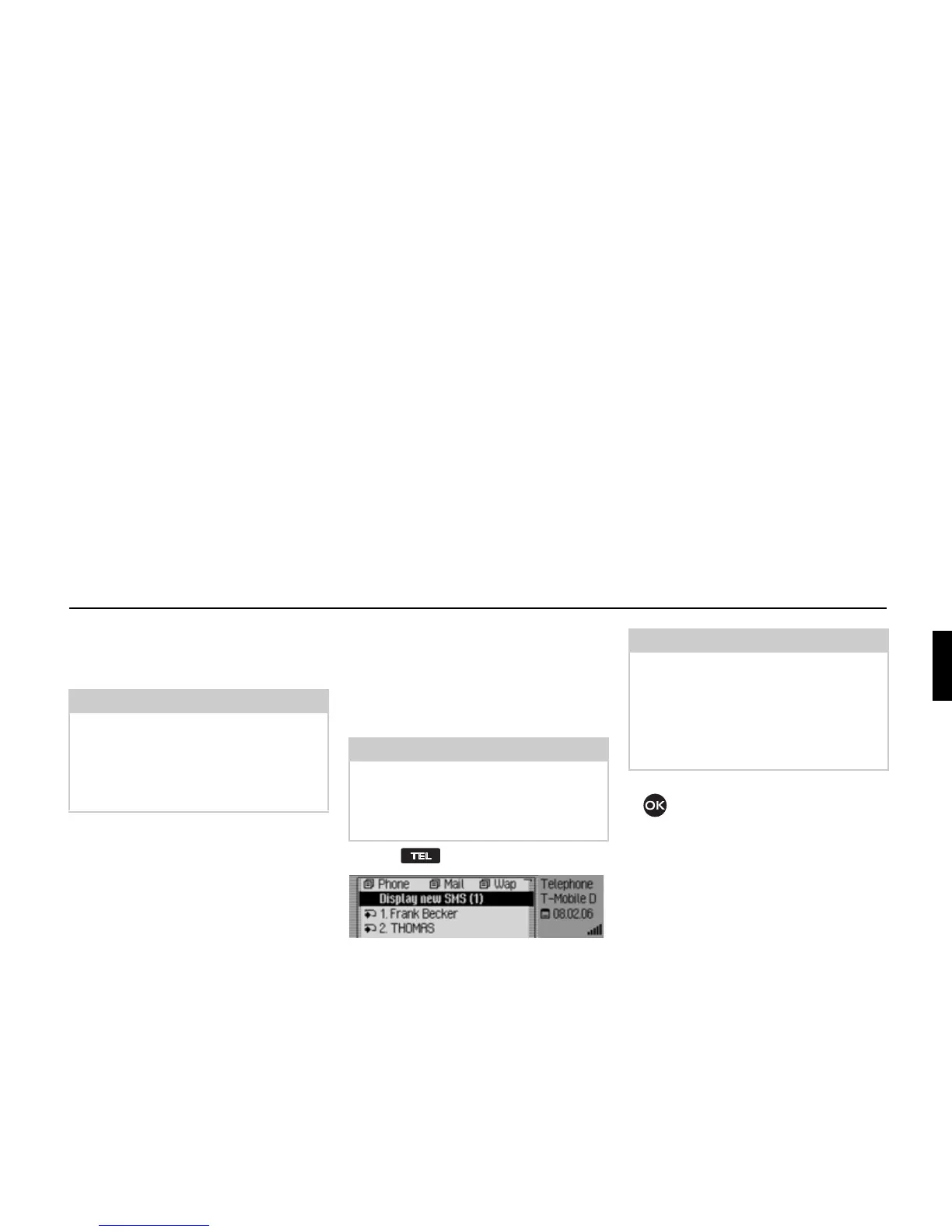125
Mail messages
Mail messages
Below, you will find information on sen-
ding and receiving text messages (SMS)
and the corresponding settings.
New incoming SMS display
If you have received new SMS messages,
a signal tone sounds if the unit is switched
on. New SMS messages are displayed di-
rectly in the phone’s fast access function.
! Press .
If you have received one or more new
messages, you will find the
Display new
SMS
entry displayed as the first fast ac-
cess entry.
! Select the Display new SMS entry.
! Press the rotary control/ push button
.
If you have received just one SMS, this
SMS is displayed immediately and you
can then read it. Proceed as described in
“Options for SMS read aloud” on
page 127.
If more than one SMS has been received,
the SMS fast access function is opened.
Please see “Reading SMS” on page 126
for a description of how to proceed.
Note:
The functions described in this section
are not available for a mobile phone
equipped with Bluetooth® wireless
technology that is connected via the
hands-free system.
Note:
If you have activated the function “An-
nouncing new SMS” on page 134, this
starts an automatic dialogue for dis-
playing a new SMS message.
5101
Note:
The number in front of the
Display new
SMS
entry indicates how many new
SMS you have received.
The right-hand part of the display indi-
cates when (time or date) the last SMS
was received.