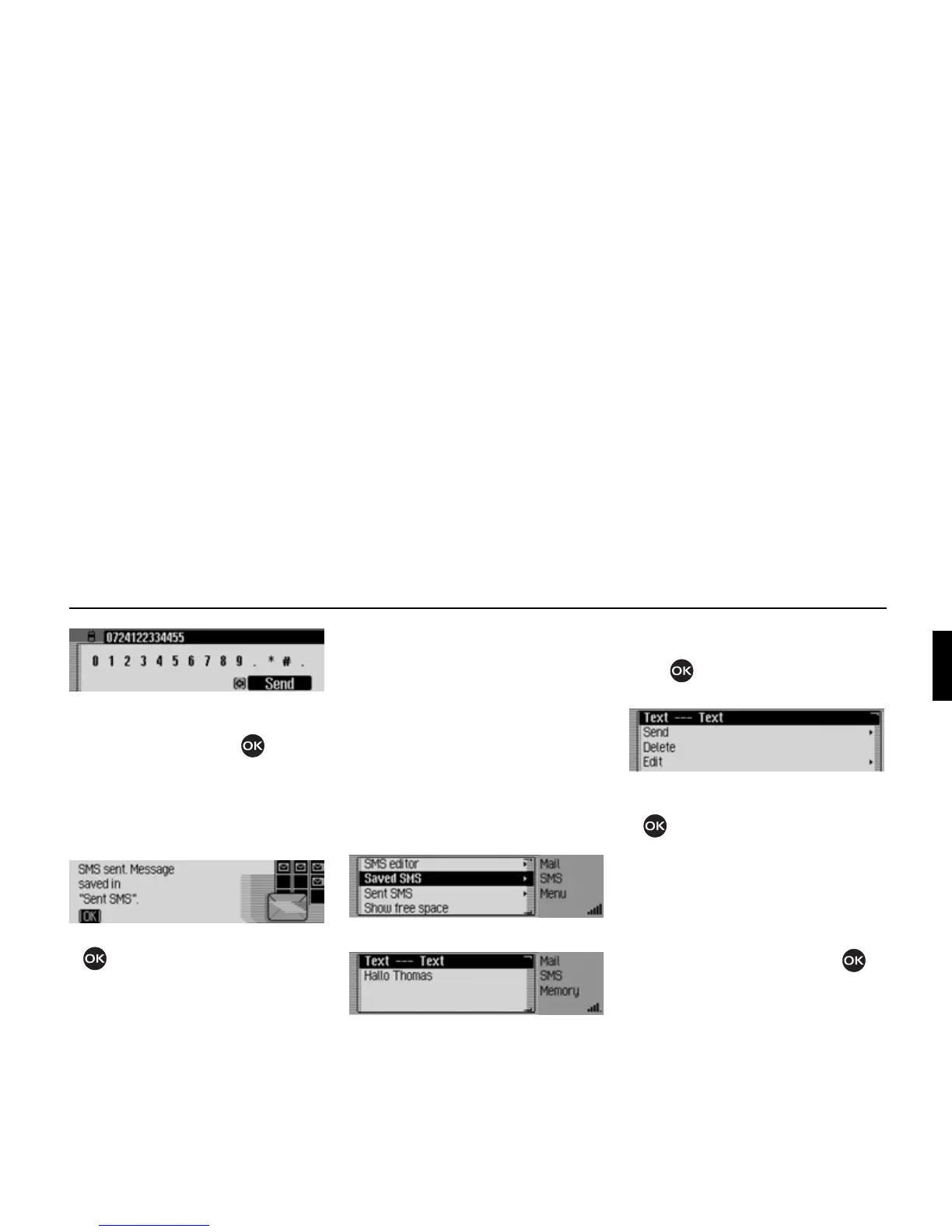131
Mail messages
! In the input menu select Send and con-
firm your selection by pressing the ro-
tary control/push button .
This displays the message
SMS being sent.
If the SMS can be sent, the following
message appears.
! Press the rotary control/ push button
.
Saved SMS
In the saved SMS list you will find:
• SMS messages that were not sent im-
mediately after they were written.
• SMS messages that failed to send.
• Received SMS messages that have
been edited and then saved.
You can send, edit or delete these SMS
messages.
! Open the SMS main menu.
! Select Saved SMS.
! The list with the saved SMS will be
displayed.
! You can then select the desired SMS
by turning the rotary control/push but-
ton and then pressing the rotary
control/push button.
The SMS text is displayed.
! Turn the rotary control/ push button
to choose
the SMS text,
Send,
Delete,
Edit or
Delete all SMS.
! Confirm your selection by pressing
the rotary control/ push button .
5120
5121
5122
5123
5124