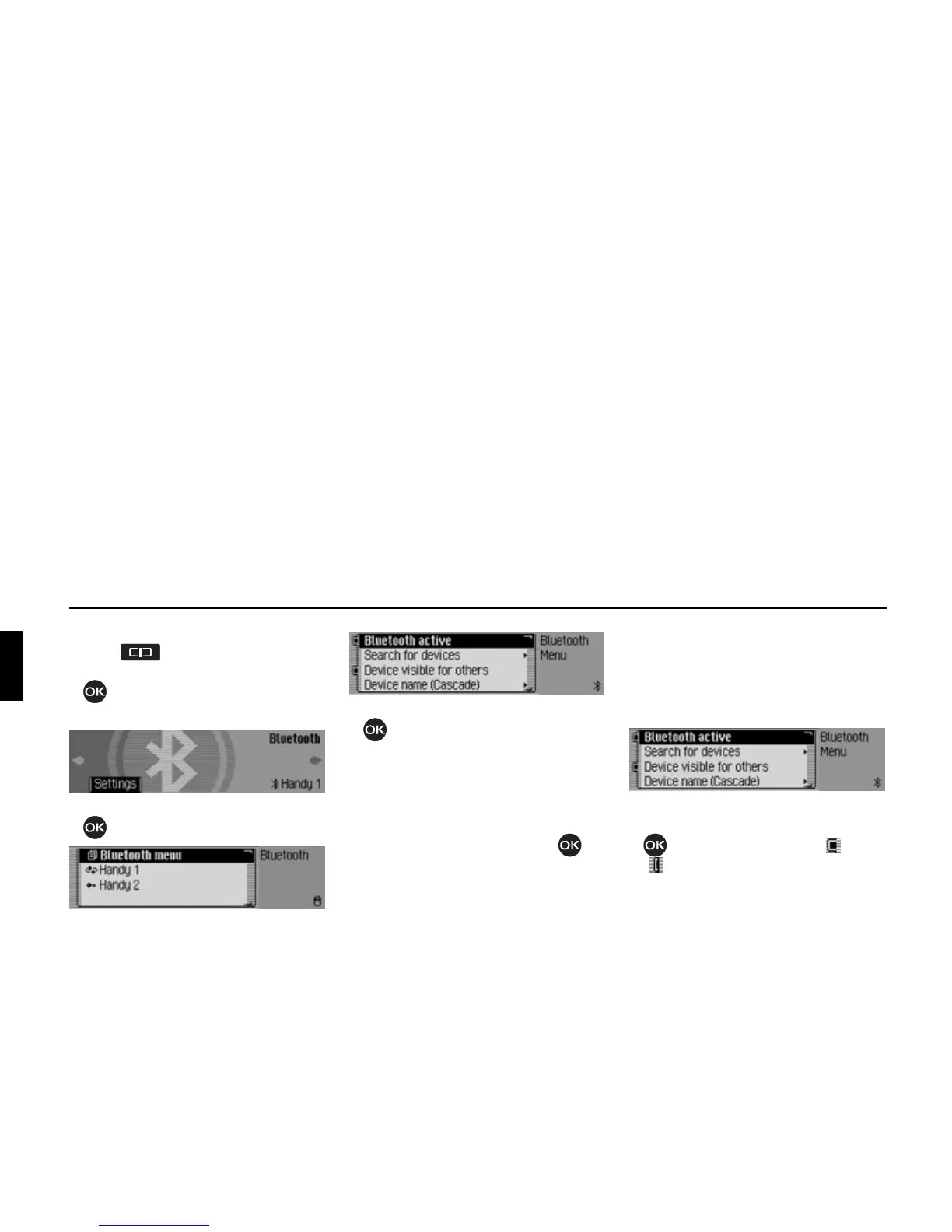178
Settings
Calling up Bluetooth settings
! Press .
! Turn the rotary control/push button
anti-clockwise until
Bluetooth
appears at the top right of the display.
! Press the rotary control/push button
.
The Bluetooth device list is displayed.
! Select the Bluetooth menu entry.
! Turn the rotary control/push button
to select between
Bluetooth active,
Search for devices,
Device visible for others and
Device name.
! Confirm your selection by pressing
the rotary control/push button .
Activating/ deactivating Bluetooth
You can activate or deactivate
Bluetooth.
! Call up the Bluetooth settings.
! Select the Bluetooth active entry.
! Press the rotary control/push button
to switch Bluetooth on ( ) or off
().
7030
7031
7044
7044
