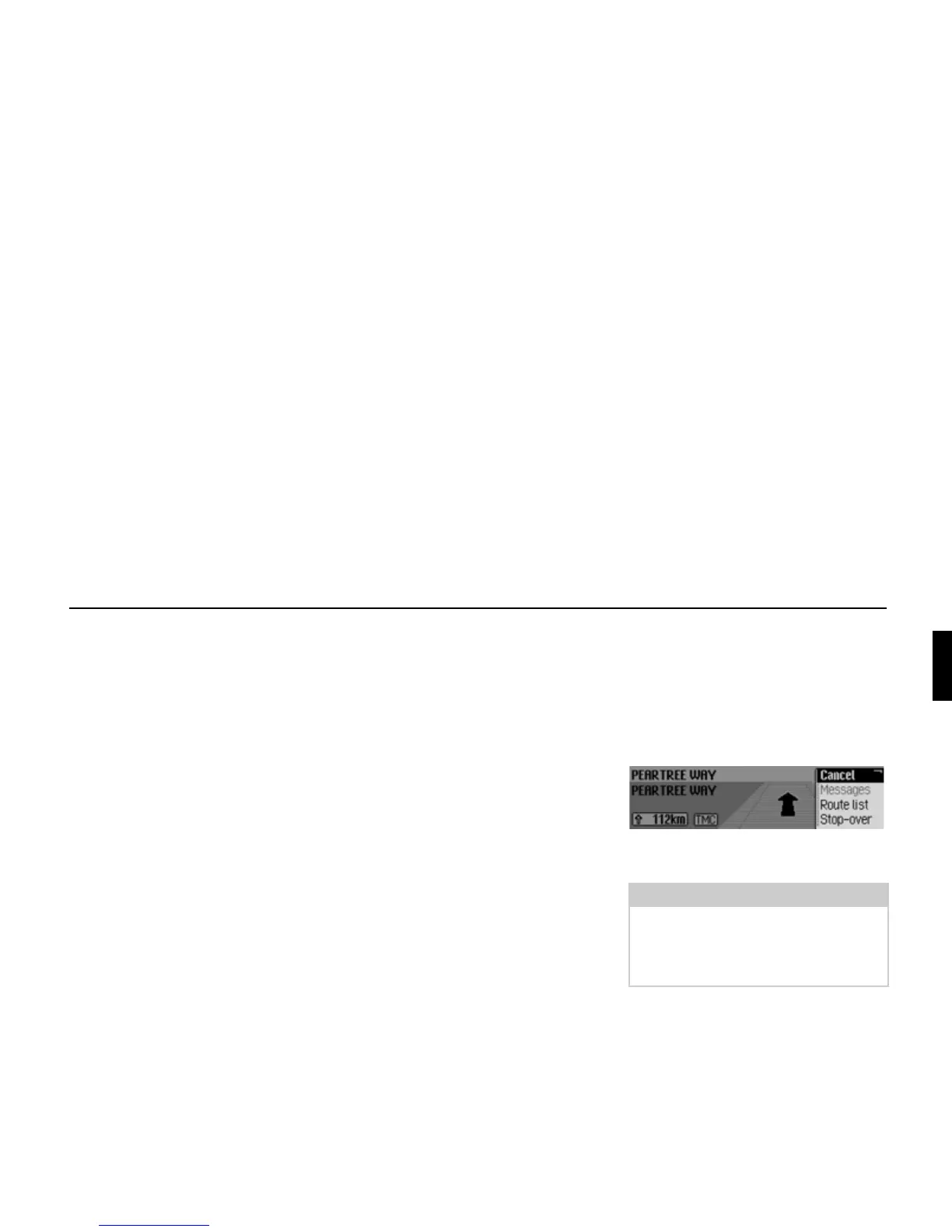51
Navigation mode
• Cancel
You can abort the current route guid-
ance. See “Cancelling route guidance”
on page 51.
•
Messages
You can display/listen to a list of
traffic announcements relevant to the
route. See “Traffic announcements”
on page 52.
•
Route list
You can display the route planned by
the Cascade. See “Route list” on
page 52.
•
Stop-over
You can enter another destination as a
stopover during active navigation. See
“Stopover” on page 52.
•
Block
You can block a section of the route
still to be travelled. See “Blocking a
route” on page 54.
•
Route opt.
You can modify the route options dur-
ing navigation. See “Modifying route
options” on page 54.
•
Announce
You can switch navigation announce-
ments off and then back on again. See
“Switching navigation announcements
on/off” on page 55.
Cancelling route guidance
You can use this function to cancel route
guidance before reaching the actual des-
tination.
! In the Options menu, select the Cancel
entry.
! Select Yes (cancel navigation) or No
(continue with navigation).
Note:
If no operator inputs are made, the
menu will automatically disappear after
a few seconds and navigation will con-
tinue.
2068