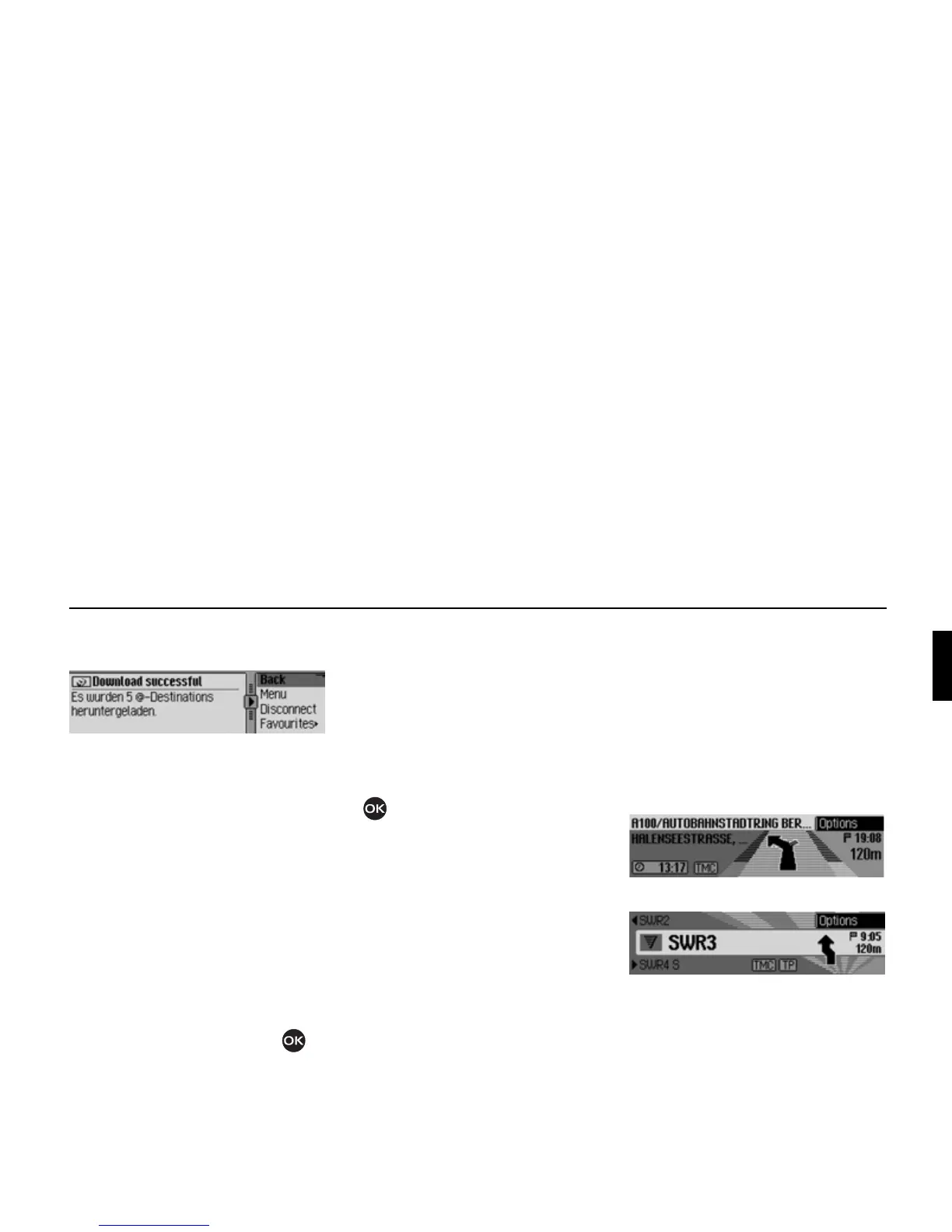47
Navigation mode
The destinations saved on the Becker-
club homepage are loaded.
After successfully loading the destina-
tions, terminate the connection as de-
scribed in “Terminating WAP connec-
tion” on page 140.
The loaded destinations are displayed.
Navigating to @-destination
You can start navigation to an @-desti-
nation that has been loaded.
! Open the @-destinations menu.
!
Select the destination you wish to navi-
gate to.
! Confirm your selection by pressing
the rotary control/ push button .
Route guidance to the selected destina-
tion will be initiated.
Functions in the @-destination
list
You can save individual entries in the
address book, delete individual entries
or delete all @-destinations.
! Open the @-destinations menu.
! Select the destination you wish to edit.
! Press the rotary control/ push button
until a menu appears.
! Then select from Save in address book,
Delete entry or Delete list.
•
Save in address book
The destination is saved to the address
book.
•
Delete entry
The destination will be deleted from
the @-destinations list.
•
Delete list
You can delete the entire list of @-
destinations. When the prompt
appears, select
Yes to delete the list or
No to retain it.
During route guidance
During route guidance, navigation infor-
mation is displayed on the status screen
in all operating modes.
However, complete navigation informa-
tion is only displayed in the navigation
status screen.
Examples:
The navigation status screen.
The radio status screen with active navi-
gation. The display for other sources is
similar. When you are approaching a
turn, the navigation status screen appears
automatically. Once you have completed
the turn, the unit reverts to the previous
status screen.
2115
2057
1004