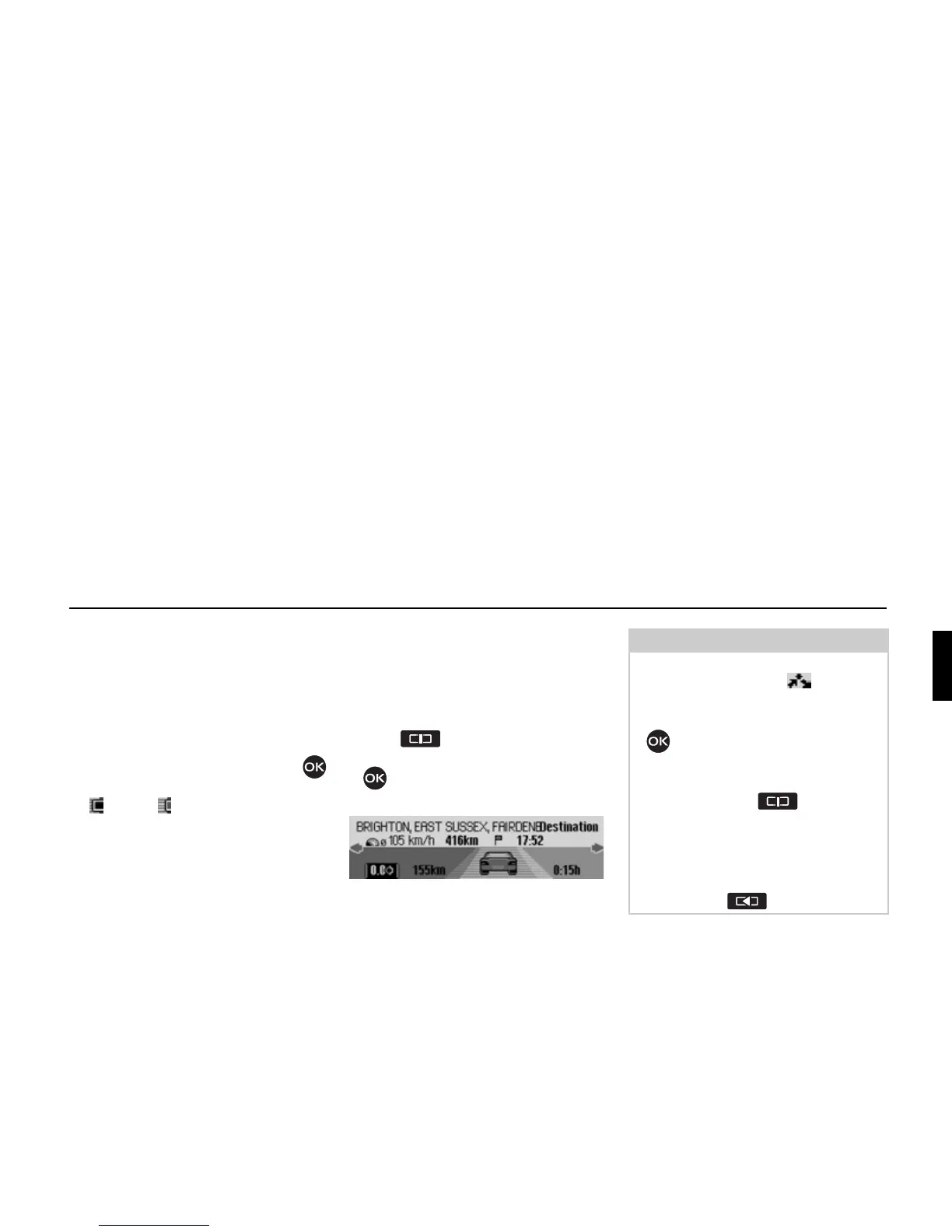55
Navigation mode
Switching navigation announcements
on/off
You can switch navigation announce-
ments off and then back on again.
! In the Options menu, select the
Announce. entry.
! Press the rotary control/push button
to switch navigation announcements on
() or off ().
Information during route
guidance
Displaying destination
information
! Press .
! Turn the rotary control/push button
clockwise until
Destination appears
on the top right of the display.
The following information appears:
• On the top left, the destination town
and destination road.
• To the left underneath the destination
town, the average speed thus far.
• Above the image of the car, the
distance still to be travelled and the
anticipated time of arrival.
• To the left and right of the image of
the car, the distance already travelled
and the journey time thus far.
2076
Notes:
• If a stopover is active, information
about it is displayed. appears on
the display above the car.
• Press the rotary control/push button
to reset the values for the average
speed, distance travelled and journey
time thus far to zero.
• By pressing the button for a
long time you can obtain a display of
all the information concerning the
destination shown.
• Exit the destination information by
pressing the button.
