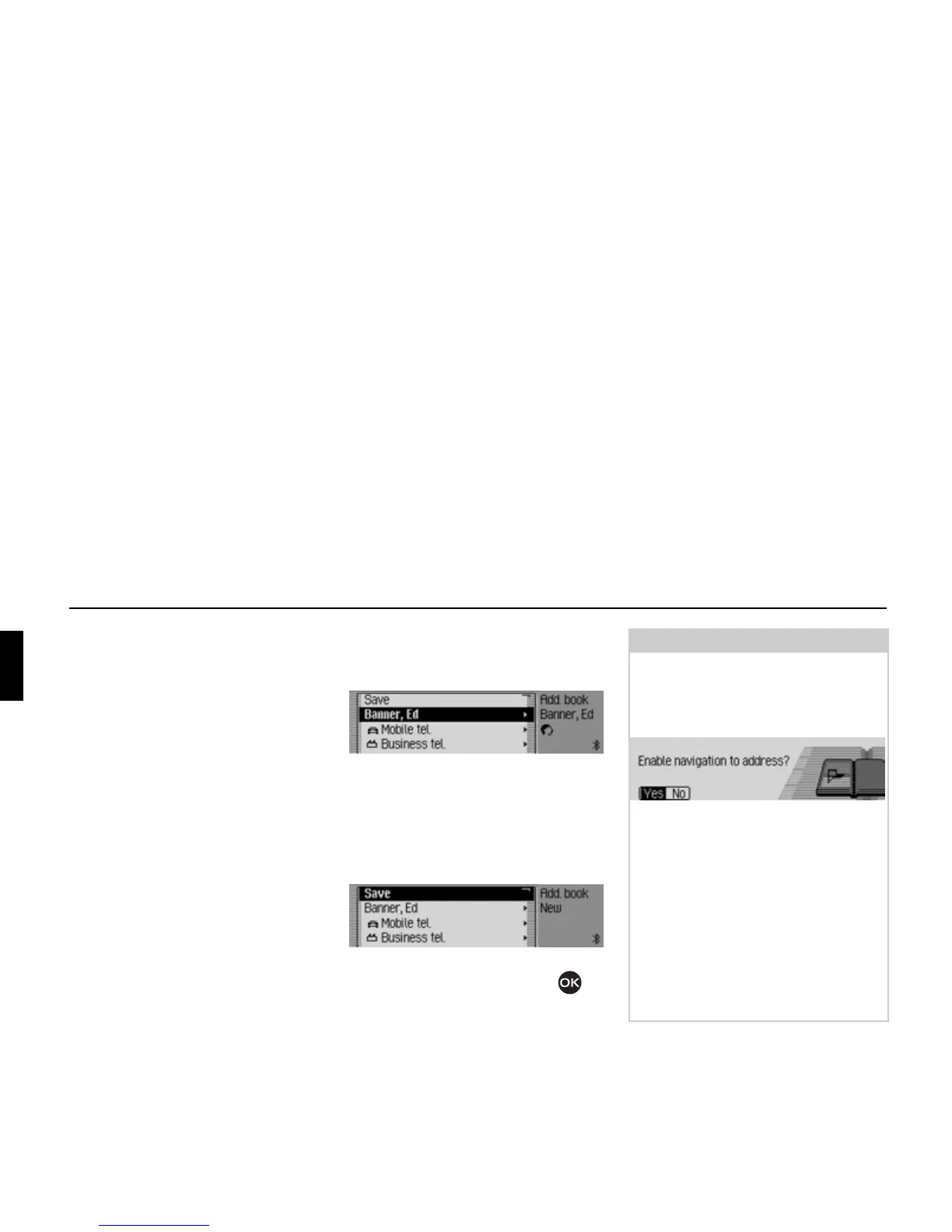160
Address book
• Export entry (Bč)
Using this function you can transfer an
entry in vCard format to another
device which is equipped with Blue-
tooth® wireless technology. See
“Exporting entry” on page 163.
•
Delete entry
You can delete the selected entry. See
“Deleting an entry” on page 161.
•
Create voice entry or Delete voice entry
You can create a voice entry for the
selected entry or delete an existing
voice entry. See “Creating/Deleting
voice entries” on page 161.
•
Read out voice entry
Once you have made this selection,
the voice entry saved is read out.
Modifying an entry
! In the Edit Entries menu, select the
Change data entry.
! Modify the required data as described
in “Creating an entry” on page 155.
Once you have entered all the informa-
tion, you must save the entry.
! Select the Save entry.
! Confirm your selection by pressing
the rotary control/push button .
6017
6006
Note:
If you wish to change part of the
address, the Cascade will prompt you to
confirm if the address supports naviga-
tion.
! Select Yes (supports navigation) or No
(does not support navigation).
If you select
Yes, you may be prompted
to insert the memory card with the nav-
igation data. You can then modify the
address as described in “Creating an
entry which supports navigation” on
page 156.
If you select
No, you can modify the
address data without support from the
navigation data.
6018