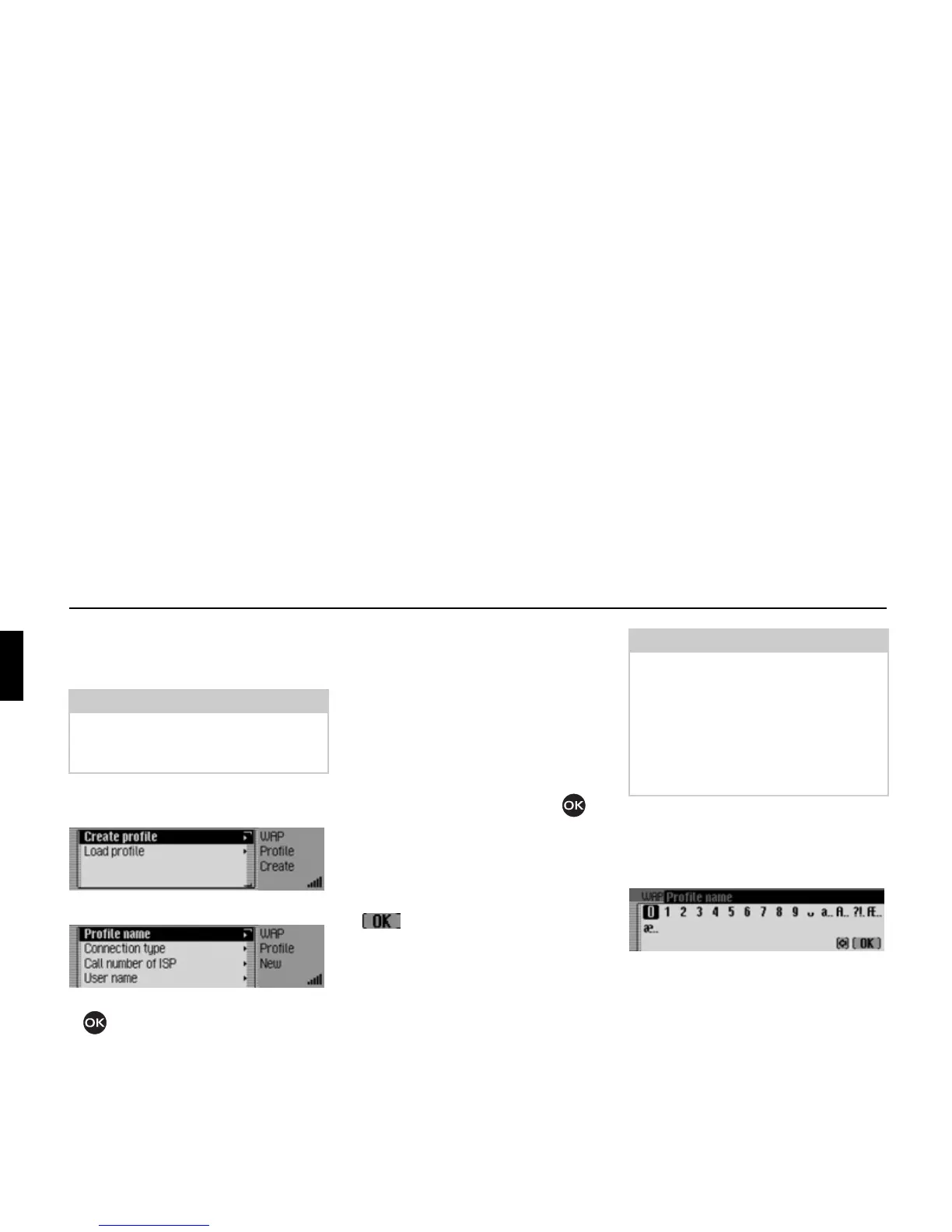148
Internet (WAP) function
Creating access profile
You can create an access profile your-
self.
! Open the list of access profiles.
! Select the Create profile entry.
! Select the Create profile entry.
! Turn the rotary control/push button
to select one of the following op-
tions:
Profile name,
Connection type,
Call number of ISP (for ISDN and Analogue
connection types only),
APN (Access Point Name) (for the GPRS
connection type only),
User name,
Password,
Proxy IP address,
Proxy IP port,
Proxy user name,
Proxy password,
Homepage,
čime-out or
Ready.
! Confirm your selection by pressing
the rotary control/ push button .
! Enter the required information at the
relevant points. Please refer to the in-
structions on entering data in “Data
entry menus” on page 13.
! Confirm your entry by selecting the
symbol.
! Once you have entered all the neces-
sary data, select the
Ready entry.
The access profile is then saved.
Profile name
You can now enter any name of your
choice for the profile.
! Select the Profile name entry.
The input menu appears.
! Enter the information.
Connection type
Here you can select the connection type.
! Select the Connection type entry.
Note:
The information you need to create
a profile can be obtained from your pro-
vider.
5236
5237
Notes:
• In some cases it may not be necessary
to enter all the information.
• The predefined values for
Proxy IP ad-
dress
and Proxy IP port should prefe-
rably not be altered.
• There is no check performed to check
the correctness of the data entered.
5204