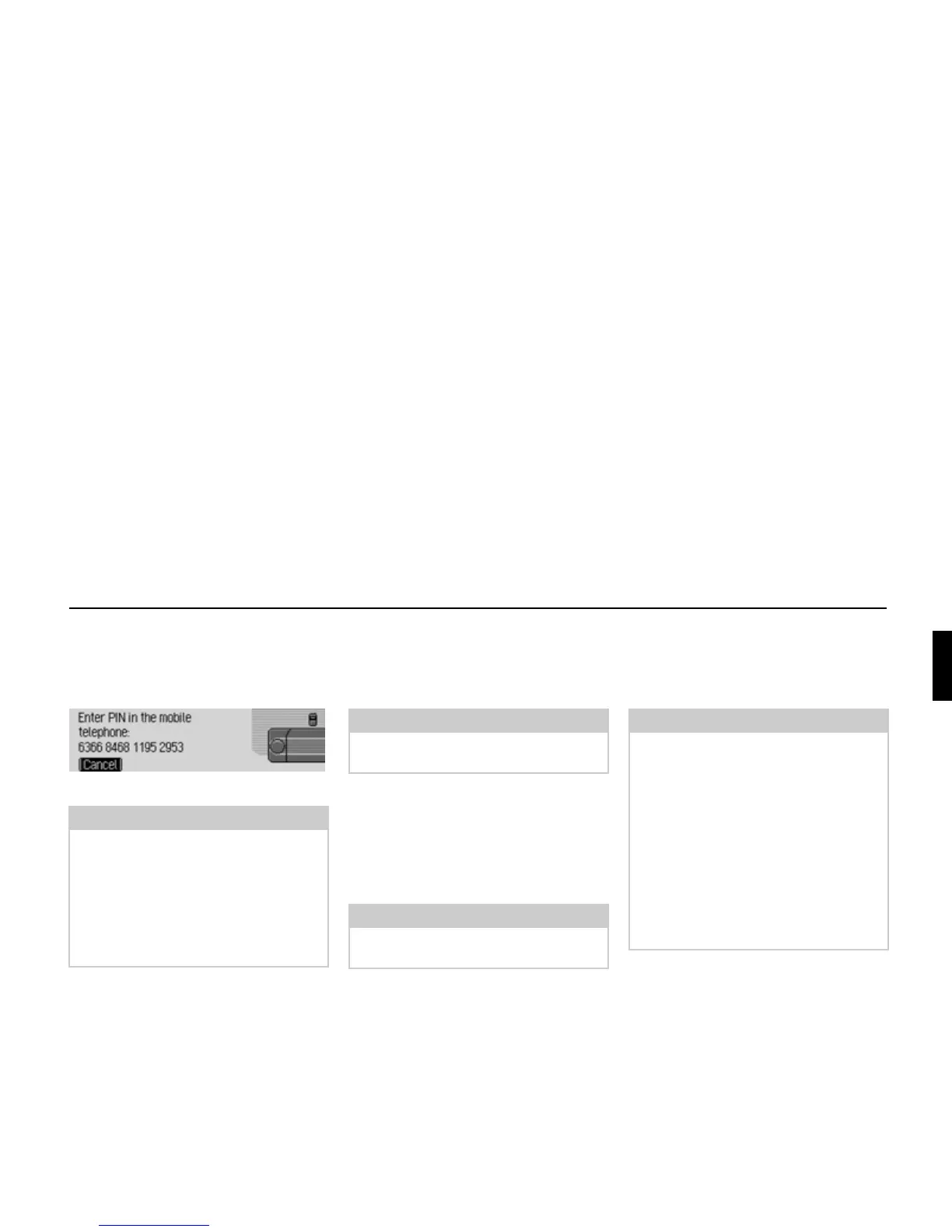175
Settings
SIM-Access profile
If
SIM-Access is selected, the Cascade at-
tempts to establish a SIM-Access profile
connection to the desired device.
You Cascade displays a 16-digit number.
! Enter the 16-digit number on the mo-
bile phone.
! Confirm the number on the mobile
phone.
A connection will be established to the
required device. The device has now
been now authenticated.
If it was not possible to establish a con-
nection, the Cascade will notify you of
this on the display.
Connecting a device (external device)
Connecting the Cascade to an external
device can also be initiated by the exter-
nal device.
Two different scenarios will be
described below.
• The external device has previously
been connected to the Cascade.
• The external device has not been
connected to the Cascade before.
Notes:
You do not need to remember the dis-
played 16-digit number. The number is
always generated anew. The displayed
number is used by both devices to en-
crypt data traffic. 16 digits are needed
for this to achieve a high degree of se-
curity.
7057
Note:
The 16-digit number must be entered and
confirmed within approx. 30 seconds.
Note:
If a different device was already con-
nected, this will be disconnected.
Notes:
• It is only possible for the hands-free
profile to initiate this from the exter-
nal device. The SIM-Access profile is
not supported. However, it is possible
even with the SIM-Access profile to
receive addresses in vCard format.
• If a device is already connected to the
Cascade, (a hands-free or a SIM-Ac-
cess connection), the attempt made
by an external device to establish an-
other connection will be ignored.