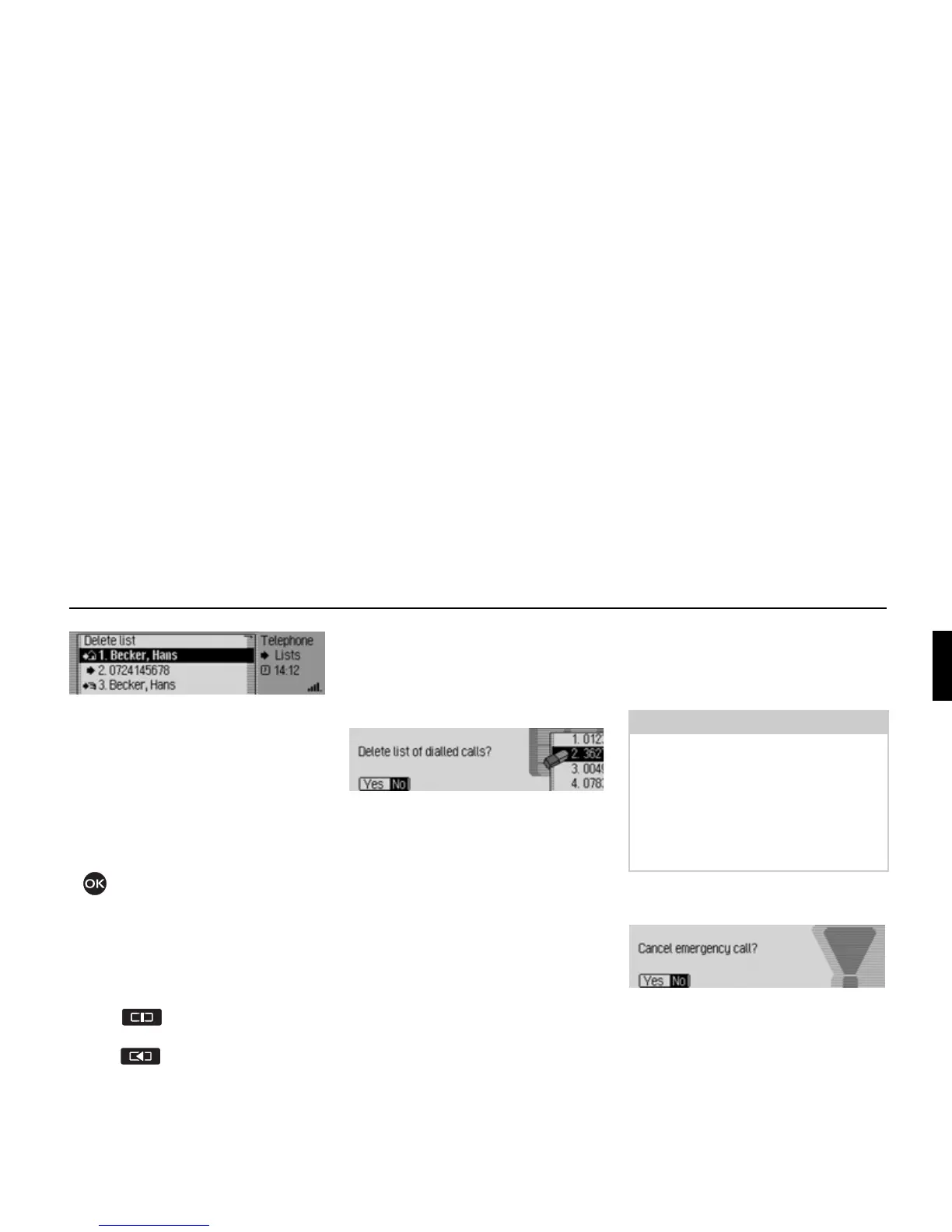103
Telephone mode
In the right-hand section of the display
you can see the time of the entry for the
various entries in the list.
The date will be displayed if the entries
are older.
Calling a number from the list
! Select the list entry you wish to call.
! Press the rotary control/ push button
.
A connection will be established to the
desired number.
Retrieving information about the entry
! Select the list entry on which you wish
to receive more information.
! Press and hold until the infor-
mation appears.
! Press to return to the list.
Deleting a call list
You can delete the entire call list.
! Select Delete list in the call list to be de-
leted.
! Select Yes (delete) or No (do not de-
lete).
If you select
Yes, the call list will be de-
leted.
Emergency call
This function makes it possible to estab-
lish a connection to the emergency serv-
ices number “112”.
! In the Telephone main menu, select
the entry
Emergency call.
! Select Yes (start emergency call) or No
(do not start emergency call).
If you select
Yes, the emergency call will
be triggered.
5061
5013
Note:
In order to trigger an emergency call cor-
rectly, the telephone mode must be acti-
vated and the reception must be ade-
quate.
Harman/ Becker cannot generally be
held liable for the emergency call func-
tion.
5014
