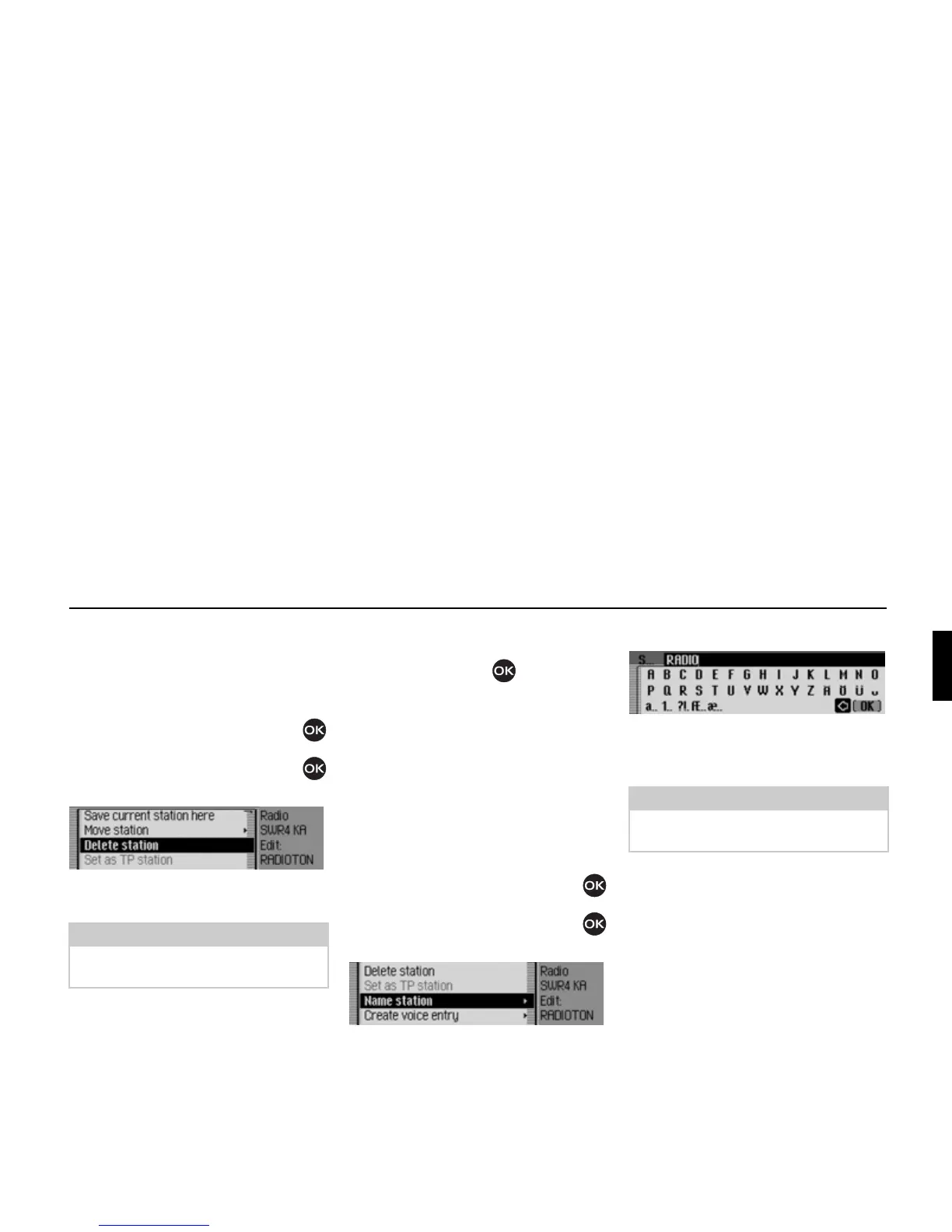79
Radio mode
Deleting stations
You can delete a station stored in the
station memory.
Fast access mode
! Turn the rotary control/push button
to select the station to be deleted.
! Press the rotary control/push button
until a menu appears.
! Select the Delete station entry.
The selected station is deleted.
Status display
! In the status display, press the rotary
control/push button .
The Options menu appears.
! Select the Delete entry.
The station is deleted from the station
memory.
Naming stations
You can assign a user-defined name of
up to 8 characters in length to a stored
station.
! Turn the rotary control/push button
to select the station to be named.
! Press the rotary control/push button
until a menu appears.
! Select the Name station entry.
! Select the letters in the required name
one after the other and confirm the
name entered.
The station named now appears in the
station memory (also in other wave-
bands) with the name entered.
Note:
If a voice entry has been assigned to the
deleted station, it will also be deleted.
3021
3022
Note:
Please also refer to the description in
“Data entry menus” on page 13.
3023