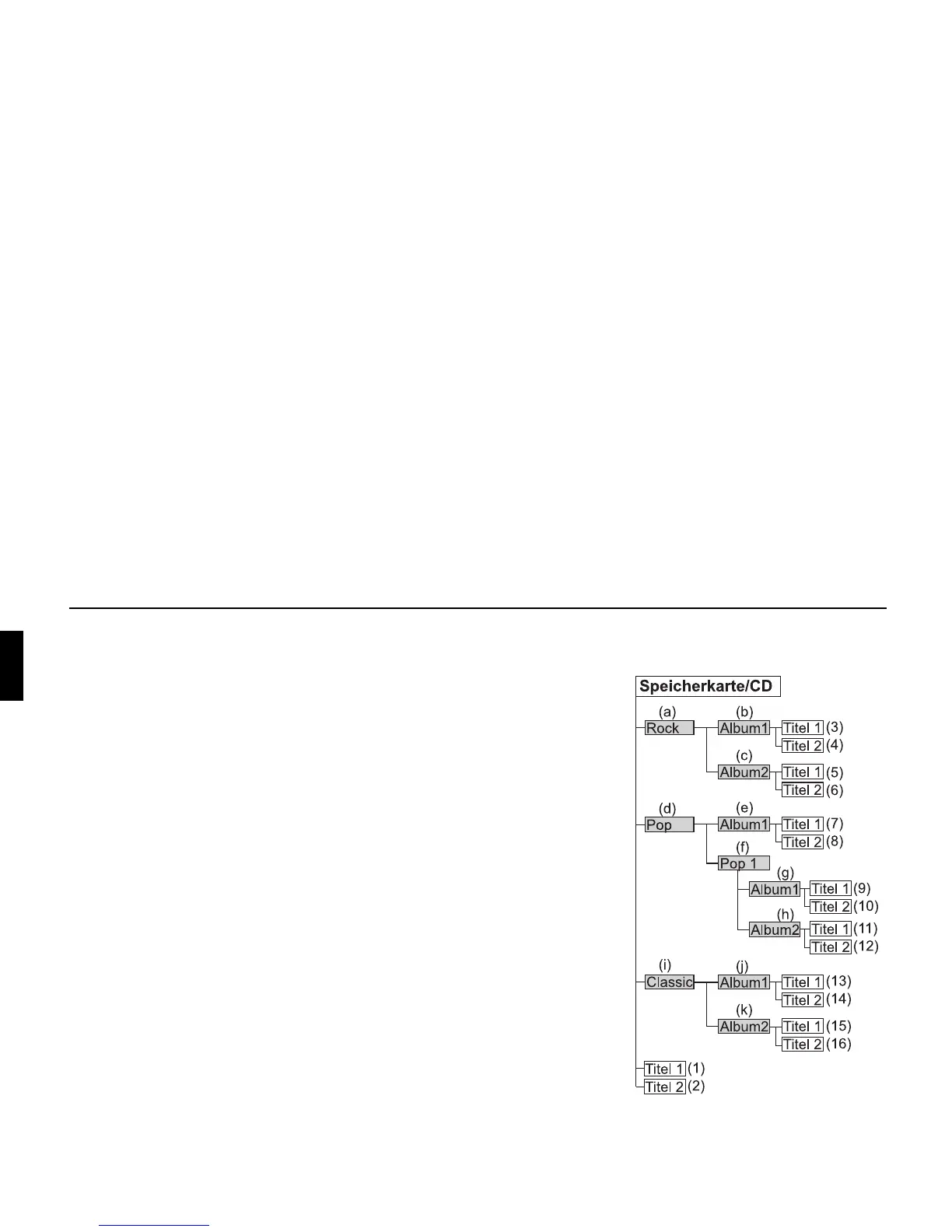92
Media mode
! Push the SD/MMC memory card care-
fully into the slot.
The SD/MMC memory card locks no-
ticeably into place.
! Reinsert the cover as described in “In-
serting/Removing the cover” on
page 16.
! Reinsert the control panel as described
in “Removing/Inserting the control
panel” on page 15.
The SD/MMC memory card is now
ready for operation and, if there are MP3
tracks on the SD/MMC memory card,
the first track in the first directory is
played automatically.
If the content of the SD/MMC memory
card has not changed since it was last in-
serted, playback begins with the last
track played.
Removing SD/MMC memory card
! Remove the control panel as described
in “Removing/Inserting the control
panel” on page 15.
! Remove the cover as described in “In-
serting/Removing the cover” on
page 16.
! Gently press against the SD/MMC
memory card inserted in the slot on the
left.
The SD/MMC memory card is released
and ejected a little way.
! Pull the SD/MMC memory card out of
the slot.
! Reinsert the cover as described in “In-
serting/Removing the cover” on
page 16.
! Reinsert the control panel as described
in “Removing/Inserting the control
panel” on page 15.
Playback sequence for MP3
storage media
