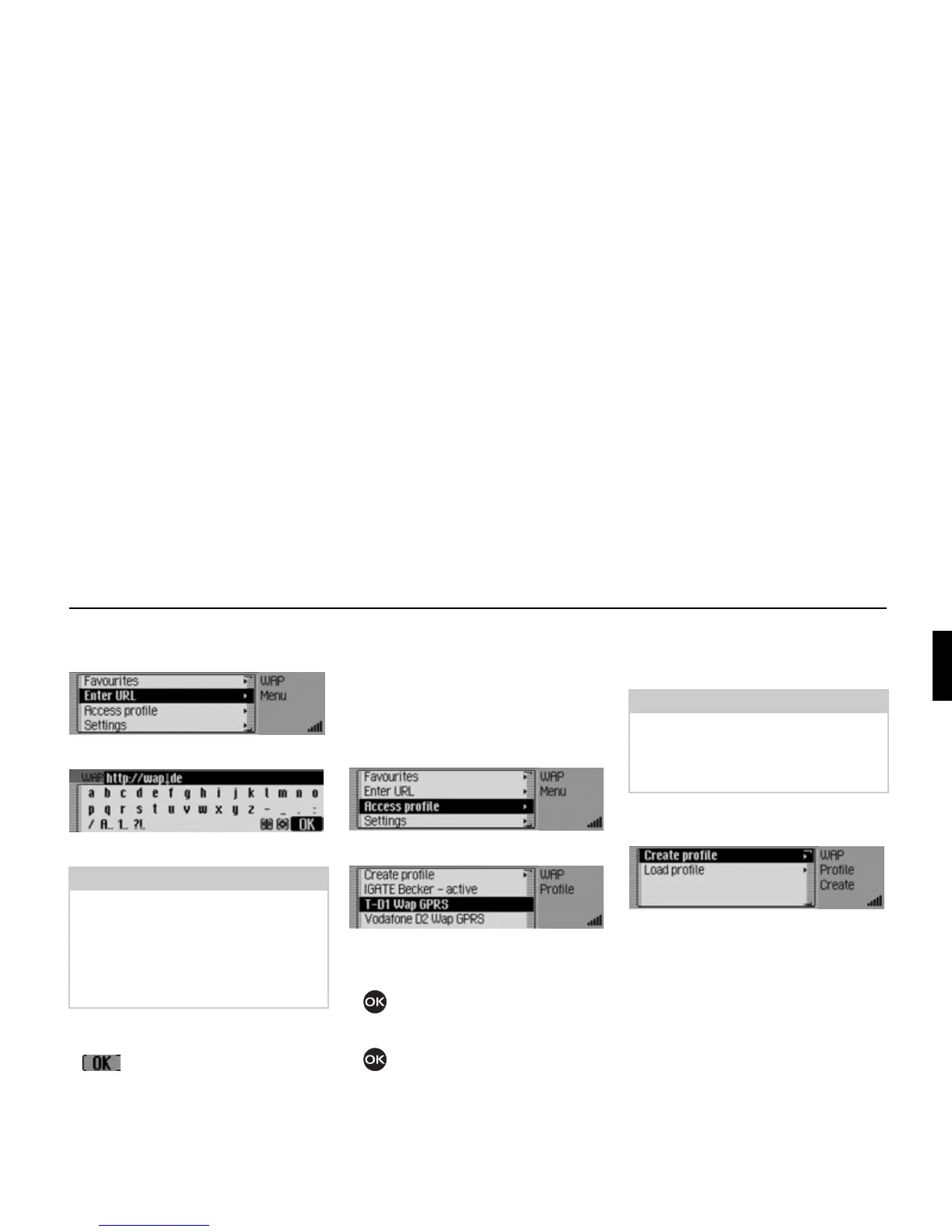147
Internet (WAP) function
Entering a URL
! Open the WAP main menu.
! Select the Enter URL entry.
The input menu for the URL appears.
! Enter the desired URL.
! Confirm your entry by selecting the
symbol.
A WAP connection is established and
the required WAP page is opened, if
possible.
Access profiles
Using this function you can load precon-
figured access profiles or create and edit
access profiles yourself. Some profiles
have been preconfigured at the factory.
! Open the WAP main menu.
! Select the Access profile entry.
The list of access profiles is displayed.
! Turn the rotary control/push button
to select from the various access
profiles.
! Press the rotary control/push button
to activate the required profile.
Loading access profile
You can load preconfigured access pro-
files from the Beckerclub page.
! Open the list of access profiles.
! Select the Create profile entry.
! Select the Load profile entry.
The WAP browser is opened and the
Beckerclub option page for managing
profiles is opened.
! Select the desired profile here.
The profile is transferred following
a confirmation.
Note:
The cursor is positioned between the
URL beginning, which has already
been entered as a suggestion, and the
URL ending. You can modify these
suggestions as described in “Settings”
on page 151.
5231
5232
5233
5234
Note:
You can only load one profile from the
Beckerclub page. If a profile with the
same name already exists, this is over-
written.
5235