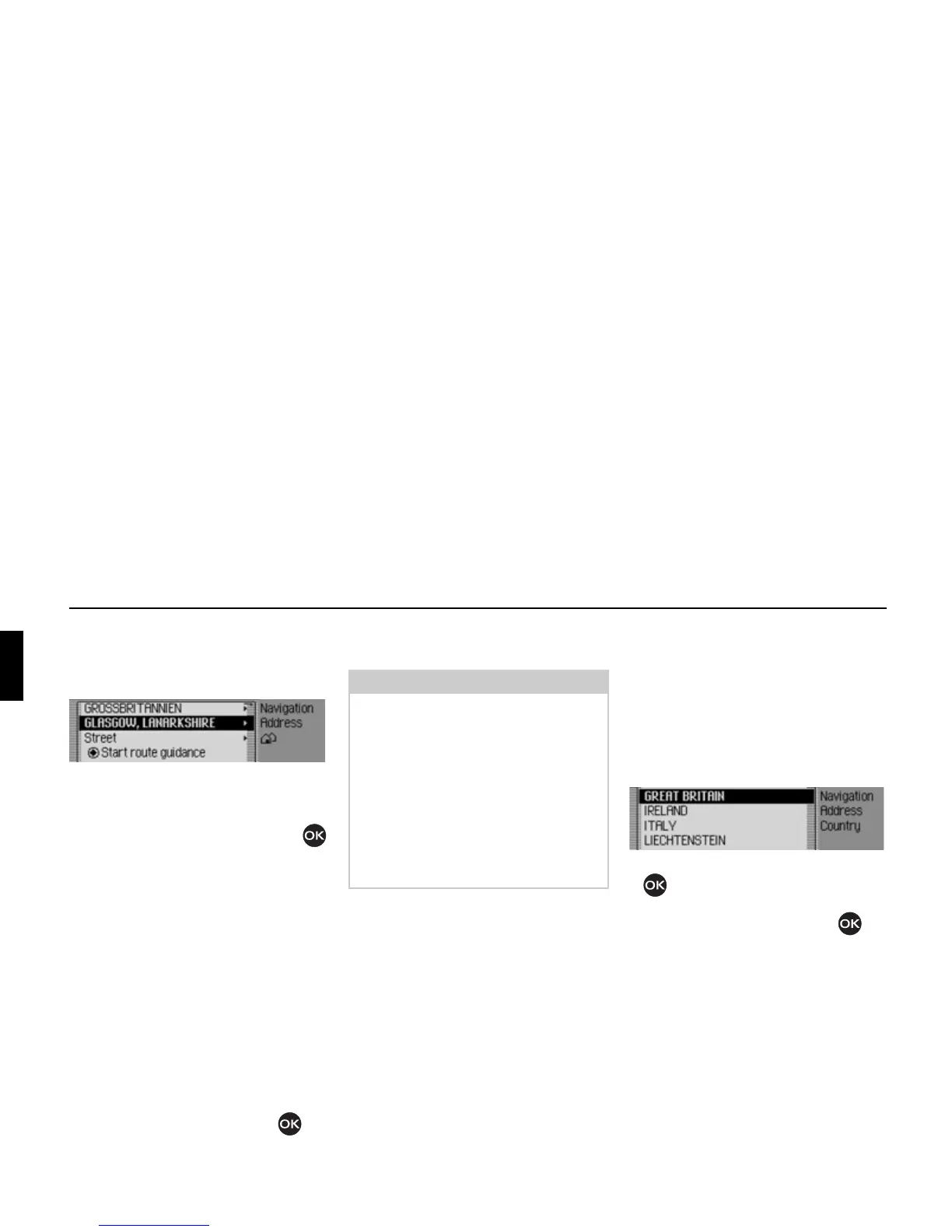28
Navigation mode
Entering a destination
! In the Navigation main menu, select
the
Enter address entry.
The Enter Destination menu appears.
The last country selected and the last
town selected appear first.
! Turn the rotary control/push button
to select one of the following options:
GREAč BRIčAIN (country as example),
GLASGOW (town as example),
Street,
Start route guidance,
Postal code (postcode),
House number,
Intersection,
Centre,
Geo co-ordinates,
Route: short/Route: fast or Route: dynamic
and
Save destination
! Confirm your selection by pressing
the rotary control/push button .
The corresponding menu appears or the
required action is initiated.
Selecting a country
If your destination is located in a different
country (
GREAč BRIčAIN in the example
display) you must first select the required
country.
! In the Enter Destination menu, select
the country (
GREAč BRIčAIN in the exam-
ple).
! Turn the rotary control/push button
to select your destination country.
! Confirm your selection by pressing
the rotary control/push button .
2004
Note:
Some entries in the Enter Destination
menu cannot be selected directly. For
example, a house number cannot be
entered unless the name of a road has
been entered first. These non-selectable
entries are greyed out in the display and
cannot be selected.
The entry will also be greyed out if no
house numbers are available for a
specific road.
2005