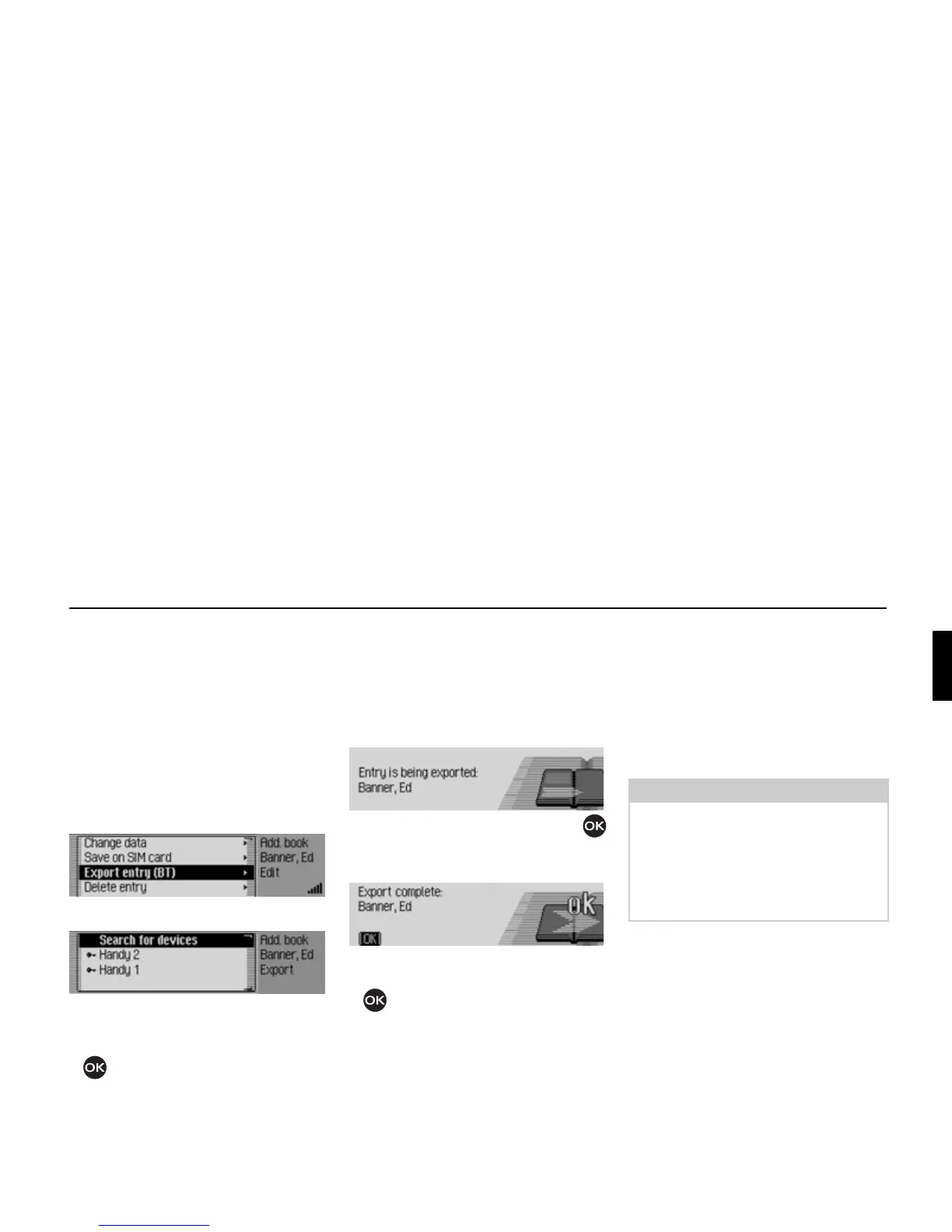163
Address book
Exporting entry
Using this function you can transfer
a single address book entry/SIM card
entry in vCard format to another device
which is equipped with Bluetooth®
wireless technology.
! Find the address book entry/SIM card
entry that you wish to export.
! Select the Edit entry.
! Select the Export entry (Bč) entry.
! Select the device to which the entry is
to be sent.
! Press the rotary control/ push button
.
The Cascade tries to establish a connec-
tion to the required device.
If authentication is required, you will
have to connect/ authenticate the device
as described in “Connecting devices
(Cascade)” on page 173.
Press the rotary control/ push button
to abort the transfer. No data will be
transferred.
The address book entry has been sent.
! Press the rotary control/ push button
.
Importing an address book
entry
Addresses in vCard format can be
imported from other devices.
This function is initiated by an external
Bluetooth device. Please also refer to the
instructions for your device.
The procedure is as follows:
The external device sends a connection
request.
If authentication is required, you will
have to connect/ authenticate the device
as described in “Connecting devices
(Cascade)” on page 173.
6033
6034
6035
6036
Note:
If a vCard connection to a Bluetooth
device has already been established,
another vCard connection request from
another Bluetooth device will be
rejected without information being sent
by the Cascade.